When you purchase through links on our site, we may earn an affiliate commission. Here’s how it works.
Best Chromebook for Business
So if you’re in the market for a business laptop, there’s a cheaper Chromebook for you than what you pay for traditional PCs.
This doesn’t mean that an inexpensive Chromebook is an incapable laptop.
On the contrary, Chromebooks run on the very lightweight Chrome OS, so they don’t suffer as much system overhead as Mac OS or Windows laptops.
Chrome OS enables Chromebooks to get away with less powerful hardware than your typical laptops but still be able to provide the kind of UI/UX that you’d find on a higher-priced laptop running a more heavyweight OS.
It also means that Chromebooks can really take advantage of high-end hardware such as the next-gen Intel and AMD chipsets because fewer resources are committed to running the OS. So which are the best Chromebooks for business?
| Best Chromebook for Business | Processor | GPU | RAM | Display | Storage | Battery Life | Weight |
|---|---|---|---|---|---|---|---|
| Google Pixelbook Go | 8th Gen Intel Core i5 or Intel Core m3 | Intel UHD Graphics | 8GB - 16GB | 13.3" 4K LCD Touchscreen or 13.3" FHD LCD Touchscreen | 128GB - 256GB eMMC | At least 12 hours | 2.33 pounds |
| Lenovo ThinkPad C13 Yoga Chromebook | AMD Ryzen 5 | AMD Radeon Graphics | 4GB - 8GB | 13.3" FHD IPS Touchscreen | 128GB SSD | At least 8 hours | 4.7 pounds |
| Asus Chromebook Flip | 10th Gen Intel Core i3 | Intel UHD Graphics | 8GB | 14" FHD NanoEdge Touchscreen | 128GB SSD | At least 8.5 hours | 2.58 pounds |
| Acer Chromebook Spin 713 | 11th Gen Intel Core i5 | Intel Iris Xe | 8GB | 13.5" 2K IPS Touchscreen | 128GB SSD | At least 10 hours | 4.0 pounds |
| Samsung Galaxy Chromebook 2 | 10th Gen Intel Core i3 | Intel UHD Graphics | 8GB | 13.3" 4K QLED Touchscreen | 128GB SSD | At least 8 hours | 2.7 pounds |
The Best Chromebooks for Business Include:
1. Google Pixelbook Go

Best Chromebook for Business – Google Pixel Go
It should come as no surprise that Google makes perhaps the best Chromebook in the world with regard to the Pixelbook Go. This is because Google builds the OS itself, so it knows the kind of specs adequate for Chrome OS.
This machine proves that Chromebooks are just as good as mainstream laptops running Mac OS and Windows.
In addition, the Pixelbook Go has such impressive battery life that you can close the lid and leave it for days and come back to find it still has enough charge to run several tasks.
Key Features include:
- Processor: 8th Gen Intel Core i5 or Intel Core m3
- GPU: Intel UHD Graphics
- RAM: 8GB – 16GB
- Display: 13.3″ 4K LCD Touchscreen or 13.3″ FHD LCD Touchscreen
- Storage: 128GB – 256GB eMMC
- Battery Life: At least 12 hours
- Weight: 2.33 pounds
2. Lenovo ThinkPad C13 Yoga Chromebook

Lenovo ThinkPad C13 Yoga Chromebook
The ThinkPad C13 Yoga is one of the most capable Chromebooks out there. With all that extra processing power, it means you’ll pay more than what you do for a Chromebook, but it’s worth it if you’re in the market for a future-proofed PC.
This laptop is also a 2-in-1 device which means it’s got the versatility that you don’t find in many other Chromebooks.
Key Features include:
- Processor: AMD Ryzen 5
- GPU: AMD Radeon Graphics
- RAM: 4GB – 8GB
- Display: 13.3″ FHD IPS Touchscreen
- Storage: 128GB SSD
- Battery Life: At least 8 hours
- Weight: 4.7 pounds
3. Asus Chromebook Flip

Asus Chromebook Flip
The Chromebook Flip is one of the top business Chromebooks if you’re on a budget and you don’t want to compromise too much on design and specs.
With an Intel CPU, the Chromebook Flip is a capable device that can keep up with everyday computing needs. It’s also a 2-in-1 device which means that you can use it in tablet mode, which is ideal for sketching images or streaming HD content.
Key Features include:
- Processor: 10th Gen Intel Core i3
- GPU: Intel UHD Graphics
- RAM: 8GB
- Display: 14″ FHD NanoEdge Touchscreen
- Storage: 128GB SSD
- Battery Life: At least 8.5 hours
- Weight: 2.58 pounds
4. Acer Chromebook Spin 713

Acer Chromebook Spin 713 takes everything good about the 2-in-1 form factor and combines it with a powerful 11th Gen Intel Core chip which honestly blows just about every other Chrome OS laptop out of the water when it comes to speed.
Key Features include:
- Processor: 11th Gen Intel Core i5
- GPU: Intel Iris Xe
- RAM: 8GB
- Display: 13.5″ 2K IPS Touchscreen
- Storage: 128GB SSD
- Battery Life: At least 10 hours
- Weight: 4 pounds
5. Samsung Galaxy Chromebook 2

The highlight feature of the Galaxy Chromebook 2 is its finish. It has a bright ‘fiesta red’ color that definitely stands out wherever you take it. It’s also the first Chromebook to feature a QLED panel which is honestly the most brilliant display you can find in a Chromebook.
This machine averages 8 hours of battery life, meaning you won’t need to plug it in too often. It features a Core i3 chip from Intel which isn’t the most capable chip on a Chromebook, but you’ll get by just fine for everyday business use.
- Key Features include:
- Processor: 10th Gen Intel Core i3
- GPU: Intel UHD Graphics
- RAM: 8GB
- Display: 13.3″ 4K QLED Touchscreen
- Storage: 128GB SSD
- Battery Life: At least 8 hours
- Weight: 2.7 pounds
Let’s be honest “business” is a broad term. For instance, if you are a software developer or a video producer, you probably will need more than a reliable battery on a laptop. Chromebooks come in handy for managerial-level business usage, such as joining meetings remotely, sending and receiving emails, reviewing documents on the go, etc.
Best Chromebook for College Students – Overview
The best Chromebook for students’ recommendations is the right section to look at before making the final purchasing decision.
Getting the best products as a student is mandatory since technology has become prominent.
However, the pandemic has truly highlighted the importance of technology for education.
A Chromebook offers complete competency for online work and uses a cloud server for storage space. It is a more affordable option than a laptop.
The Up-to-Date List
Here is a table of 5 Chromebooks and along with their major specifications.
| Chromebook | Processor | Screen Size & Type | Memory | RAM | Weight |
|---|---|---|---|---|---|
| HP Elite c1030 Chromebook | Quad Intel Core 10th Gen i7-10610U, 1.80 GHz | 13.5 inch | 256 GB | 16 GB | 2041 grams |
| Google PixelBook Go | Intel Core m3 | 13.3 inch | 256 GB | 16 GB | 1080 grams |
| Lenovo ThinkPad C13 Yoga Chromebook | Quad Core AMD Ryzen 5 Pro Processor, 4.0 GHz | 13.3 inch, Touchscreen | 256 GB | 16 GB | 1500 grams |
| Acer Chromebook Spin 13 | 8th Gen Intel Quad-Core i5-825OU 3.4GHz | 13.5 inch, Touchscreen | 128GB | 8 GB | 1587 grams |
| Asus Chromebook Flip C433 | Intel-Core m3-8100 Y processor, 3.4 GHz | 14 inch, Touchscreen | 64 GB | 8 GB | 1500 grams |
List of 5 Best Chromebooks for College Students
If you are looking for a reasonable yet effective laptop substitute, Chromebook is the ultimate choice. Here is our selection of 5 Chromebooks:
1. HP Elite c1030 Chromebook
HP Elite c1030 comes at a close second in the list of Chromebooks for students. A high-powered device offers more storage space and a great processor. However, the show-stealer of the device is the battery life.
With a full battery, the student can finish school and still have a leftover battery for homework.
Features of the device
Brand: HP
CPU Manufacturer: Intel
CPU Speed: 80 GHz
Processor Count: 4
Screen Size: 5 Inches
Display Resolution: 1920 x 1280
Computer Memory Size: 16 GB
RAM Type: DDR4 SDRAM
Internal Storage:256 GB
Average Battery Life: 12 hours
For extensive use during and after school hours, HP Elite c1030 offers appropriate battery life.

Best Chromebook for Students – HP Elite c1030 Chromebook
See Also
2. Google Pixelbook Go
Another device on the list for its battery life along with a strong processor, is Google Pixelbook Go. 20 minutes of charging is enough for 2 hours of work.
The 12-hour battery life and fast charging make it a student favorite.
Features of the device
Brand: Google
CPU Manufacturer: Intel
Processor Count: 1
Processor: Core i7 8500y
Screen Size: 3 Inches
Display Resolution: 1920 x 1080
Computer Memory Size: 16 GB
Internal Storage: 256 GB
Average Battery Life: 12 hours
The trust of the Google brand, along with the battery life, gives this device merit in the market.

Google PixelBook Go
3. Lenovo ThinkPad C13 Yoga Chromebook
Lenovo Yoga is another Chromebook on the list that offers high flexibility to the user. The multi-touch gesture support and ample space make it a desirable product for people on a budget.
Features of the device
Brand: Lenovo
CPU Manufacturer: AMD Ryzen 7 3700C
CPU Speed: 0 GHz
Screen Size: 3 Inches
Display Resolution: 3840×2160
Computer Memory Size: 16 GB
RAM Type: DDR4
Internal Storage: 256 GB SSD
The front webcam is ideal for online classes. The headphone/microphone combo jack makes it an excellent device for students.

Best Chromebook for Students – Lenovo ThinkPad C13 Yoga Chromebook
See Also
Best Lenovo Laptops for Students
4. Acer Chromebook Spin 13
The Acer Chromebook offers a touchscreen and flexibility to the user. The unique design that is elegant yet tough works well for the students.
Features of the device
Brand: Acer
CPU Manufacturer: Intel
CPU Speed: 4 GHz
Processor Count: 4
Screen Size: 5 Inches
Display Resolution:2256 X 1504
Computer Memory Size: 4 GB
RAM Type: DDR3 SDRAM
Internal Storage:128 GB
Average Battery Life: 10 hours
Comfort while working makes a huge difference. The flexible design of the device makes it possible.

Best Chromebook for Students – Acer Chromebook Spin 13
5. Asus Chromebook Flip C433
Asus is the topmost recommendation on our list of Chromebooks. It is a flip, 2-in-1, touchscreen laptop with many amazing features.
The sleek look of the device adds to the overall look. The highlight of the device is its durable 360-degree hinge, backlit keyboard, touchscreen, and Intel-Core m3-8100 Y processor.
Features of the device
Brand: Asus
CPU Manufacturer: Intel
CPU Speed: 4 GHz
Operating System: Chrome OS
Screen Size: 14 Inches
Display Resolution: 1920 x 1080
Computer Memory Size: 8 GB
RAM Type: DDR3 SDRAM
Internal Storage: 64 GB
Webcam Quality: HD
Average Battery Life: 10 hours
Asus Chromebook Flip C433 is an excellent device that helps with online classes and regular work.

Best Chromebook for Students – Asus Chromebook Flip C433
Now that you know the 5 best Chromebooks for students, find the one that suits the budget while offering the right features.
As Chromebook is a long-term investment, do not hesitate to get the device that matches your needs.
If you are tight on a budget like most students in the world check out the list of best laptops for college students under $500.
Best Chromebook for Elementary School
Chromebooks for elementary school are essential in today’s digital classroom.
However, with so many options available, it can be difficult to know where to begin when first investigating Chrome OS. They are smaller and lighter than most laptops.
Moreover, they can withstand drops and spills and are easier for children to carry.
You won’t have to worry about as much maintenance because of improved durability and battery life.
While most Chromebooks do not have fast processors, 4K screens, or other high-end specs, they do have convenient features like a touch screen, backlit keyboard, and tablet mode, allowing your child to get a lot done with their alternate laptop.
6 Chromebooks for Elementary School
In this article, you will look at some of the best Chromebooks for schools available right now at a variety of price points so that there’s something to suit everyone’s needs.
Chromebooks do most of their data crunching and storage in the cloud. As a result, these devices are light and have long-lasting batteries.
It’s also one of the reasons why the prices are so low when compared to a traditional laptop.
The top six feature-rich and user-friendly Chromebooks for your child’s studies and entertainment are listed below.
1. Google Pixelbook Go
Chromebook for Elementary School – Google Pixelbook Go
There are plenty of Chromebook skeptics in the world. However, the Chromebook from Google is one of the best.
The Pixelbook Go outperforms basic Chromebooks thanks to an 8th generation i5 processor (the same CPU that powers the 2018 MacBook Air) with up to 8 GB of RAM.
The Samsung Galaxy Chromebook may be preferred by older children, but if your budget does not allow for that, the Pixelbook Go is more than capable of handling school projects and running multiple energy-sucking apps at once.
Google skipped the 360-degree hinge, but most of you will agree that the traditional notebook design is sturdier and professional.
Maturity is conveyed by the rounded corners and muted colors.
Key Features
- 8th Gen Intel Core Processor
- Intel Integrated Graphics
- 8GB RAM
- 13.3″ FHD (1920×1080) Display
- 128GB SSD Storage
- 12 Hours of Maximum Battery Life
2. Lenovo Chromebook Flex 5

Lenovo Chromebook Flex 5
The Lenovo Flex 5 Chromebook is versatile and capable of multitasking, especially if you choose the 10th-generation Intel Core i3 configuration.
This model combines the processor with 4GB of RAM, which is sufficient for Google Docs, Google Chrome, and switching between YouTube videos.
However, the more tabs you open, the slower the system becomes—this is why many low-cost PCs come with at least 8GB of RAM to handle this type of usage.
Regardless, that should be enough to get your child through their daily lessons and a little screen time for fun.
The Flex 5 Chromebook display rotates backward to become a tablet-like device.
The touch-sensitive and stylus-friendly 13.3-inch 1080p screen, as well as the keyboard, provides a satisfying click for older children writing essays.
The Lenovo Flex 5 Chromebook is also well-equipped with ports, with two USB-C ports, one USB-A port, and a combo audio jack.
Key Features
- Intel Core i3-10110U Processor
- Intel Integrated Graphics
- 4GB DDR4 RAM
- 13″ FHD (1920×1080) Display
- 64GB eMMC SSD Storage
- 10 Hours of Maximum Battery Life
3. Dell Chromebook 11 3100
Dell has a dedicated line of education Chromebooks, starting with the Dell Chromebook 3100 series and progressing to the Dell Chromebook 3400 series.
Dell has embraced functional design with this entry-level model. This means this isn’t a Chromebook to excite, but rather a Chromebook to educate.
Two major advantages are its rugged design with solid hinges that allow it to fold back into a two-in-one design and its long battery life, which ensures that nothing interferes with studies.
The most recent 2021 model includes an updated Intel Celeron N4000 processor running at 2.6GHz and a healthy 4GB of memory.
Moreover, storage is adequate at 32GB, and the 1366×768 screen is unremarkable. Also, if you want to get the most out of Android apps on this device, get one with a touch screen.
Key Features
- 3100 Celeron N4000 Processor
- Intel UHD Graphics 600
- 4GB LPDDR4 RAM
- 11″ HD (1366×768) Display
- 32GB eMMC Storage
- 9 Hours of Maximum Battery Life
4. Acer Chromebook 314
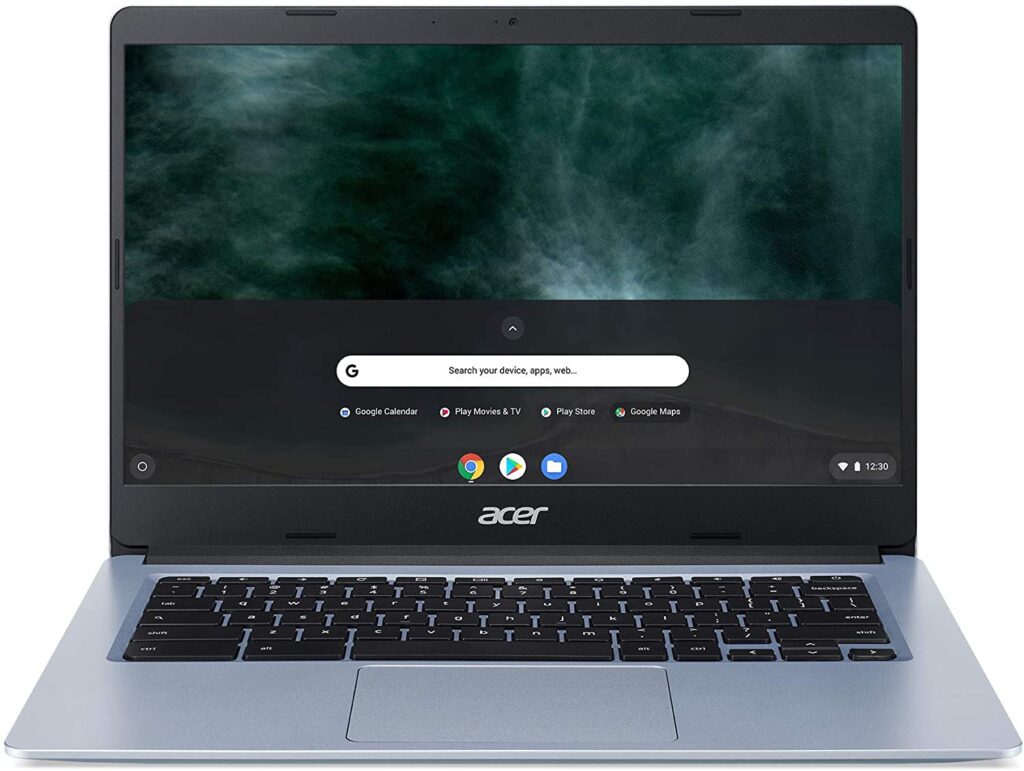
Acer Chromebook 314
Imagine your ideal school Chromebook, and if it isn’t the Acer Chromebook 314, it’s a close second, especially at this price.
It’s not surprising that if Acer knows one thing, it’s how to build the best student Chromebooks.
The processor is Intel Celeron N4000 Processor, perfect for general schoolwork and research. It can handle a large number of Chrome tabs, and muti-tasking is helped with 4GB of RAM.
You’ll be surprised to find a Full HD 1080p display at this price, moreover, the 314 range also includes touch, which does not limit Android app use if that’s important to you.
Another important feature for students is the long battery life.
Acer claims up to 12.5 hours of battery life and you can expect the same amount of video playback time, making this a good choice for school.
Key Features
- Intel Celeron N4000 Processor
- Intel UHD Graphics 600
- 4GB LPDDR4 RAM
- 14″ FHD (1920×1080) Display
- 64GB eMMC SSD Storage
- 12.5 Hours of Maximum Battery Life
5. SAMSUNG Galaxy Chromebook 4

Chromebook for Elementary School – SAMSUNG Galaxy Chromebook 4
The Samsung Chromebook 4 is the best under $300 Chromebook for students.
The Samsung Chromebook 4 has a battery life of up to 12 hours, making it ideal for kids who don’t want to sit at a table with their laptops plugged into a power outlet while working.
The Chromebook 4’s aluminum construction also gives it a premium feel, which may entice your child to use it.
Additionally, its snappy Intel Celeron N4000 processor and comfortable keyboard will assist students in completing their schoolwork.
The Chromebook 4 is significantly lighter and thinner than similar 11.6-inch Chromebook models.
However, it lacks touchscreen support, which may limit the Chromebook’s intended functionality (though this isn’t a big deal if you don’t need Android apps).
Because online learning necessitates following along with audible instructions, make sure to pair the Samsung Chromebook 4 with headphones.
Key Features
- HD Intel Celeron Processor N4000
- Intel UHD Graphics 600
- 4GB DDR4 RAM
- 11.6″ HD LED (1366 x 768) Display
- 64GB eMMC SSD Storage
- 12 Hours of Maximum Battery Life
6. HP Chromebook 11

HP Chromebook 11
Children most often ask for expensive Chromebooks. So, if you’re looking for a good Chromebook that won’t cost you extra for features your child won’t notice, the HP Chromebook 11 is a solid option.
For its size and price, this fun little laptop packs a punch.
It starts up quickly, plays audio loudly and clearly, and the keyboard isn’t too small.
The Chromebook can open 16 tabs (including YouTube) before load times begin to stutter.
The most significant advantage of basic devices is that the battery can last up to 15 hours as specified. Therefore you could probably avoid charging it for a day or two.
Furthermore, on top of the underwhelming processor, you get rock-solid connections with the latest Wi-Fi 5 WLAN adapter and Bluetooth 4.2 as well.
Key Features
- MediaTek mobile Processor
- MediaTek Integrated Graphics
- 4 GB LPDDR4 RAM
- 11.6″ HD Touch (1366 x 768) Display
- 64GB SSD Storage
- 15 Hours of Maximum Battery Life
Best Acer Chromebooks – Overview
Best Acer Chromebooks are well-known worldwide due to their utility and amazing quality. If you want a nice Chrome OS experience on the desktop, Acer has a fantastic Chromebook option that’s ideal for both work and play.
So, whether you’re looking for one of the best Chromebooks overall, a clever 2-in-1 design, or a Chromebook for the kids.
This article will teach you about the best Acer Chromebooks for a variety of needs and price points.
These days Chromebooks are no longer just for students. Acer is producing Chromebooks for both casual users and work-focused busy bees.
Furthermore, Chromebooks are also known for being resistant to malware. This means that they are less likely than other vulnerable operating systems to be infected with viruses and spyware (e.g., Windows).
Best Acer Chromebooks
While browsing this list, consider your top laptop considerations, including processing power, display, portability, and durability.
The good news is that many modern Acer Chromebooks intelligently combine many of these must-haves.
1. Acer Chromebook 514

Acer Chromebook 514
The Acer Chromebook 514 is an excellent choice for those looking for a compact 14″ Chromebook with a long-lasting battery.
This laptop is highly portable, thanks to its lightweight aluminum chassis designed to fit in a smaller footprint.
If you are a student, working professional, traveler, etc., you will find it convenient to pack this device into a backpack and go.
The FHD screen is IPS compatible, allowing for comfortable viewing from a variety of angles.
It also has a thin bezel (6mm or 0.23″) to reduce external interference and improve the quality of multimedia sessions.
This device makes use of Corning Gorilla glass to provide a safe and smooth user experience.
This laptop’s mobility is further enhanced by its long unplugged battery life (up to 12 hours) and the inclusion of a reversible USB 3.1 Type-C port.
This port is ideal for fast data transfer, battery charging, and video streaming.
Key Features
- Intel Celeron N3450 Processor
- 14″ Full HD Touch (192×1080 resolution) Display
- 4 GB DDR4 RAM
- Intel HD Graphics 500
- 64 GB eMMC Internal Storage
- 12 Hours of Maximum Battery Life
2. Acer 317 Chromebook

Acer 317 Chromebook
With the world’s first 17.3-inch Chromebook, staying productive has never been easier.
The immersive display and two upward-facing speakers, which feature an anti-glare coating and narrow bezels, allow you to get work done faster and enjoy your entertainment in all of its glory.
Users benefit from a larger, more flexible workspace thanks to the large Full HD 17.3-inch display with an anti-glare coating, narrow bezels, and optional touch screen.
Users can increase their productivity by combining it with the large touchpad, optional backlit keyboard, and integrated numeric keypad.
The dual USB 3.2 Type-C ports enable lightning-fast data transfer, video streaming, and battery charging. It also includes two USB 3.2 Type-A ports and a MicroSD slot for additional storage.
Internal specifications include an Intel Celeron N4500 processor, 4GB of LPDDR4X RAM, 64GB of eMMC storage, Intel Wireless WiFi 6 AX201 802.11ax, and Bluetooth 5.1.
This Chromebook is currently available on Amazon, but it’s a good deal for the largest display on the Chrome OS market.
Key Features
- Intel Celeron N4500 Processor
- 17.3 IPS (192×1080 resolution) Display
- 4 GB RAM
- UHD Graphics
- 64 GB Internal Storage
- 10 Hours of Maximum Battery Life
3. Acer Chromebook 315

Acer Chromebook 315
The Acer Chromebook 315 has a simple design. It has a similar look to more premium Chromebooks, but it looks and feels far superior.
The device has excellent connectivity, with two USB-C ports (one for power delivery), two USB-A ports, a headphone jack, and a MicroSD card slot.
With an Intel Celeron N4020 dual-core 1.10 GHz processor, 4 GBs of RAM, and 64 GB eMMC flash storage, you will be glad to know that the Acer Chromebook 315 is a workhorse that will stand by your side no matter what the task.
It performs consistently day after day thanks to the Celeron processor and plenty of internal memory.
Another notable feature of this Chromebook is its exceptional battery life. The Acer Chromebook 315 will keep you going for 11-12 hours without a hitch.
As a result, it’s ideal for charging once and then using it for an entire day at school or the office.
Key Features
- Intel Dual-core Celeron N4000
- 15.6″ HD (1366 x 768 resolution) Display
- 4 GB DDR4 RAM
- Intel UHD Graphics 600
- 32 GB eMMC Internal Storage
- 12.50 Hours of Maximum Battery Life
4. Acer Chromebook 314

Education users require a well-balanced mix of everything on their Chromebook. With a nice-sized display, durability, and excellent battery life, the Acer Chromebook 14 delivers exactly that.
This Chromebook is powered by an Intel Celeron N4000 processor Dual-core up to 2.6 GHz, 4 GB of LPDDR4 RAM, and 64 GB of flash storage.
While this processor is the same as the one in the 315 Touch, the battery life is significantly improved due to the smaller display panel.
With an average of over 12 hours of use, this machine should get you through the day.
If you consider giving this Chromebook to a child for school, it is also highly durable and can bear minor drops.
A good combination of portability, power, and durability makes this a solid option for classroom or home assignments.
Key Features
- Intel Celeron N4000 Processor
- 14″ Full HD Touch (192×1080 resolution) Display
- 4 GB DDR4 RAM
- Intel HD Graphics 500
- 64 GB eMMC Internal Storage
- 12.5 Hours of Maximum Battery Life
5. Acer Chromebook Spin 311

Acer offers this smaller 11.6″ Chromebook in the Spin series for travelers or fans of smaller screens. Furthermore, it’s smaller and less expensive than the Spin 713 or 513. However, it still has enough power to handle basic tasks.
The screen is an 11.6′′ HD (1366 x 768) 16:9 IPS touch display and has excellent viewing angles. However, not as bright or sharp if compared to its high-end siblings.
The Spin 311 is powered by an Intel Celeron N4020 processor running at 2.8 GHz, along with 4 GB of LPDDR4X RAM and 32 GB of flash storage.
Despite the smaller size, there are still USB C and USB A ports for connectivity and 802.11ac WiFi, and 22 MU-MIMO.
The battery life on the Spin 311 is also excellent, with an average of 10 hours of use.
All of this, combined with the Spin series’ signature 360-degree rotation, results in an impressive compact Chromebook.
Key Features
- Intel Celeron N4020 Processor
- 11.6″ HD (1366 x 768 resolution) Display
- 4 GB DDR4 RAM
- Intel HD Graphics 500
- 32 GB eMMC Internal Storage
- 10 Hours of Maximum Battery Life
6. Acer C738T C44Z Chromebook

Acer C738T C44Z Chromebook
The Acer C738T has a resolution of 1366 x 768 pixels and supports multi-touch zooming and other actions on an 11.6-inch diagonal display.
The device features a new Intel Celeron processor with four cores that can be cranked up to 1.6 GHz when more power is required.
This laptop contains a new processor from Intel’s “Braswell” family that consumes very little power.
The Intel processor is paired with four gigabytes of memory, with 32 GB of storage onboard. A 720p webcam and dual-band Gigabit WiFi are also included.
The Chromebook C738T features an HDMI output, an SD card reader, a USB 2.0 port, and a USB 3.0 port. According to the specifications, it has a battery that provides up to 12 hours of run time.
Key Features
- Intel Celeron Quad-Core Processor
- 11.6″ Full HD (1366 x 768 resolution) Display
- 4 GB DDR3L RAM
- Intel HD Graphics
- 32 GB eMMC Internal Storage
- 12 Hours of Maximum Battery Life
Best Samsung Chromebooks
Samsung is one of the largest producers of consumer electronics; it’s also one of the most prominent Android and Chrome OS players. For a long time, Samsung and Google have been working together to build smartphones and PCs.
Samsung ranks fourth on the list of Chromebook makers by volume. This is because Samsung has some pretty impressive machines running Chrome OS.
If sleek designs are your kind of thing, then Samsung is a Chromebook brand you should definitely consider.
Samsung Chromebooks come in various price points, from super high-end devices to pocket-friendly devices. Samsung makes quality electronics, so their high-end devices are among some of the best Chromebooks you can buy.
If you have a Samsung smartphone, you’ll also enjoy the integration found on Samsung Chromebooks.
What sets Samsung Chromebooks apart from the competition is the S-pen. You can use it for various functions such as drawing, quick gestures, etc. So let’s look at some of the best Samsung Chromebooks you can find today.
Some of The Best Samsung Chromebooks Include:
| Best Samsung Chromebooks | Processor | GPU | RAM | Display | Storage | Battery Life | Weight |
|---|---|---|---|---|---|---|---|
| Samsung Galaxy Chromebook | 10th Gen Intel Core i5 | Intel UHD Graphics | 8GB | 13.3" 4K OLED Touchscreen | 256GB SSD | At least 8 hours | 2.29 pounds |
| Samsung Galaxy Chromebook 2 | 10th Gen Intel Core i3 | Intel UHD Graphics | 8GB | 13.3" 4K QLED Touchscreen | 128GB SSD | At least 8 hours | 2.7 pounds |
| Samsung Chromebook Plus LTE | Intel Celeron | Intel UHD Graphics | 4GB | 12.2" FHD Touchscreen | 32GB eMMC | At least 7 hours | 3.06 pounds |
| Samsung Chromebook 4+ | Intel Celeron | Intel UHD Graphics | 6GB | 15.6" FHD Panel | 32GB eMMC | At least 10 hours | 3.08 pounds |
| Samsung Galaxy Chromebook Go | Intel Celeron | Intel UHD Graphics | 4GB | 14" HD Panel | 32GB eMMC | At least 12 hours | 3.2 pounds |
1. Samsung Galaxy Chromebook

Galaxy
This is the 1st edition Galaxy Chromebook, and it has some pretty impressive specs ideal for power users. This device features a 4K OLED touchscreen display, a 10th Gen intel chip, and of course, a built-in S-pen for all your drawing needs.
The Galaxy Chromebook is compact, minimal, and sturdy. Its polished aluminum body gives it outstanding durability. You also get a built-in SD card reader and two USB Type-C ports for fast charging and data transfer.
Key Features include:
- Processor: 10th Gen Intel Core i5
- GPU: Intel UHD Graphics
- RAM: 8GB
- Display: 13.3″ 4K OLED Touchscreen
- Storage: 256 SSD
- Battery Life: At least 8 hours
- Weight: 2.29 pounds
2. Samsung Galaxy Chromebook 2
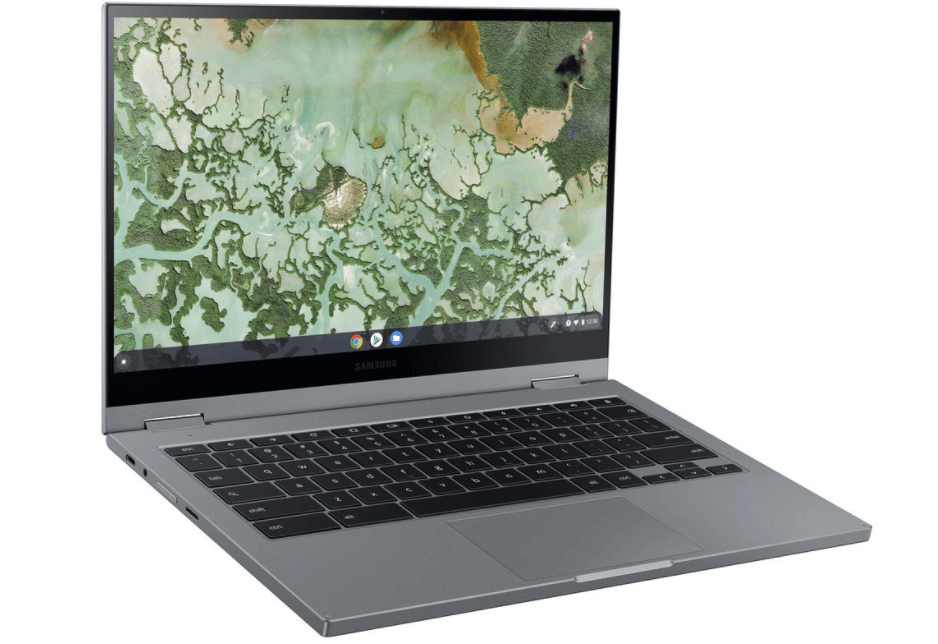
Galaxy Chromebook 2
If you’re looking to use Chrome OS as your primary PC platform, then this is the machine for you. The Galaxy Chromebook 2 is similar in design to the original Galaxy Chromebook, but it cuts down on a couple of the premium features to achieve a more pocket-friendly price.
The Galaxy Chromebook 2 is the first Chrome OS-powered device to feature a QLED display. Unfortunately, the S-pen is not built-in, but you can purchase it separately, and it will still function exceptionally.
Key Features include:
- Processor: 10th Gen Intel Core i3
- GPU: Intel UHD Graphics
- RAM: 8GB
- Display: 13.3″ 4K QLED Touchscreen
- Storage: 128GB SSD
- Battery Life: At least 8 hours
- Weight: 2.7 pounds
3. Samsung Chromebook Plus LTE

Galaxy Plus LTE
Working on the go is very vital for a lot of people. It’s for this reason that Samsung teamed up with Verizon to build the Chromebook Plus LTE.
This lightweight 2-in-1 device enables you to work anywhere and at any time without needing to search for open Wi-Fi hotspots.
The Chromebook Plus LTE has an in-built pen, making it very easy to jot down some notes even when you’re traveling. So if you need an LTE-powered laptop, then this is one of the best options out there.
Key Features include:
- Processor: Intel Celeron
- GPU: Intel UHD Graphics
- RAM: 4GB
- Display: 12.2″ FHD Touchscreen
- Storage: 32GB eMMC
- Battery Life: At least 7 hours
- Weight: 3.06 pounds
4. Samsung Chromebook 4+
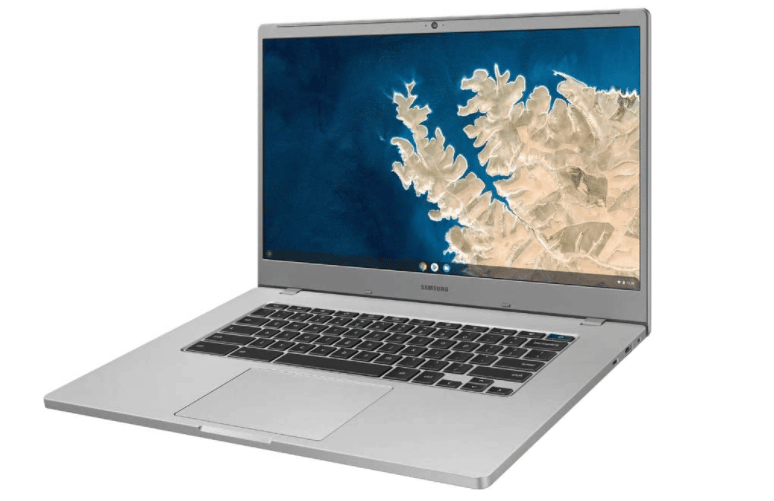
Chromebook 4+
If you’re in the market for a Chrome OS-powered laptop with a big screen, then this is the machine for you. The Chromebook 4+ features a 15.6″ FHD screen with minimal bezels, giving you more room to view content.
It’s a bit strange that the smaller storage models for this machine have more RAM; the 32 and 64GB models have 6GB RAM, whereas the 128GB model only has 4GB RAM. This machine also allows you to fast-charge on either USB Type-C port.
Key Features include:
- Processor: Intel Celeron
- GPU: Intel UHD Graphics
- RAM: 6GB
- Display: 15.6″ FHD Panel
- Storage: 32GB eMMC
- Battery Life: At least 10 hours
- Weight: 3.08 pounds
5. Samsung Galaxy Chromebook Go

Chromebook Go
Samsung has equipped the Galaxy Chromebook Go with military-grade durability. This laptop features a white-colored chassis with the Chrome OS logo alongside the manufacturer’s name. Samsung claims this is one of their lightest and most compact Chromebooks to date.
Key Features include:
- Processor: Intel Celeron
- GPU: Intel UHD Graphics
- RAM: 4GB
- Display: 14″ HD Panel
- Storage: 32GB eMMC
- Battery Life: At least 12 hours
- Weight: 3.2 pounds
Final Thought for Best Samsung Chromebooks
Samsung has some of the best Chromebooks out there, and you have several devices to choose from, as illustrated above. Samsung Chromebooks are available as either 2-in-1 touchscreens or non-touchscreen devices. The former is a bit pricey, so it all comes down to your budget.
Best HP Chromebooks – Overview
The technology world is blessed with innovative gadgets. We have plenty of laptops starting from low-budget to premium-end.
The laptops are available in different shapes and sizes to meet the users’ requirements. If you are planning to buy a handy laptop for office use, then HP is the best brand to trust.
Today, we have compiled a list of the Best HP Chromebooks recommended by users.
Before we jump onto the list of the Best HP Chromebooks, let’s take a look at the comparison table.
The following comparison table of the best HP Chromebooks lets you compare their features so that you can choose the right option from the list itself.
Comparison Table for the Best HP Chromebooks
| Name | Processor | Display | Screen Resolution | Connectivity Options | Interface and Input |
|---|---|---|---|---|---|
| HP Chromebook 11a | MediaTek Octa-Core Processor | 11.60-inches | 1366x768 pixels | Bluetooth, USB ports, Headphone and Mic Combo | Keyboard |
| HP Chromebook x2 11 | Qualcomm® Snapdragon™ 7c processor | 11-inch detachable | 2160x1440 | Wi-Fi, USB Ports | Convertible touchscreen |
| HP Chromebook Laptop | 10th Gen Intel® Core™ i5 Processor | 14-inch diagonal | 1366x768 pixels | Wi-Fi, Bluetooth, microSD card reader | Multi-touch screen |
| HP Chromebook 15 | Dual-Core Intel Pentium Gold 4417U Gold Processor | 15-inch display | 1920 x 1080 pixels | Wi-Fi, Bluetooth, Microphone jack, Headphone jack | Keyboard |
| HP Chromebook x360 | 8th Gen Intel Core i3-8130U up to 3.4GHz | 14-inch FHD display | 1920 x 1080 | Wi-Fi, Bluetooth, HDMI, headphone jack | Touchscreen |
1. HP Chromebook 11a
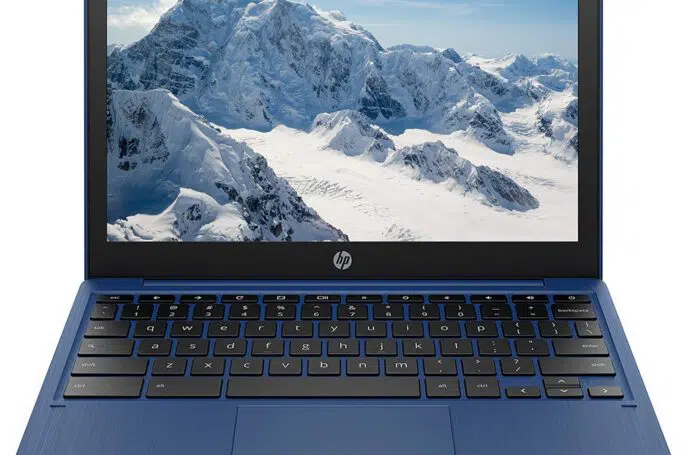
Best HP Chromebooks – HP Chromebook 11a
The HP Chromebook 11a is designed for those who are searching for a budget-friendly laptop.
This new edition of Chromebook packs all the features to meet the basic requirements of students and other professionals.
The HP Chromebook 11a runs on the latest version of ChromeOS. The laptop sports an 11.60-inch screen with a resolution of 1366×768 pixels. The laptop has 4GB of RAM and comes with 64GB of Memory.
Moreover, the compact and super-sleek design of this laptop makes it look more attractive than others.
Connectivity options such as a headphone jack, mic combo jack, and 2 USB ports are included. It also features an optical disk drive to run CDs and DVDs.
Key Features:
- Light-weight laptop with a Compact design
- 6GB of RAM
- 64GB of storage memory
- 11.6-inch full HD screen
- Built-in Webcam
- Useful connectivity options
2. HP Chromebook x2 11
If you need a compact-sized laptop that fits well in your regular bag, then HP’s Chromebook x2 11 is the right choice for you.
This Chromebook is designed for casual users who work on the web. The ChromeOS-based laptop is an ideal option to meet your daily requirements for a laptop.
The x2 sports an 11-inch display with a screen resolution of 2160×1440 pixels. The second-generation Snapdragon 7c processor powers it.
The laptop comes with 4 GB of RAM and 64GB of storage memory.
The Chromebook x2 11 is the latest edition from HP to its Chromebook series.
Connectivity options such as Wi-Fi and 2 USB ports are present on the laptop. The laptop also has a webcam to make video calls and attend video conferences online.
Key Features:
- 11-Inch widescreen with a built-in webcam
- The latest version of ChromeOS
- Qualcomm Snapdragon 7c processor
- Built-in Wi-Fi with 2 USB ports
- Sturdy aluminum body
3. HP Chromebook Laptop
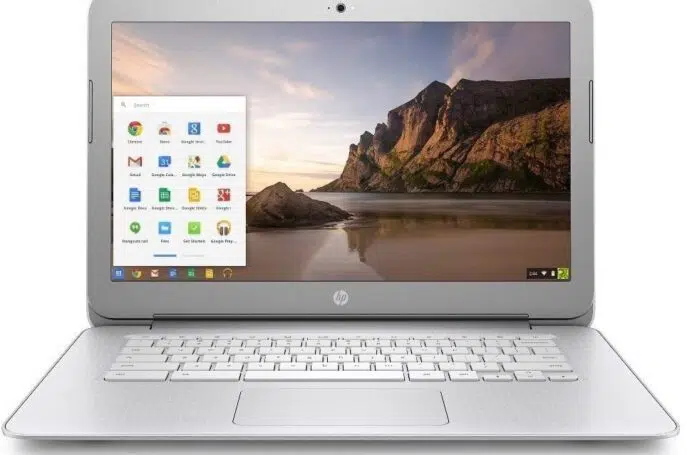
HP Chromebook Laptop
HP Chromebook is the first Chromebook edition from HP. Unlike the traditional laptop, this handy laptop is designed for casual users who need limited features to explore.
The Chromebook sports a 14.00-inch display with a screen resolution of 1366×768 pixels.
The Chromebook is powered by a Celeron Dual Core processor with 4GB of RAM. The laptop comes with 16GB of storage memory.
This laptop is so popular among students because it comes with all the advanced features and useful connectivity options.
Regarding the connectivity options, the HP Chromebook features 3 USB ports of which 2 ports are standard and one is USB 3.0.
It also features an HDMI port, Multi-card slots, Wi-Fi, and Bluetooth wireless connectivity.
Key Features:
- Ultra-wide 14-inch display
- Powered by an Intel Celeron Dual Core N2840
- Built-in Wi-Fi and Bluetooth Wireless Connectivity options
- 4GB RAM with 16GB of storage memory
- MicroSD card reader
4. HP Chromebook 15

HP Chromebook 15
HP Chromebook 15 is a 2019 edition from HP which is still one of the best-selling laptops for low-budget consumers.
The Chromebook sports a large display of 15.6 inches with a screen resolution of 1920 x 1080 Pixels.
The 8th gen of Intel Core i3-8130U processor powers this laptop. The processor is coupled with 4GB of RAM.
It has a total storage memory of 128 GB. The laptop runs on the standard ChromeOS i.e. Google’s Operating System, with limited features and functions.
Connectivity options such as a Microphone, Memory card reader, headphone jack, microphone jack, Wi-Fi, and Bluetooth connectivity options are available.
It is equipped with a powerful and long-lasting battery for uninterrupted performance.
Key Features:
- 15.6” display with a Full HD screen resolution
- Google ChromeOS latest version
- Built-in graphics card
- Powerful Processor with ultimate performance
- Wi-Fi and Bluetooth Wireless Connectivity options
5. HP Chromebook x360

HP Chromebook x360
If you need power, then HP’s Chromebook x360 is the perfect option for you. This super-sleek laptop has all the features you might need for your daily requirements.
If you don’t mind a slightly larger design of a laptop, then you should buy this edition of Chromebook from HP.
The laptop packs the latest configurations, such as the latest 8th Gen Intel Core i3-8130U 2.2GHz processor, with 8GB of RAM and 64GB storage memory.
It has an elegant design and sturdy body made with aluminum materials.
The Chromebook x360 sports a 14″ diagonal FHD IPS micro-edge WLED-backlit multitouch display with a screen resolution of 1920 x 1080.
The laptop has an Intel UHD Graphics 620 for ultimate performance and better visuals. It has 8GB of RAM and 64GB of storage memory. It features all the useful connectivity features.
Key Features:
- 14” full HD IPS display with multi-touch function
- 8GB RAM and 64GB storage memory
- 8th Gen Intel Core i3-8130U 2.2GHz processor
- Stunning white color with sturdy aluminum body
- 360-degree flip and fold design
HP is a leading manufacturer of Chromebooks with plenty of options for all types of consumers.
No matter how much budget you have, there’s an ideal option available for you if you wish to buy a new Chromebook from HP.
Best Lenovo Chromebooks
Many people have been raving about Chromebooks ever since their release.
Its appeal to people has gradually and rapidly widened, subsequently increasing the laptop demand, especially during this pandemic.
Google was able to beat its rival, Apple, selling more laptops with the Chrome operating system than MacBooks in the recent year.
Chromebooks are laptops that use web applications and cloud storage to function instead of programs stored on an internal hard drive.
It runs applications from third-party vendors and comes pre-optimized for web applications such as Google Photos, Docs, Drive, Music, and more.
This makes Chromebook low maintenance, as the software gets updated automatically and data remains in sync to Google’s cloud for backup and restoration purposes.
Chromebooks need less computing power and storage, making them less pricey than other laptops.
This has prompted its rise in popularity among students and office workers who need inexpensive laptops for basic computing tasks.
Lenovo is one of the top manufacturers of Chromebooks. They create various high-end options that are packed with different features.
If you’re looking for great deals in the market, we’ve made a list of the best Lenovo Chromebooks for you to choose from.
Comparison Table for Best Lenovo Chromebooks
| Chromebook Model | RAM | Storage | Display | Connectivity | Battery Life | Weight | Version |
|---|---|---|---|---|---|---|---|
| Lenovo IdeaPad 3 Chromebook | 4 GB | 32 GB SSD | 11.6 inches with HD Full Display | Wi-Fi and Bluetooth | 10 hours | 2.42 lbs | Non-touch screen |
| Lenovo Chromebook Duet | 4 GB | 128 GB emmc | 10.1 inches touchscreen display | Wi-Fi and Bluetooth | 8 hours | 1 lb | Touch-screen |
| Lenovo Chromebook S330 | 4 GB | 64 GB Flash Memory Solid State | 11.6 inches HD LED Backlit Anti-Glare Display | Wi-Fi and Bluetooth | 10 hours | 3.3 lbs | Touch-screen |
| Lenovo Chromebook C340 | 4 GB | 32 GB emmc Flash Memory | 11.6 inches with HD Full Display | Wi-Fi and Bluetooth | 10 hours | 2.65 lbs | Touch-screen |
| Lenovo Flex 5 | 16 GB | 256 GB Flash Memory Solid State | 14 inches with HD Full Display | Wi-Fi and Bluetooth | 10 hours | 3.63 lbs | Touch-screen |
| Yoga C630 Chromebook | 8 GB | 128 GB emmc Flash Memory | 15.6 inches with HD Full Display | Wi-Fi and Bluetooth | 14 hours | 4.2 lbs | Touch-screen |
1. Lenovo IdeaPad 3 Chromebook
If you want the simplicity of ChromeOS for a reasonable price, this laptop is perfect for you. Lenovo IdeaPad 3 is a classic notebook with a pleasant business aesthetic.
It is very compact and light, something that you can carry around without getting sore shoulders. Its keyboard and trackpad are solid and respond excellently.
Its LCD panel has a good enough display, which makes everything clear and readable. However, it doesn’t have a touchscreen feature.
Lenovo IdeaPad’s machine can function seamlessly with daily web surfing, music or video streaming, or writing documents.
Unfortunately, it can’t handle heavy gaming or video editing. In terms of connectivity, it is Wi-Fi and Bluetooth-ready.
2. Lenovo Chromebook Duet
The Lenovo Chromebook Duet is an affordable device that delivers superb value. It has a portable 10.1 display with a detachable keyboard.
This Chromebook boasts a MediaTek Helio P60T processor, 4GB of RAM, and 128GB of storage. It works well with everyday browsing but it can’t handle heavy-duty tasks.
It uses a Chrome OS that’s optimized for tablet usage. You can detach the screen from the keyboard, making it a tablet on its own.
The Duet supports an Android-like gesture navigation system, making app switching effortless. Its battery can last up to at least eight hours.
However, the touchpad and keyboard are smaller than usual and it doesn’t have a headphone jack. It makes a good laptop for schoolwork or on-the-go office work.
3. Lenovo Chromebook S330
This Chromebook is durable yet comes in a stylish Business black color. It has a modest display, good enough for an average user.
Its connectivity options are adequate, although some users are looking for more. It has USB and HDMI ports as well as an SD card port for additional storage.
Similar to other Chromebooks, it comes with 100 GB of Google Drive, available for two years.
When talking about performance, Chromebook S330 enables you to carry out basic computing functions such as keeping multiple tabs open and streaming videos.
The system can execute light graphic loads, suited for streaming online media arts. It is a budget notebook with good battery life, making it one of the best Lenovo Chromebooks in the market.
4. Lenovo Chromebook C340
Lenovo Chromebook C340 knows how to balance functionality and affordability. It is compact and highly portable, working both as a laptop and as a tablet.
However, it is light duty and can only respond well to basic computing tasks such as creating Google Docs as well as streaming music and videos.
The battery takes a while to recharge but can run up to 10 hours. This Chromebook is perfect for younger users with less workload.
5. Lenovo Flex 5
Lenovo Flex 5 is our top choice. This is one of the most powerful 2-in-1 laptops available, with a battery life lasting up to 10 hours.
It has a full HD resolution and its touch screen is quite good. You just need to keep the screen very clean to maintain optimal function.
Its high-quality processor, RAM, and GPU allow this Chromebook to perform light to medium tasks.
It can handle creating Google docs, editing in Photoshop, video conferencing calls, downloading images, and playing video games.
6. Yoga C630 Chromebook
Lenovo’s Yoga C630 Chromebook stands out among the rest with its big screen and 4K display.
Even though it has less firepower as compared to a typical Windows machine, it is robust enough to load web pages and applications quickly.
The Yoga Chromebook could load YouTube videos while watching a Twitch stream without any major problem. It has a long battery life and vivid display – worth the purchase for content creators or basic consumers alike.
If you’re looking for good performance without the hefty price tag, Lenovo Chromebooks are the best option for you.
It can aid you in accomplishing things with its lightweight system and overall portability.
See Also
Best Docking Station for HP Laptops
Best External Monitor for Laptop
Best Headphones for Elementary Students
Best Headphones for Elementary Students