When you purchase through links on our site, we may earn an affiliate commission. Here’s how it works.
Best Chromebooks for Kids – Overview
Best Chromebooks for kids look and feel like traditional laptops but are specially designed for basic computing & online learning.
Kids love technology, and Chromebook is a budgeted laptop for kids of all ages. Modern Chromebooks are kid-friendly, feature-packed, and offer the ultimate computing experience.
Not all Chromebooks are for basic use, and some have high-end specifications to make them usable for older kids, moms, and dads.
Even most Chromebooks come equipped with a touchscreen display, and some are convertible from laptop to tablet.
However, Chromebooks are typical kids’ laptops because they are smaller, lightweight, and lack many typical laptop traits. That’s why they are priced within a budget.
Best Chromebook for Kids – The Kid-Friendly Options Chromebooks!
With almost every well-known laptop brand now manufacturing Chromebooks, the market offers brilliant options for kids.
Acer, ASUS, Lenovo, Google, and Samsung are renowned laptop makers offering durable and reliable Chromebooks for kids.
With that said, let’s compile the list of the best Chromebooks for kids right here.
| Chromebook | RAM | Storage | Display | Connection | Battery Life | Weight | Version |
|---|---|---|---|---|---|---|---|
| HP Chromebook x360 | 4 GB | 128GB eMMC | 14 inch HD, touchscreen display | Bluetooth | 12.5 hrs. | 1578 Grams | Touchscreen |
| Google Pixelbook Go | 8 GB | 64 GB ssd | 13.3 inch with full HD display | Bluetooth | 12 hrs. | 1061 Grams | Touchscreen |
| ASUS Chromebook C202 | 4 GB | 16 GB eMMC | 11.6 inch anti glare display | Bluetooth | 10 hrs. | 998 grams | Non - Touchscreen |
| HP Chromebook 14 | 4 GB | 32 GB eMMC | 14 inch HD display | Wi-Fi and Bluetooth | 13.5 hrs. | 1580 Grams | Touchscreen |
| Samsung Chromebook 4+ | 6 GB | 64 GB eMMC | 15.6 inch Full HD display | Wi-Fi | 10.5 hrs. | 1400 grams | Touchscreen |
| Tanoshi 2-in-1 | 2 GB | 32 GB eMMC | 10.1 inch HD touchscreen display | Wi-Fi and Bluetooth | 6 hrs. | 1111 Grams | Touchscreen |
| Lenovo Chromebook C330 | 4 GB | 64 GB eMMC | 11.6 inch touchscreen display | Wi-Fi and Bluetooth | 10 hrs. | 1197 grams | Touchscreen |
| Lenovo Chromebook S330 | 4GB | 64GB eMMC | 14 inch Full HD display | Wi-Fi and Bluetooth | 10 hrs. | 1500 grams | Non - Touchscreen |
| HP Chromebook 11 G5 | 4GB | 64GB eMMC | 11.6 inch HD, anti-glare display | Wi-Fi and Bluetooth | 12 hrs. | 1260 Grams | Touchscreen |
| Acer Chromebook Spin 311 | 4 GB | 32 GB eMMC | 11.6 inch touchscreen display | Wi-Fi and Bluetooth | 10 hrs. | 1197 grams | Touchscreen |
| Asus Chromebook C223 | 4 GB | 32GB eMMC | 11.6 inch HD, Anti-Glare Display | Bluetooth | 10 hrs. | 997 grams | Non - Touchscreen |
1. HP Chromebook x360


HP Chromebook x360
HP Chromebook x360 is fun stuff with a great touchscreen and stylus support. As kids grow, they tend to learn more.
HP Chromebook x360 offers kids unlimited options for exploring their interests and hobbies. It has tools that are required for homework and creative projects.
The brightly-colored HP Chromebook x360 is perfect for kids who want independence with their computing but still need some accountability.
It is lightweight and durable and, therefore, is recommended by classrooms for one-to-one laptop programs.
Features at a Glance:
I upgraded the powerful storage with 4GB RAM and 128GB eMMC.
The fast and powerful Intel Pentium Silver N5000 Processor.
14″ diagonal HD touchscreen, SVA micro-edge WLED-backlit edge-to-edge glass, integrated Intel UHD graphics.
HP Wide Vision HD Camera with integrated dual array digital microphone.
An easy-to-use and affordable laptop that is ready to browse with Wi-Fi and Bluetooth 5 combo.
2. Google Pixelbook Go M3
Best Chromebook for Kids – Google Pixelbook Go M3
The Google Pixelbook Go is the future-proof Chromebook for your child. It has a 64-GB hard drive, where your child might not need all the memory.
However, as they grow, still they will have plenty of room to store images, music, projects and, files. The large hard drive makes this Chromebook suitable for elementary students.
Google Pixelbook Go features a ribbed bottom that feels great and looks unique, making the laptop easy to grip securely. It is 0.5 inches thick, making it easy to carry.
Features at a Glance:
A backlit keyboard, ultra-quiet keys, and a large touchpad make navigation a breeze.
Fast charge technology lets you stay unplugged for up to 12 hours and provides two hours of charge in 20 minutes.
Lightweight Chromebook laptop with a sleek design.
Built-in antivirus software and Titan C security chip to protect your data, passwords, and information.
Quick and responsive.
Amazing picture and sound with an HD touchscreen display and dual stereo speakers.
3. ASUS Chromebook C202


Best Chromebook for Kids – ASUS Chromebook C202
ASUS Chromebook C202 is one of the best Chromebooks for kids. If you wish to get the worth of your investment, this is probably the preeminent option.
The C202 comes in a classroom-rugged design for which it has won many awards.
This Chromebook has 4 GB RAM, 16 GB eMMC storage, and an 11.6 inch HD anti-glare display that turns 1800.
The rugged construction has rubbed guards’ making it ready for drops and spills, which makes it a perfect Chromebook for kindergarten.
Kids enjoy taking online classes with Chromebooks because Google’s Chrome OS is easy to use and the booting process is pretty fast.
On the other hand, parents can have peace of mind knowing that Chrome OS has built-in malware protection.
Features at a Glance:
6-inch anti-glare display with 1800 hinge
Rugged design with rubber guards
It can be dropped from 3.9 feet
Lightweight and compact design
4 GB DDR3 RAM and 16 GB flash storage
Google Chrome OS for fast boot
Built-in virus protection
4. HP Chromebook 14

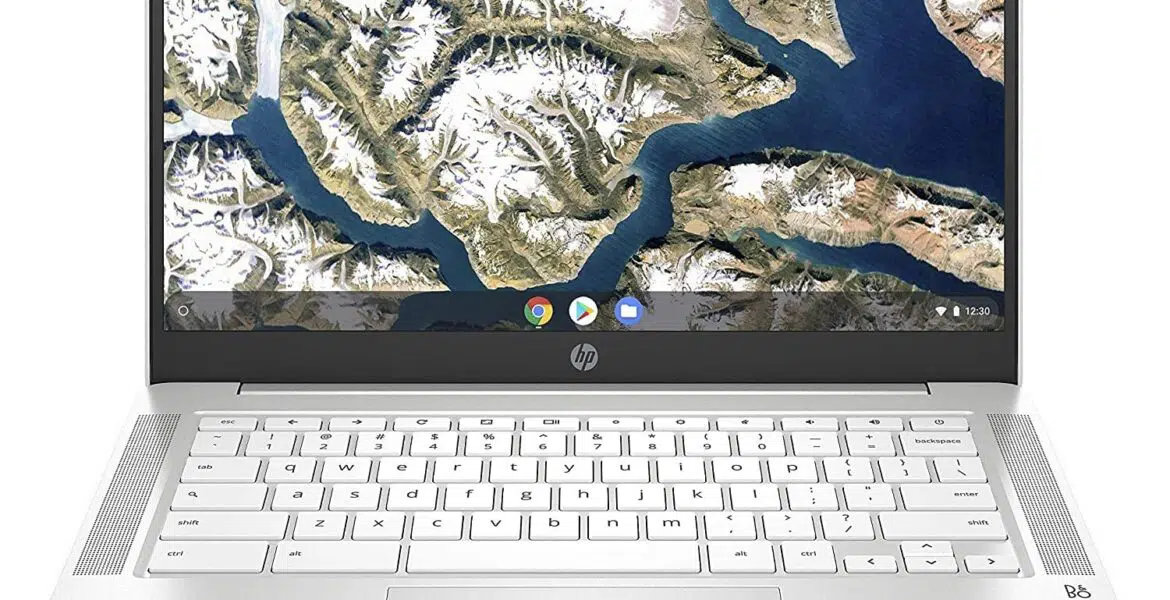
HP Chromebook 14
If you are looking for a long-lasting laptop for your kids, the HP Chromebook 14 is recommended. It is the perfect Chromebook, balancing a bargain price with efficient use of Chrome OS.
The HP Chromebook 14 is a solid choice for home, work, school days, and play. It makes it possible for children to have an entertainment experience from the convenience of their lap.
Kids can enjoy the seamless integration of work and play without compromising speed, security, and simplicity.
Stand out in the crowd with a highlighted display appearance and an efficient design.
The HP Chromebook 14 has attractive features: an Intel processor, a 14-inch display, stereo speakers, and over 12 hours of battery life.
The innovative design eliminated the fan; one can enjoy peace without noisy hardware and unsightly vents.
Features at a Glance:
4 GB RAM and 32 GB eMMC
0-inch diagonal HD SVA anti-glare micro-edge WLED-backlit display
Dual-core Intel(R) processor
Sleek design with a comfortable backlit keyboard and multi-touchpad that supports gestures
Stereo speakers tuned by audio experts at B&O and a long battery life
Thin, light & portable
Access a wide selection of apps from the Google Play store and browse securely with Chrome.
5. Samsung Chromebook 4+


Best Chromebook for Kids – Samsung Chromebook 4+
For those who want to treat their kid with a quality and reliable Chromebook, Samsung brings you the right deal – Samsung Chromebook 4+.
This kid-friendly masterpiece has 6 GB RAM, 64 GB storage, and a 15.6-inch more prominent full-HD display.
This compact, lightweight Chromebook has military-grade durability to deal with those bumps and drops.
It also has advanced security and built-in virus protection to protect your kids’ files and data.
Chromebook’s ultra-fast Wi-Fi connectivity and 10.5 hours of battery life help kids focus on what matters without interruptions.
Thanks to the prominent ultra-fast Wi-Fi connectivity and 10.5 hours of battery life, your kid will never have to skip an online school class again.
Features at a Glance:
6-inch large full-HD display
Lightweight and compact design with military-grade durability
5 hours of playback time with a single charge
Built-in virus protection for advanced security
Ultra-fast Wi-Fi connectivity
Google Assistant for voice-based requests
6 GB RAM and 64 GB storage.
6. Tanoshi 2-in-1


Tanoshi 2-in-1
The Tanoshi 2-in-1 kids’ computer is the perfect combination of tablet and laptop for school-age kids. It is affordable, educational, and fun.
It bridges the gap from smaller, more restrictive kid devices to full-fledged, unrestrictive PCs and MacBooks.
Tanoshi is a reliable computer that can develop the skills necessary for future success. Also, it is built with better durability, where power and volume buttons are not directly impacted by falls.
It comes with free parental controls and privacy features. These additional features give parents peace of mind regarding their child’s computer.
Features at a Glance:
2 GB RAM and 32 GB eMMC.
1″ HD touchscreen tablet with detachable keyboard.
It runs on Android 10.
Video conferencing compatibility for distance learning.
Webcam privacy filter.
Pre-loaded educational apps by award-winning educators.
7. Lenovo Chromebook C330

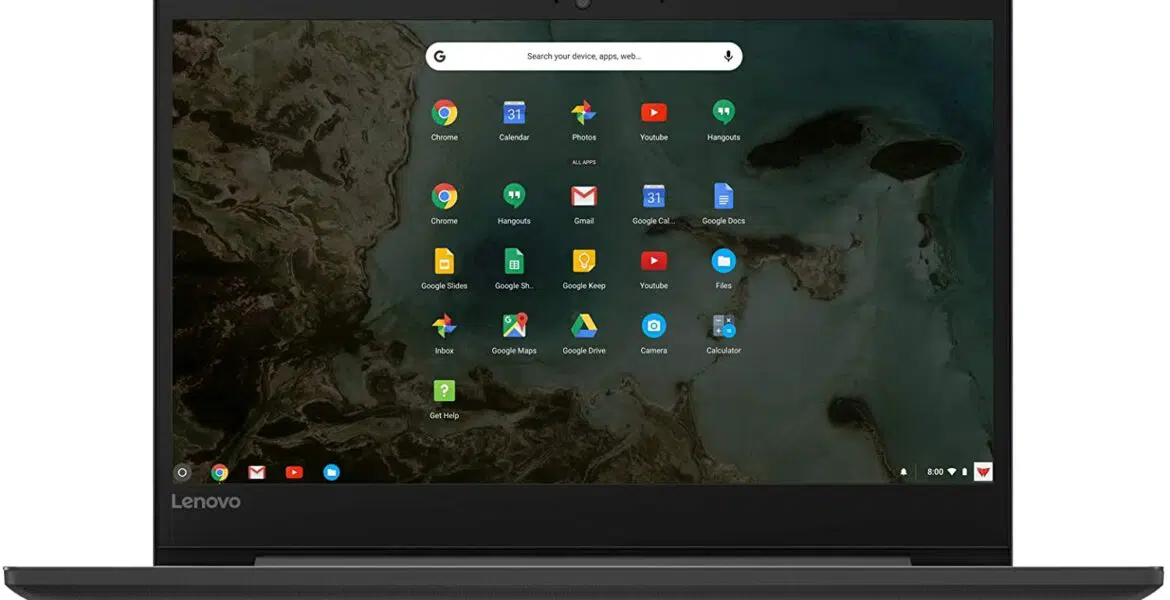
Lenovo Chromebook C330
If your kid asks for a 2-in-1 convertible Chromebook, you should go for the Lenovo Chromebook C330 without any second thoughts.
Lenovo is a well-known brand name in the laptop and Chromebook market, and this high-performing piece would be a good choice.
This stylish Chromebook is a 360-degree convertible that is only 1 inch thin, making it extremely lightweight and easy to carry. It is one of the awarded kid laptops from the 11.6-inch display category.
The C330 also encompasses built-in virus protection, a camera, and Bluetooth.
This Chromebook has 4 GB RAM, 64 GB eMMC storage, and Chrome OS with a Mediatek CPU system.
Features at a Glance:
6-inch large touchscreen display
4 GB RAM and 64 GB eMMC storage
High-performing, easy-to-use Chrome OS
2-in-1 3600 convertible Chromebook
Compact, stylish, lightweight, and only 1 inch thin
Built-in camera and Bluetooth
8. Lenovo Chromebook S330

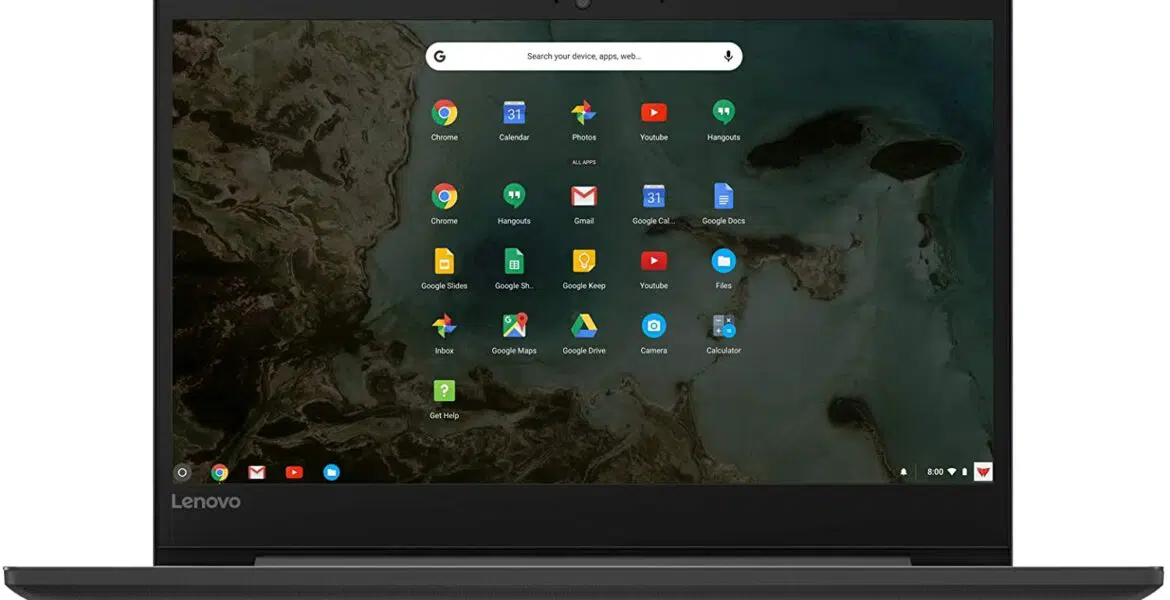
Lenovo Chromebook S330
Kids can now enjoy their favorite multimedia content with crisp visuals in full HD, bigger screens. Lenovo Chromebook S330 is a simpler, faster, and secure option.
It offers the latest Chromebook features in a stylish, durable, sleek, and slim laptop chassis. Kids can enjoy effortless multi-tasking with perfect performance via powerful processing.
Lenovo Chromebook S330 makes all-day computing needs much easier with various performance features.
It is a Chrome OS laptop with a 14.00-inch display with a resolution of 1366×768 pixels. No setup is required; just log in with your Google account to get the ultimate laptop experience.
The Lenovo Chromebook S330 packs 4GB of RAM and 64GB of HDD storage. Connectivity options involve Bluetooth, which comes with a multi-card slot and HDMI ports.
Features at a Glance:
4 GB RAM and 64GB eMMC
14-Inch Full HD (1920 x 1080) display
eMMC storage, integrated graphics, and LPDDR3 memory
Sleek, stylish, and secure, less than one inch thin
Easy to use, with long battery life and built-in virus protection.
Latest in digital security
9. HP Chromebook 11 G5
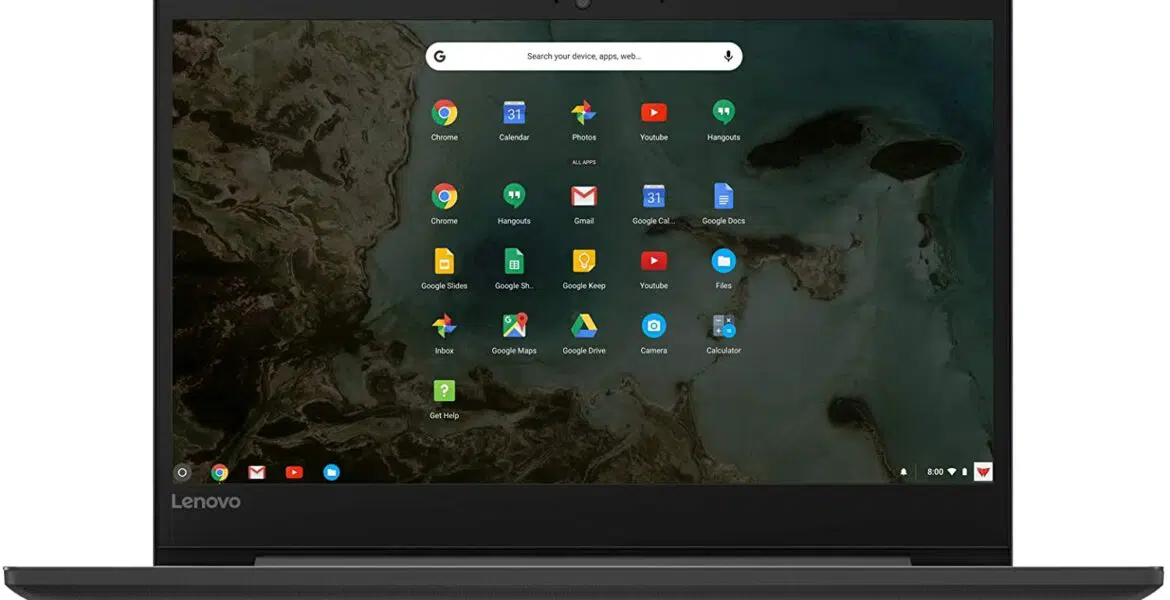
Best Chromebook for Kids -Lenovo Chromebook S330
Shopping for a Chromebook for your kid can be tricky. You would not want something overwhelmingly expensive, as accidents tend to happen.
At the same time, you don’t want to give them cheap junk. HP offers the perfect solution with a nice Chromebook model.
The HP Chromebook 11 G5 Education Edition is a great starter laptop, ideal for educating the child.
It comprises interactive tools like Google Play and easy-to-use lesson plans accessible to anyone. It has a spill-resistant keyboard and rubber edges to handle drops and accidents.
Manage the power throughout with a long battery life. The speedy processor facilitates quick browsing. HP Chromebook 11 G5 is an affordable, simple, and perfect for young learners.
Features at a Glance:
4 GB RAM and 64 GB eMMC.
6″ diagonal HD SVA WLED-backlit slim, anti-glare 220 nits, 72% NTSC.
Ideal for students, school education, online classes, remote learning, Google Classroom, etc.
Windows 10 Pro Education in S mode – English.
10. Acer Chromebook Spin 311


Best Chromebook for Kids – Acer Chromebook Spin 311
Kids love convertible laptops, and Acer Chromebook Spin 311 is an amazing option to maximize your investment.
This 11.6-inch touchscreen HD display with 3600 rotation becomes a Notebook, Tablet, Tent, or stand-up display.
The Acer Chromebook Spin 311 delivers up to 10 hours of battery life for all-day work. It is only 0.79 inches thick and 1188 grams, which makes it easy to carry.
The 311 also has Intel Gigabit Wi-Fi 5 and Bluetooth for an outstanding truly wireless experience.
Features at a Glance:
4 GB RAM and 32 GB eMMC storage
6-inch HD touchscreen display
Google’s Chrome Operating System.
3600 convertible display changes to 4 modes – laptop, stand-up display, tent, and tablet.
10 hours of battery life with a single charge.
Intel Gigabit Wi-Fi 5 and Bluetooth for wireless connectivity.
Lightweight and Compact design with guaranteed durability.
11. ASUS Chromebook C223

ASUS Chromebook C223
The all-new ASUS Chromebook C223 features a 180-degree hinge, rubber-wrapped frames, and spill-resistant keyboards to withstand kids’ rigorous and intense use.
The ASUS Chromebook C223 lets you share, communicate, and play seamlessly.
The durable ASUS Chromebook C223 combines the best ruggedness and serviceability to minimize downtime, creating more learning time.
Whether you are working or relaxing on the couch, the ASUS Chromebook C223 is the ultimate mobile Chromebook. It is a simple, compact, and perfect choice that works easily.
Features at a Glance:
4 GB RAM and 32 GB eMMC.
6-inch HD, Anti-Glare display.
Speedy performance and productivity, robust security, and instant-on convenience.
Lightweight, thin, and sleek, it has a premium metallic finish.
Built-in virus protection and updates automatically make it stay fast.
Powerfully clear sound gives an immersive experience for video and music streaming.
Best Chromebook for Kids – Conclusion
When choosing a Chromebook for your kid, don’t go overboard.
Remember, computer usage for kids is mostly about discovering the technology and figuring out what excites them about computers.
You can also get a docking station for Chromebooks, which connects the Chromebook to multiple screens to give your child a desktop experience.
See Also
