When you purchase through links on our site, we may earn an affiliate commission. Here’s how it works.
Best HDMI Splitter for Dual Monitors – Overview
Many people use a dual monitor setup for work, personal, and other computer-related activities. But, to be honest, it’s a bit hard to get many things done on just one monitor.
This is why so many companies have adopted two monitors instead of one.
And with the massive technological strides, using dual monitors is one of the most productive ways to get your work done.
One common misconception is that an HDMI splitter is a good way to implement a dual monitor setup for extending different displays. However, an HDMI splitter is designed to duplicate the same display across multiple screens, not extend different displays across them. For extending different displays, an HDMI switch or a graphics card with multiple outputs is typically used.
These devices take input from one source and duplicate the signal to several outputs, not creating multiple sources but mirroring one source across multiple displays.
So this nifty device will make it happen whether you want to have a dual monitor setup to enhance your workflow or run a smart TV box signal to several TVs.
To lessen the confusion, this review will explain the difference between HDMI splitters, switches, and adapters.
More importantly, we will look at the best HDMI splitters you can find out there for your dual monitor setup.
What’s The Difference Between an HDMI Splitter, HDMI Adapter, and HDMI Switch?
HDMI Splitter
An HDMI splitter duplicates video and audio output from desktops, laptops, projectors, TVs, gaming consoles, etc.
HDMI Adapter
An HDMI adapter typically converts one type of video connector into another, such as HDMI to DVI or vice versa. It doesn’t inherently extend or duplicate video output across multiple displays; those functions depend on the capabilities of the source device and the display setup.
HDMI Switch
An HDMI switch is a device that connects several devices to one HDMI port. This device is handy if you don’t have multiple HDMI ports on a TV, soundbar, etc.
An HDMI switch allows you to switch between various HDMI inputs and view what you want.
For instance, if you have a smart TV box and a gaming console connected to an HDMI switch, you can instantly switch from the TV box to the gaming console.
What are the Common Problems with HDMI Splitters?
The compatibility with HDCP varies by model and manufacturer, with some splitters supporting HDCP to ensure the protected content is securely transmitted.
HDCP is an anti-piracy framework built into devices such as Mac PCs, MacBooks, TVs, gaming consoles, etc.
Once HDCP confirms that a connection has been made, it will encrypt the signal to prevent the unlawful recording of the content.
If the output is HDCP-protected, but one part of your setup isn’t HDCP compliant, then the content won’t show up on your monitors.
However, HDCP has a fallback that allows HDCP-protected content to scale down to a lower resolution, 720p, if the setup isn’t HDCP-compliant.
Some cheap HDMI splitters bypass HDCP protocols by accident because their manufacturers don’t bother acquiring an HDCP license.
Some of the Top HDMI Splitters for a Dual Monitor Setup Include:
1. OREI 4K HDMI Splitter 1 in 2


Best HDMI Splitter for Dual Monitors – OREI 4K HDMI Splitter 1 in 2
OREI has three HDMI splitter versions. The one mentioned here lets you output to two devices, such as monitors, but you can find four and eight output versions.
However, it’s always good to have extra output ports in case you need them in the future.
However, one feature that sets this HDMI splitter from the competition is that it can bypass HDCP-protected content.
Another essential feature of this splitter by OREI is that it comes with a power adapter, so you don’t need a dedicated cable to power it up.
However, note that this splitter doesn’t support HDCP 2.0 and HDCP 2.2.
While some splitters support downscaling, they automatically adjust the output resolution to match the capabilities of the connected displays if supported by the device. This ensures compatibility but doesn’t individually tailor resolutions per display in a dual setup; both screens will display the lowest joint resolution supported by both
It works best with HDMI cables up to 30 feet long. OREI also says that this splitter has a one-year warranty with support.
I use OREI to connect my laptop to my two Samsung monitors. It is a docking station, and I have never had a problem with it.
2. StarTech HDMI Splitter 1 in 2


StartTech HDMI Splitter 1 in 2
This 2-port HDMI splitter from StarTech supports 4K content while sharing content from a 4K source between two or more HDMI monitors.
This is utterly impressive because 4K is four times the resolution of Full HD (1080p).
This 4K HDMI splitter is backward compatible with devices such as PCs and gaming consoles supporting previous HDMI revisions of HD (720p) and Full HD (1080p).
It’s a pretty handy device, and even if you don’t need a 4K-ready HDMI splitter now, it ensures that you’ll be ready for the next generation of display technology in the coming future.
Moreover, you can power up this HDMI splitter with the included power adapter or a USB cable for a hassle-free setup, depending on which works best for you.
3. Avedio Links HDMI Splitter 1 in 2


Avedio Links HDMI Splitter 1 in 2
What sets this Avedio Links HDMI splitter apart from the rest is that it’s one of the few splitters supporting 4K@60 Hz.
You can do so if you want to replicate your 4K laptop screen in full resolution on two monitors or your favorite gaming console.
The Avedio Links HDMI splitter has a relatively small footprint but needs an external power source.
This splitter supports major audio formats such as Dolby TrueHD and DTS-HD. In addition, Avedio claims that this splitter is compatible with HDCP 2.2 devices.
Note that both monitors you’re connecting to this splitter must be 4K-ready, or the input will be downgraded.
So, for instance, if you have two monitors, one 4K (2160p) and the other Full HD (1080p), the splitter will be forced to downgrade the output to 1080p.
4. Arisen 4K HDMI Splitter 1 in 2
With the Arisen 4K HDMI splitter, you can split your PC’s output and retain a crystal clear resolution.
This splitter lets you split screens for shared work platforms, meetings, etc. In addition, you can use it with desktops, laptops, projectors, smart TV boxes, Blu-ray players, etc.
This HDMI splitter supports HDCP 2.2 and is backward compatible with Full HD (1080p) and 4K @30 fps displays. This ensures that this splitter will work with almost any HDMI source.
The Arisen 4K HDMI splitter offers 4:4:4 Chroma subsampling for smooth color and video transitions; as a result, each pixel gets its unique color.
It also supports high dynamic range (HDR), offering more brightness than regular digital imaging.
5. Gofanco Prophecy 4K HDMI 2.0 Splitter 1 in 2


Gofanco Prophecy 4K HDMI 2.0 Splitter 1 in 2
The Gofanco Prophecy 4K HDMI splitter dispenses audio and video signals from one source to 2 HDMI screens without degradation.
In addition, this splitter has some advanced and unique features such as auto downscaling from 4K (2160p) to Full HD (mixed resolution output on connected monitors), 3.5mm stereo and AVR mode to function with older AVR systems.
The Gofanco Prophecy 4K supports HDMI 2.0 and HDCP 1.4/2.2. You get at least 18 Gbps of bandwidth, making this splitter ideal for editing 4K content and gaming with high refresh consoles such as PS5 and Xbox Series X.
It’s the ideal device for gradually upgrading their work and entertainment setups.
This splitter has a robust metal enclosure, which provides durability and diminishes RFI noise interference.
It also has ESD protection and produces low amounts of heat, thereby guaranteeing the highest stability. If you’re unsure about compatibility, you can contact Gofanco before purchasing it.
6. SIIG 4K HDMI 2.0 Splitter 1 in 2


SIIG 4K HDMI 2.0 Splitter 1 in 2
The SIIG 4K HDMI splitter simultaneously dispenses video and audio signals from a PC or gaming console to 2 HDMI compatible monitors.
This HDMI splitter has advanced features such as audio extraction and mixed resolution output that are handy for persons steadily upgrading their gaming and work setups.
Moreover, it supports 4K and Full HD display outputs, which means that a 4K output can simultaneously channel a 4K signal to a 4K monitor and a Full HD signal to a Full HD monitor via downscaling.
It also supports forced downscale and auto downscale. Support for HDMI 2.0 means that you get theoretical speeds of 18 Gbps.
With this splitter, you can extend cables up to 10ft, with the maximum length of the input cable being 40 ft. long and the maximum output is 60 ft. long.
7. Newcare 4K HDMI 2.0 Splitter 1 in 3

The Newcare 4K HDMI splitter will automatically integrate with all your devices and simultaneously deliver 4K signals to 4K monitors and 1080p signals to 1080p monitors.
You can gradually upscale to 4K using Newcare’s smart scaling technology without breaking the bank.
This splitter supports auto-downscaled video with audio that’s in one piece. Also, it splits video and audio signals from one source without signal degradation.
You get the HDMI splitter in the box, a USB cable without the power brick, and a user manual.
It’s a superb and compact splitter made entirely of plastic, meaning you can quickly move around.
If you have any queries or concerns with the device, please contact Newcare’s team, who will respond promptly.
8. Ezcoo 4K HDMI 2.0 Splitter 1 in 4
The Ezcoo 4K HDMI Splitter will mirror content from any HDMI source to all connected monitors without signal degradation.
In addition, this splitter has all the necessary features, such as AVR mode and mixed-resolution output, for you to upgrade your work or gaming setup.
With mixed resolution output or downscaling, you can distribute 4K content to one monitor and Full HD content to another.
This means you can use this splitter to set up an old and new display and have it functioning without glitches.
This splitter can bypass HDCP certification in devices such as Mac PCs, MacBooks, PS5, Xbox Series X, Apple TV, Roku, NVidia Shield, and many more.
No drivers are needed to install this splitter. You connect it to power, then attach the HDMI cables, and you’re ready.
9. AVSTAR 4K HDMI Splitter 1 in 2

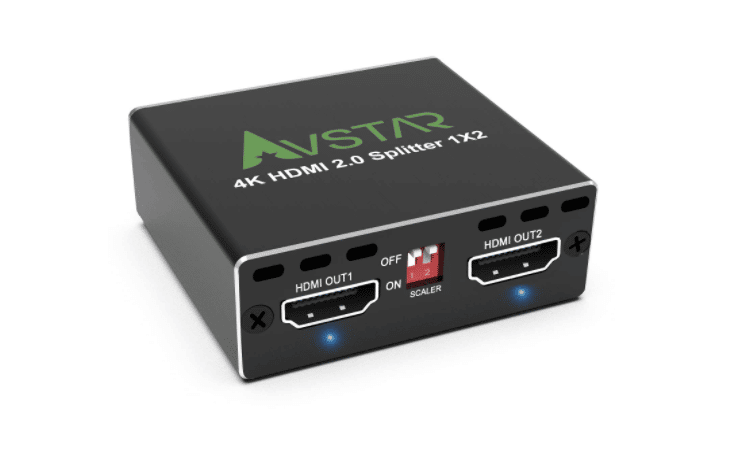
AVSTAR 4K HDMI Splitter 1 in 2
The AVSTAR 4K HDMI splitter is a relatively affordable device that allows you to split a single HDMI signal from a desktop, laptop, Android TV box, gaming console, and other devices.
Once the signal is split, this device sends it to two HDMI output monitors simultaneously.
This splitter is very easy to set up and operate; you need to connect all the HDMI cables to both monitors, and you’re set to go.
This splitter will ensure your desk is tidier and you work more efficiently.
You get the HDMI splitter in the box, one micro-USB cable without the charging brick, and a user manual.
You can upgrade the firmware using the Micro-USB port next to the HDMI-IN port to solve picture flashback problems.
10. J-Tech 4K HDMI Splitter 1 in 2


Best HDMI Splitter for Dual Monitors – J-Tech 4K HDMI Splitter 1 In 2
The J-Tech 4KSP2 is an active splitter that amplifies and levels the input signal to both your monitors so that they can perform at maximum spec.
Signal amplification on this splitter allows you to use longer HDMI cables and still get relatively good signals.
This also means that if you’re using two displays with different resolutions, the splitter will send the lowest resolution to both displays.
All J-Tech HDMI splitters are HDCP compliant, meaning they don’t strip or bypass HDCP protocols. This J-Tech splitter supports all versions of HDCP up to HDCP 2.3. So, regardless of your output source, you’re sorted.
All J-Tech digital devices come with a one-year warranty and free lifetime technical support from J-Tech’s customer support team. For more info, visit the J-tech seller page.
Final Thought on HDMI Splitters for Dual Monitors
To sum it all up, an HDMI splitter will come in handy when using two or more monitors to enhance your workflow.
When buying an HDMI splitter, ensure it’s HDCP compliant and can upscale or downscale content depending on what you need.
When selecting an HDMI splitter, it’s crucial to consider compatibility with your devices, support for desired resolutions such as 4K @ 60Hz, and HDCP compliance for content protection. The material and design, such as zinc and tempered glass, may contribute to durability and heat dissipation, but ensure the splitter meets your specific technical requirements first
See Also