When you purchase through links on our site, we may earn an affiliate commission. Here’s how it works.
Best Deadbolt Smart Lock
One massive advantage you get from smart deadbolt locks over conventional deadbolt locks is you never have to carry a physical key.
Instead, you’ll use the keypad on the lock or lock’s dedicated app on your smartphone, which interacts with the clock wirelessly.
Some smart lock models have in-built fingerprint scanners allowing you to unlock your front door the same way you unlock a smartphone, just by tapping your finger on the scanner.
Deadbolt smart locks allow you to check whether your door is locked from anywhere and track who opens your door at what time.
In this review, we have listed five of the best deadbolt smart locks out there, and you’ll find brands such as Kwikset, Schlage, Yale, etc.
5 of the Best Deadbolt Smart Lock Include:
| Best Deadbolt Smart Lock | Connectivity | Alarm | Battery | Number Pad | Voice Assistant | Dimensions | Weight |
|---|---|---|---|---|---|---|---|
| Google Nest x Yale Smart Lock | Bluetooth / Wi-Fi | No | 4x AA | Yes | Google Assistant | 4.59 x 2.59 x 0.8 inches | 4 lbs. |
| Level Bolt Smart Lock | Wi-Fi | No | 1x CR2 | No | Amazon Alexa and Apple HomeKit | 3.31 x 1 x 2.25 inches | 1.07 lbs. |
| Kwikset Obsidian | Z-Wave | No | 4x AA | Yes | Amazon Alexa | 9.74 x 4.24 x 3.99 inches | 3 lbs. |
| Kwikset Premis | Bluetooth / SmartKey Security | No | 4x AA | Yes | Apple HomeKit | 9.87 x 5.37 x 3.49 inches | 4.2 lbs. |
| Schlage Sense Smart Lock | Bluetooth / Wi-Fi | Yes | 4x AA | Yes | Amazon Alexa, Apple HomeKit, and Google Assistant | 5 x 3 x 1 inches | 3.4 lbs. |
1. Google Nest x Yale Smart Lock

Best Deadbolt Smart Lock – Google Nest x Yale Smart Lock
The Next x Yale Smart lock is one of the best deadbolt smart locks out there, although it only works with other Google Nest devices such as the Nest Learning Thermostat.
This is an easy-to-use deadbolt smart lock available in Oil Rubbed Bronze, Polished Brass, and Satin Nickel. So regardless of your style, you should find a color that matches it.
This smart deadbolt lock is easy to configure, and it has a keypad on the outside, allowing you to use a code rather than a physical key, making it handy when you’ve forgotten your keys.
Key Specifications
- Connectivity: Bluetooth and Wi-Fi
- Alarm: No
- Battery: 4x AA
- Number Pad: Yes
- Voice Assistant: Google Assistant
- Dimensions: 4.59 x 2.59 x 0.8 inches
- Weight: 4 pounds
2. Level Bolt Smart Lock
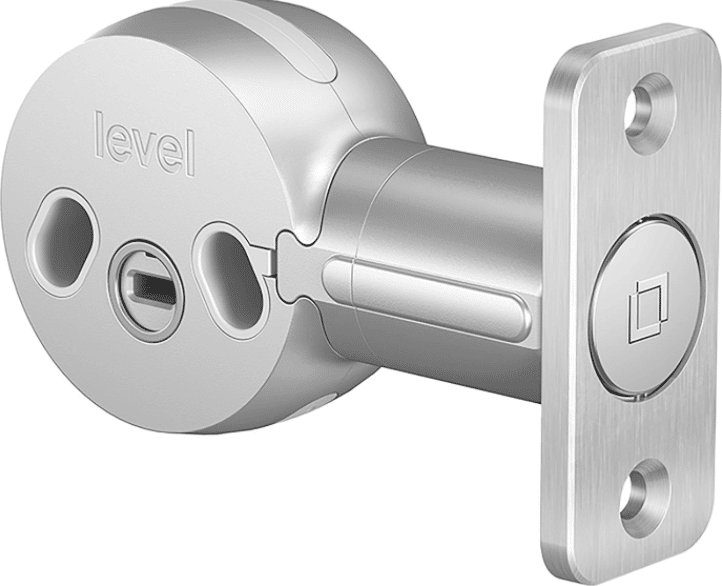
Level Bolt Smart Lock
The Level Bolt smart lock sets itself apart from all other smart locks in that once installed; it’s entirely hidden from sight.
This is because this lock doesn’t have a keypad or knob; it’s just a deadbolt mechanism that fits neatly inside your door.
As a result, you won’t be advertising to other people that you have a smart lock.
In addition, this deadbolt uses your door’s existing hardware, including keys and knob, so you can continue using them to unlock the door from both sides.
Key Specifications
- Connectivity: Wi-Fi
- Alarm: No
- Battery: 1x CR2
- Number Pad: No
- Voice Assistant: Amazon Alexa and Apple HomeKit
- Dimensions: 3.31 x 1 x 2.25 inches
- Weight: 1.07 pounds
3. Kwikset Obsidian

Kwikset Obsidian
You’ll never forget your keys when you have the Kwikset Obsidian because there aren’t any. This smart deadbolt lock comes with a minimalist number pad that illuminates when touched.
Enter your code, and the lock will give you immediate access to your home.
Using this smart lock is an easy way to regulate access to your home without worrying about keys.
This smart lock has SecureScreen, which prompts you to press random numbers before entering your code so intruders can’t guess the code from your fingerprint smudges.
Key Specifications
- Connectivity: Z-Wave
- Alarm: No
- Battery: 4x AA
- Number Pad: Yes
- Voice Assistant: Amazon Alexa
- Dimensions: 9.74 x 4.24 x 3.99 inches
- Weight: 3 pounds
4. Kwikset Premis
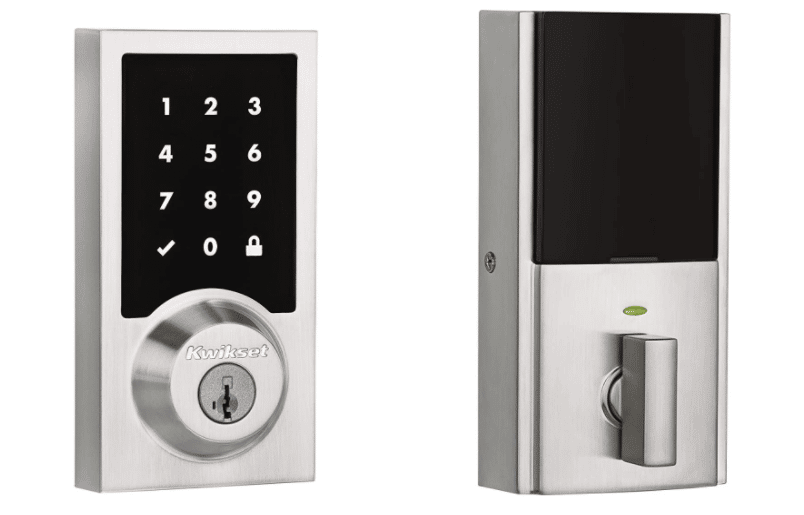
Kwikset Premis
The Kwikset Premis is perhaps the best deadbolt smart lock if you’re a HomeKit user because it easily fits into Apple’s smart home ecosystem.
This smart lock allows you to access your home using a code, keys, or your smartphone. In addition, it has a low-profile look, and it’s available in a couple of finishes and styles.
Key Specifications
- Connectivity: Bluetooth and SmartKey Security
- Alarm: No
- Battery: 4x AA
- Number Pad: Yes
- Voice Assistant: Apple HomeKit
- Dimensions: 9.87 x 5.37 x 3.49 inches
- Weight: 4.2 pounds
5. Schlage Sense Smart Lock

Best Deadbolt Smart Lock – Schlage Sense Smart Lock
If you usually have plenty of house guests, the Schlage Sense Smart lock is the best lock for you.
This is because even when you’re not around, the dedicated app installed on your smartphone can generate codes so that your guests can access your house without a key.
This is an easy-to-install deadbolt smart lock that works with Apple HomeKit, so you can open or close it using Apple TV, iPad, iPhone, or the HomePod speaker.
In addition, this smart deadbolt lock is compatible with Amazon Alexa and Google Assistant.
Key Specifications
- Connectivity: Bluetooth and Wi-Fi
- Alarm: Yes
- Battery: 4x AA
- Number Pad: Yes
- Voice Assistant: Amazon Alexa, Apple HomeKit, and Google Assistant
- Dimensions: 5 x 3 x 1 inches
- Weight: 3.4 pounds
Final Thought
As you can see, there are a couple of smart deadbolt locks to consider if you want an upgrade on your current conventional deadbolt.
Most of the devices illustrated above are easy to install, meaning that you don’t need a technician to do.
See Also