When you purchase through links on our site, we may earn an affiliate commission. Here’s how it works.
Major WiFi Security Protocols – Overview
Wi-Fi is an integral part of our day-to-day lives. Millions of people worldwide depend on Wi-Fi at home and work to coordinate their activities, shop, bank, and stay connected.
Therefore, securing WiFi networks is of paramount importance.
This is why security protocols have been constantly developed to safeguard the Wi-Fi standard since its inception.
These security protocols include WEP, WPA, WPA2, and WPA3, each with strengths and weaknesses.
In addition to deterring hackers from accessing your network, wireless security protocols encrypt the data transmitted from your network to another.
Due to their broadcast nature, Wi-Fi networks inherently face more security challenges than wired connections. However, advancements in security protocols have significantly mitigated these vulnerabilities.
Wired connections send data between two points linked using a LAN cable.
On the other hand, Wi-Fi transmits data in all directions to every device connected to your network and within range.
So, let’s look at some of the wireless security protocols available today.



Some of The Wireless Security Protocols Available Today Include:
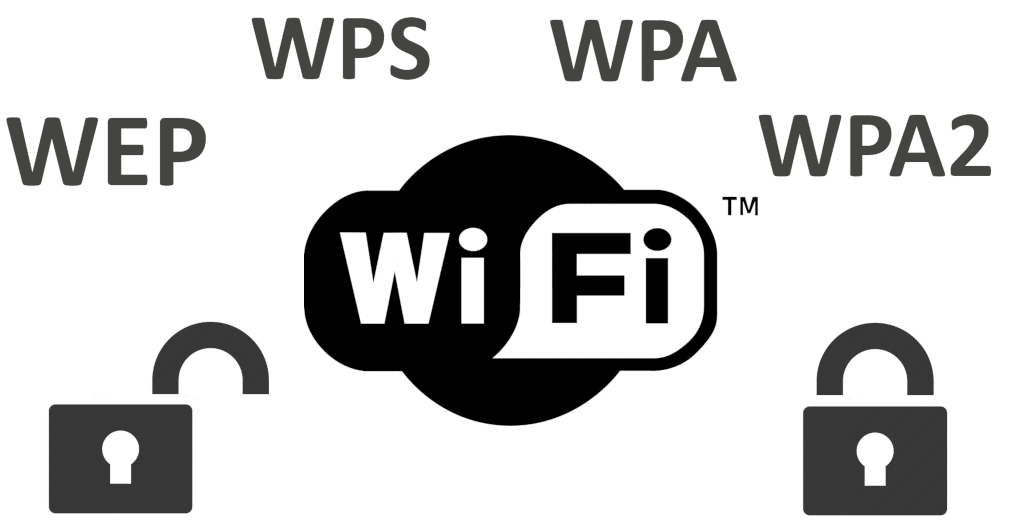
WiFi Security Protocols
1. WEP (Wired Equivalent Privacy)
WEP was designed in 1997, the first wireless security protocol rolled out to the masses. Although it has become obsolete, older devices still use it.
WEP uses a data encoding structure based on a mix of system and user-generated key values.
However, WEP is widely known as the least secure wireless security protocol because hackers have developed reverse engineering techniques to crack its encryption.
2. WPA (Wi-Fi Protected Access)
WPA was designed to address the issues with the WEP security protocol. It includes new features such as PSK (Pre-Shared Key) and TKIP (Temporal Key Integrity Protocol).
TKIP’s dynamic 128-bit key is harder to crack than WEP’s static, unchanging key. WPA has also introduced MIC (Message Integrity Check), which scans for modified packets usually sent by hackers.
3. WPA 2 (Wi-Fi Protected Access 2)
WPA2 was introduced in 2004, bringing noteworthy changes and more features to wireless security. WPA 2 replaced TKIP with CCMP (Counter Mode Cipher Block Chaining Message Authentication Code Protocol), a far superior encoding tool.
WPA2 has been a widely adopted industry standard for wireless security. However, with the introduction of WPA3, the Wi-Fi Alliance now encourages the adoption of the latest security standards for enhanced protection.
There are two versions of WPA 2:
WPA2-PSK requires that a user input a single passcode to access a Wi-Fi network. It’s generally acknowledged that one Wi-Fi password is enough if you trust those using your Wi-Fi.
Problems can arise if your Wi-Fi login credentials fall into the wrong hands. This is why the WPA2 security protocol is often used in public or residential Wi-Fi networks.
To encode a network using WPA2-PSK, you provide your access point (router) with a plain-English password between 8 and 63 characters long rather than an encryption key.
Using CCMP, the password and the network SSID (Service Set Identifier) can create encryption keys for each device connected to your network.
5. WPA2-Enterprise
WPA2-Enterprise needs a RADIUS (Remote Authentication Dial-In User Service) server to verify network user access. The actual verification procedure is based on the 802.1X program.
To make WPA Enterprise functional, you need a couple of components. However, you have all the necessary hardware if you already have spare server space and access points (routers).
6. WPA 3 (Wi-Fi Protected Access 3)
Over 14 years since the inception of WPA2, WPA3 has been rolling out significant changes to wireless security. Some of the notable changes include:
- Additional protection for passwords.
- Personalized encryption for public and private Wi-Fi networks.
- Extra security for enterprise Wi-Fi networks.
There are two versions of WPA 3:
To enhance the effectiveness of PSK (Pre-Shared Key), WPA3-PSK offers additional security by improving the verification process.
One strategy to enhance security in WPA3-PSK is using SAE (Simultaneous Authentication of Equals), which protects against brute-force attacks by making them more difficult for attackers.
WPA3-PSK requires user interaction on each verification attempt, limiting persons attempting to bypass the verification process.
8. WPA3-Enterprise
WPA3-Enterprise offers a significant security upgrade. It introduces several improvements over WPA2-Enterprise, including enhanced cryptographic strength and mandatory use of Protected Management Frames (PMF).
One new benefit of WPA3 Enterprise is that server certificate authentication must be set up to confirm the server’s identity to which a device on a Wi-Fi network is connected.
Final Thought
Follow the steps here to find out the security type of your wifi
To sum it all up, Wi-Fi has become an essential aspect of our day-to-day lives. As a result, it needs to be secured to prevent users from losing their data to hackers.
For this reason, the Wi-Fi Alliance has been inventing new security protocols to protect Wi-Fi users.
See Also