When you purchase through links on our site, we may earn an affiliate commission. Here’s how it works.
What Security Type is My WiFi?
There are four types of security keys available for wifi routers. Among four, your wifi router would be using any one of them.
Now, you would be thinking, what security type is my wifi? It’s a common question.
Security type plays a vital role in whether hackers can hack your connection. It is the core security of any wifi router, without wasting any of your time. Let’s dive straight into the topic.
4 Types of Security Wifi – Which one are you using?
As stated earlier, a wifi router uses any of the 4 security types. Let’s read each of the four with details so that you will understand “what security type is my wifi” and how you will get the most out of it.
1. The Wired Equivalent Privacy (WEP) Protocol
This wifi security type is the oldest among all four types. It was established in 1997. Although WEP is recognized as the weakest security protocol, modern standards consider it obsolete and insecure, and its use is strongly discouraged.
2. The wifi Protected Access (WPA) Protocol
WPA is regarded as WEP’s inheritor. The protocol was developed when many faults in WEP were noted. WPA supports the Temporal Key Integrity Protocol (TKIP), unlike its elder brother.
Although more secure than WEP, TKIP has been found vulnerable to certain attacks, and it is not as secure as once believed. In addition, a feature of Message Integrity Check was also introduced in WPA. It inspects any modified packets that hackers send to the victim’s device.
3. The wifi Protected Access 2 (WPA2) Protocol
WPA2 has maintained the family of security types and succeeded WPA in the field and comes with fantastic security features that one can not find in WPA.
Data encryption uses Counter Mode Cipher Block Chaining Message Authentication Code Protocol (CCMP) instead of TKIP. No doubt, CCMP is better than TKIP.
WPA2 has been prominent globally since 2004. The Wi-Fi Alliance had mandated WPA2 certification for all Wi-Fi devices, but it is now encouraging the adoption of WPA3 for enhanced security. They reported it on March 13, 2006. And now, we all can see their announcement being true.
4. The wifi Protected Access 3 (WPA3) Protocol
Since 2019, developers have produced WPA3 routers, the youngest wifi security types list.
WPA3 improves connecting devices without displays through a more secure method, enhancing security for all types of devices. Data encryptions are much safer than earlier. That said, hackers have a tough time cracking your data on a public network connection.
How to Check Wifi Security Types in Your Device?
It’s time to check your wifi security type. If you’re using the old protocol, change it immediately.
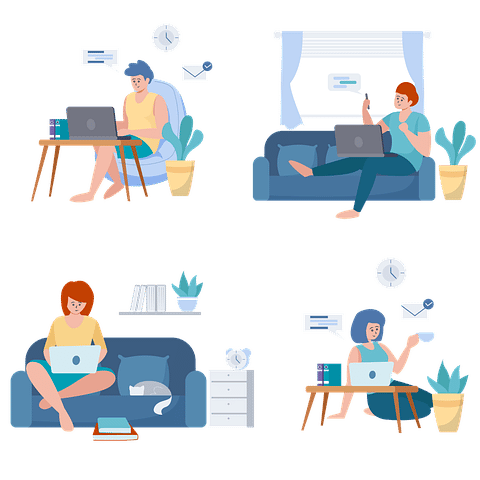
What Security Type Is My WiFi – How to Check Wifi Security Types in Your Device
Let’s discuss how to find your Wifi security type on different devices.
In an iOS device:
iOS does not display the Wi-Fi security protocol directly; you may need to check your router’s settings or use a third-party app for detailed network information
On a Windows 10 PC:
Go to the wifi bar on Windows 10. Tap on it.
Now, click on Properties.
Check the wifi information provided in Properties.
Now, you can easily check your Wi-Fi protocol type.
Within an Android device:
Go to the phone’s settings.
Select the wifi settings.
Visit the router your wifi is connected to. You will get all the information there only.
In macOS PC:
Visit the toolbar and tap on the wifi icon.
Here, you can easily check all the wifi details.
Now that you know what security type my Wi-Fi is, Let’s move to why it is necessary to know.
Why Knowing About wifi Security Type Is Essential?
Knowing your Wi-Fi security type is essential for data security reasons. One should use the new protocols since such protocols use new techniques to fight against hackers and security intruders.
Older versions often fail to do so, which results in a security breach of your Wi-Fi connection and can harm your privacy.
Why is a Newer Wi-Fi Protocol Preferred Over an Older One?
Older security protocols were developed with the security knowledge available at the time, and advancements in hacking techniques have since outpaced
In the older days, even hacking wasn’t this trending. Resultantly, security wasn’t given the attention it needed. As a result, hackers use these weaknesses (exploits) to attack the system.
New protocols have fixed these issues and contain additional features to win over cyber thieves.
WEP is the oldest Wi-Fi security protocol known for its numerous vulnerabilities, making it unsuitable for securing modern networks. Therefore, hackers have now observed numerous exploits in it.
So, if you have a Wi-Fi connection with a WPE security type, then chances are that your security might get hacked since it’s weak. So, try not to use wifi with the WPE security type.
Take Away!
As beneficial as the digital world, it also paves the way for hackers to steal and use your crucial information against you. The same goes for your wifi connection.
Your data isn’t safe if your wifi security type is weak! It would be excellent if you understood your wifi security type and whether it requires any changes.
Hence, whenever you get a new wifi connection, ask yourself, ‘What security type is my wifi?”. Then try to secure it if your wifi has a weak security type.
Knowing all these tactics of the cyber world will help you fight against cybercriminals.