When you purchase through links on our site, we may earn an affiliate commission. Here’s how it works.
What is a Ring Bridge? – Overview
Smart and adequate lighting enhances the aesthetic appeal of your home and bolsters outdoor security by illuminating potential hiding spots for intruders.
Ring, a leading security specialist, offers a wide array of smart lights for your home’s interior and exterior. These lights are controlled through the Ring app, enabling you to switch them on or off right from your smartphone. The lights feature built-in motion sensors that detect movement around your property.
Furthermore, these lights can be integrated with security cameras and doorbells for enhanced security measures. Ring also provides solar-powered options for greater flexibility. However, a Ring Bridge is required to fully utilize the capabilities of the Ring Smart Lights.
What is a Ring Bridge?

The Ring Bridge is the central hub connecting your lights, transformers, cameras, doorbells, and motion detectors, facilitating seamless communication. It extends the circle of protection across your property with an integrated lighting system.
What is the use of a Ring Bridge?
A gadget enabled with a Ring Bridge can detect motion or activity within the premises and trigger your cameras, smart lights, video doorbells, and any other connected systems.
A single-ring bridge supports the entire household, offering a comprehensive security ring with countless possible combinations.
Not limited to security, the Ring Bridge also allows the integration of smart lights with select Alexa voice assistant devices, enabling voice control of the lights and notifications upon motion detection.
Without the Ring Bridge, the smart lighting systems function merely as motion-sensing lights without connectivity to other security systems.
How Do You Install A Ring Bridge?
Installing and configuring the Ring Bridge is straightforward, not requiring expert knowledge. Below is a detailed walkthrough.
1. Choose a central place for the installation
Select a convenient location for the Ring Bridge, close to a power outlet and within a strong Wi-Fi signal range for optimal wireless connectivity. If mounting on a wall, ensure you have the necessary brackets or screws.

Keep the Ring Bridge at least 7 feet away from home alarm systems to avoid interference.
2. Plug in the power supply

Power Supply
Connect the AC adapter, which is included with the Ring Bridge, to the power supply.
3. Connect the Ring Bridge to the power source using the USB cable.
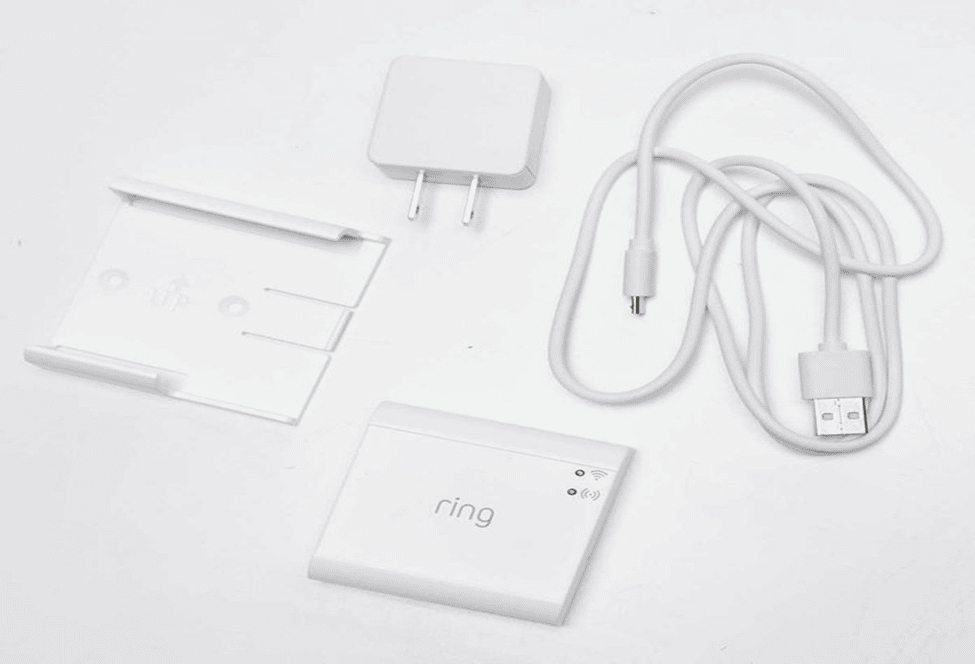
USB
4. Set up the Ring Bridge in the Ring App
After powering on, wait for the Ring Bridge’s blue light to flash, signaling readiness for app integration.
- Open the app and click Set Up A Device.
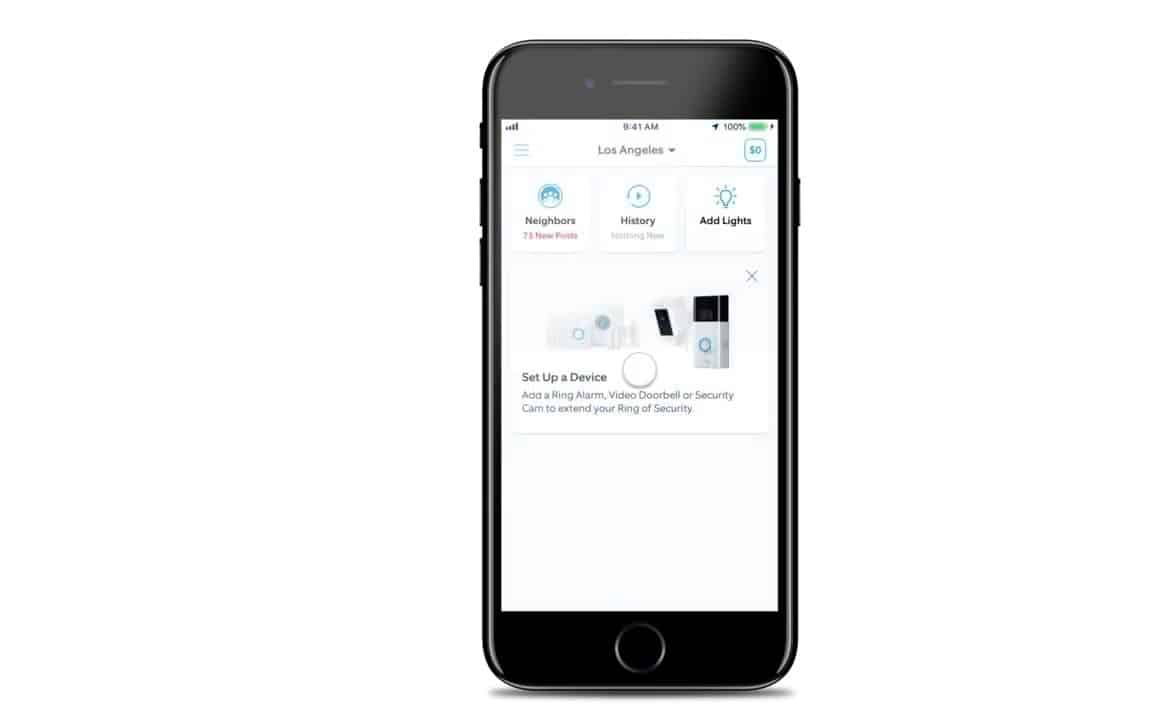
Ring Bridge App
- Choose Smart Lighting Bridge.
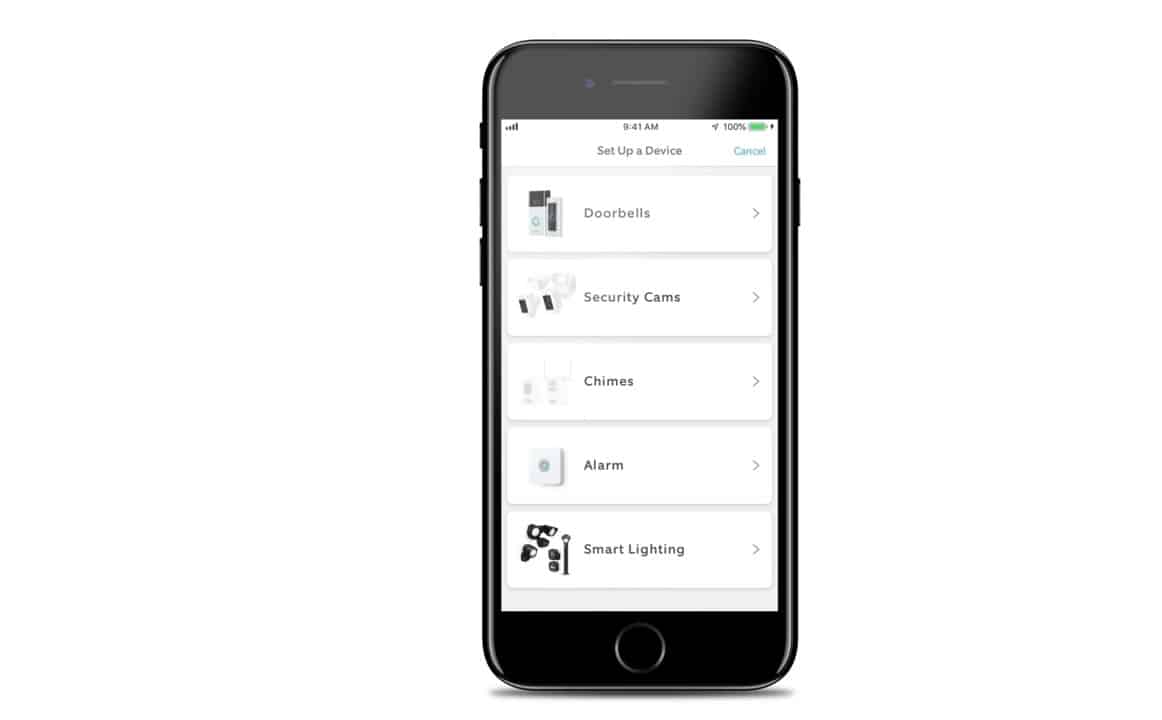
5. Scan the QR code
Scan the QR code
found on the base of the Ring Bridge or its packaging. If scanning fails, select Set Up Without Scanning.
6. Connect Ring Bridge to your device
Android users will find the Wi-Fi connection process automatic, while iOS users will be prompted to join a Wi-Fi network through the app.
7. Select your preferred Wi-Fi connection
Choose your Wi-Fi, enter the password, and click Continue to proceed.
8. Add your Ring Smart Lights
Add the light or device you wish to set up in the Ring app.
Final Thoughts
The Ring Bridge is a vital component of the Ring Smart Lights system, enhancing home illumination and security by linking various devices. It enables control and monitoring via the Ring app, providing a cohesive security solution. Following the provided guidelines simplifies the installation and setup process, ensuring a seamless integration of your smart lighting system.
See Also