When you purchase through links on our site, we may earn an affiliate commission. Here’s how it works.
Wemo Smart Plug Setup – Getting Started
Belkin, better known for computer and smartphone peripherals, has created some of the finest smart home gadgets under the Wemo brand since 2012.
The Wireless Smart Plug is one of these gadgets, now widely available in most countries.
The Wemo Smart Plug connects to a power socket and can be controlled using the Apple Home Kit and the Wemo companion app. In the U.S., it also offers compatibility with Amazon Alexa and Google Assistant.
Besides turning the outlet on and off via the app, you can set schedules for automatic operation or enable ‘Away Mode’, which randomizes the on and off times of the smart plug.
Setting up the Wemo Smart Plug is straightforward, whether through the Wemo companion app or Alexa.
Scanning the QR code on the plug for setup is slightly faster than using the Wemo app. Let’s explore setting up this plug using the app and Alexa.
The Setup Process
1. Begin by plugging the smart plug into a power outlet. When connected, the small LED above the round button should start flashing white and orange.

Wemo Smart Plug Setup
2. Launch the Wemo app and select ‘Wemo Setup Instructions.’
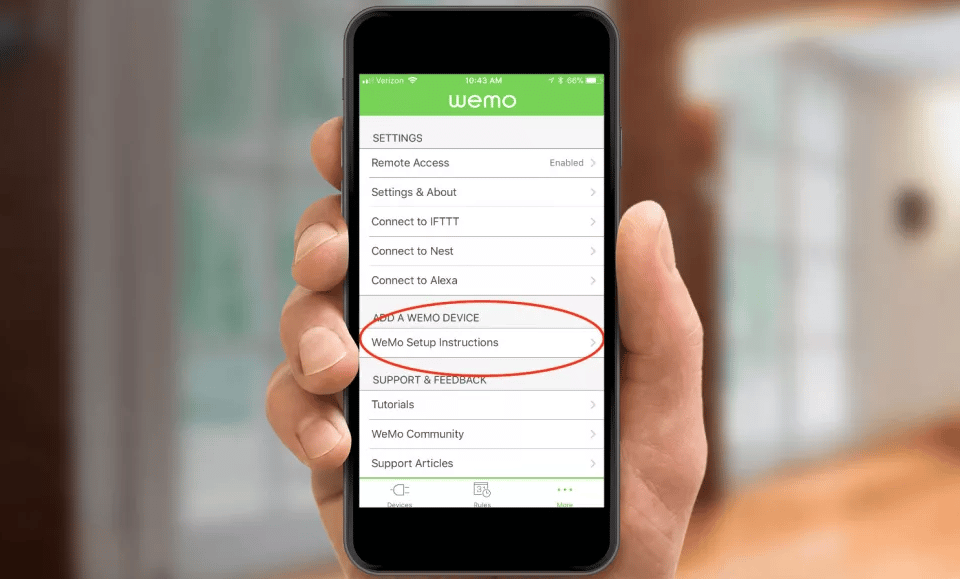
Instructions
3. Choose the device you’re setting up; in this case, select ‘Wemo Smart Plugs.’
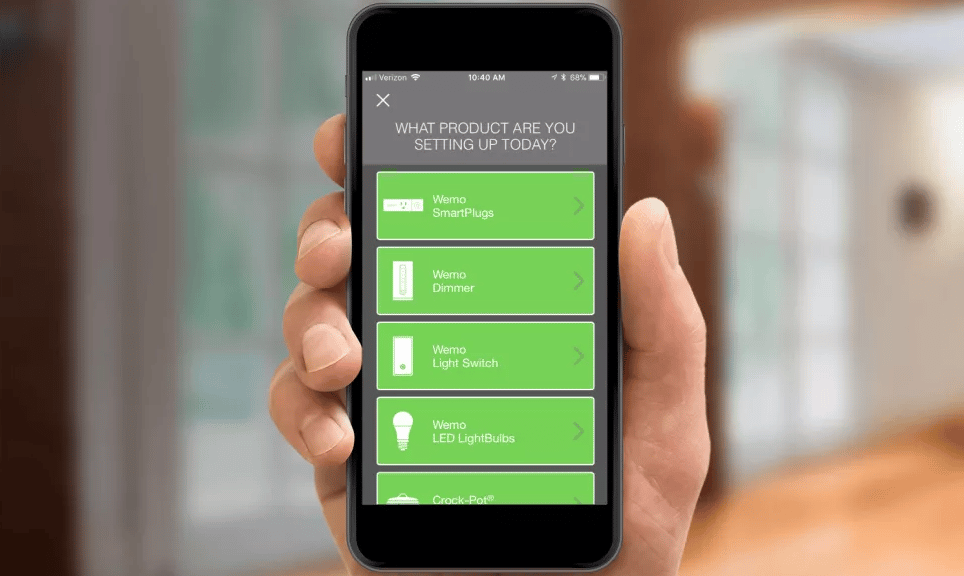
4. Connect to the Wi-Fi signal emitted by the smart plug.
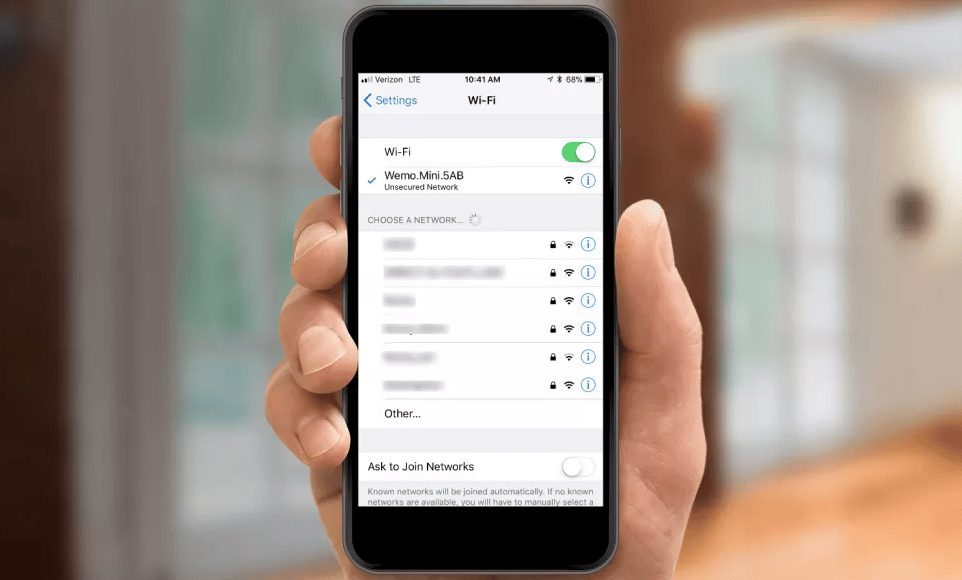
5. Return to the app and optionally name your smart plug. Naming is helpful for easy identification, especially if you have multiple plugs.
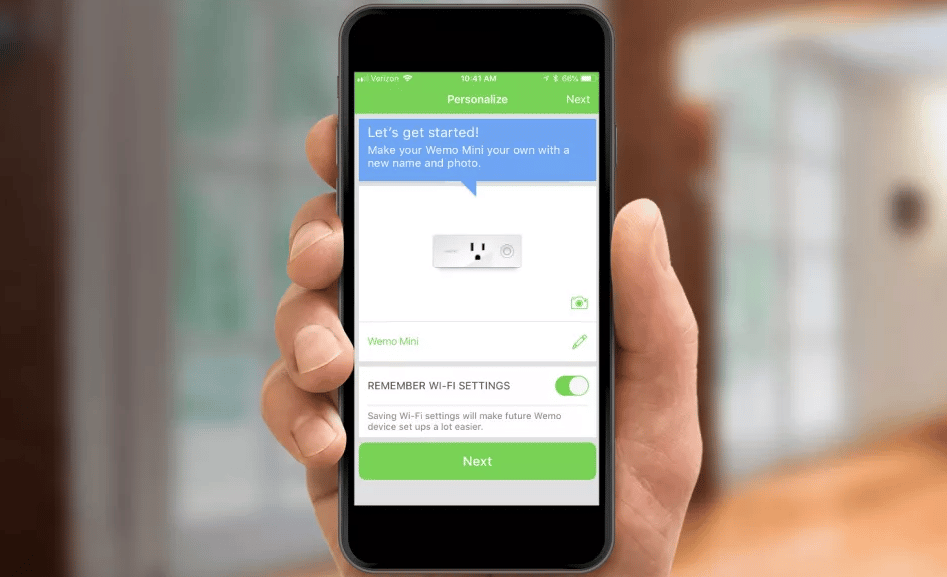
6. Your smart plug will now appear in the app’s ‘Devices’ tab, where you can turn it on and off and set schedules.
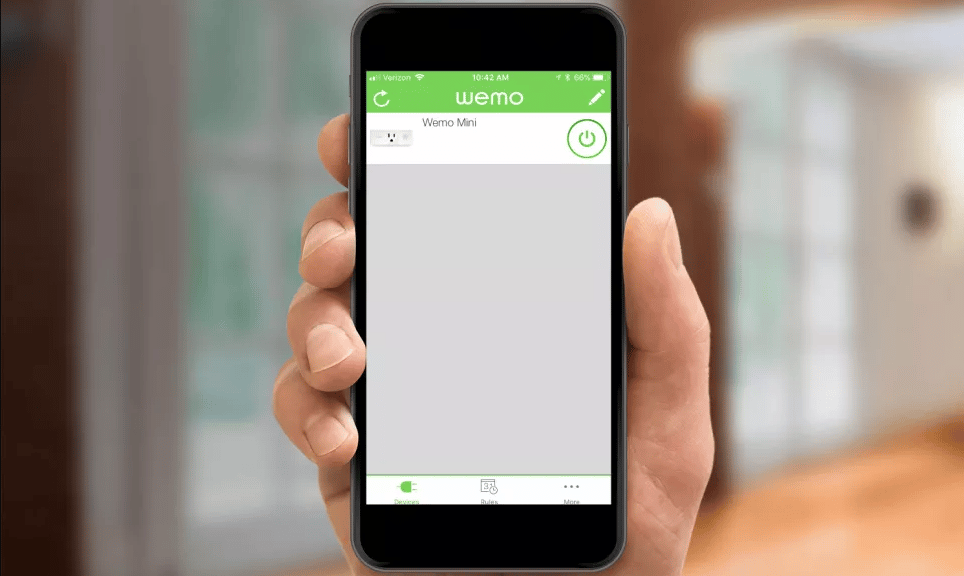
Your plug should now be connected to your home Wi-Fi network, and you can assign it to a group of devices or a specific room.
Wemo Smart Plug Alexa Setup
1. Open the Wemo companion application on your Android or iOS smartphone to connect your Wemo smart plug to Alexa.
2. Tap the ‘More’ tab on the app’s main screen.
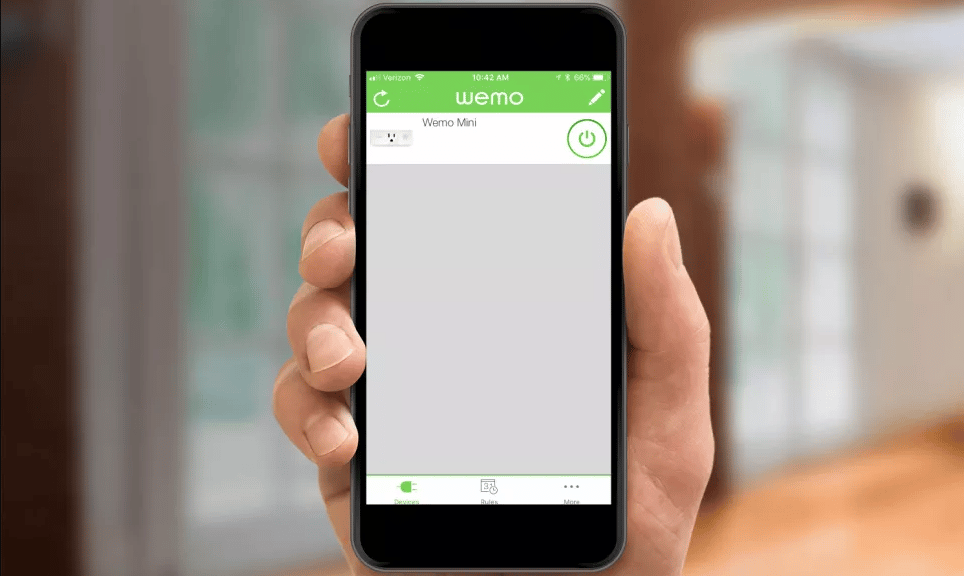
Wemo Smart Plug Setup
3. Select ‘Connect to Alexa.’
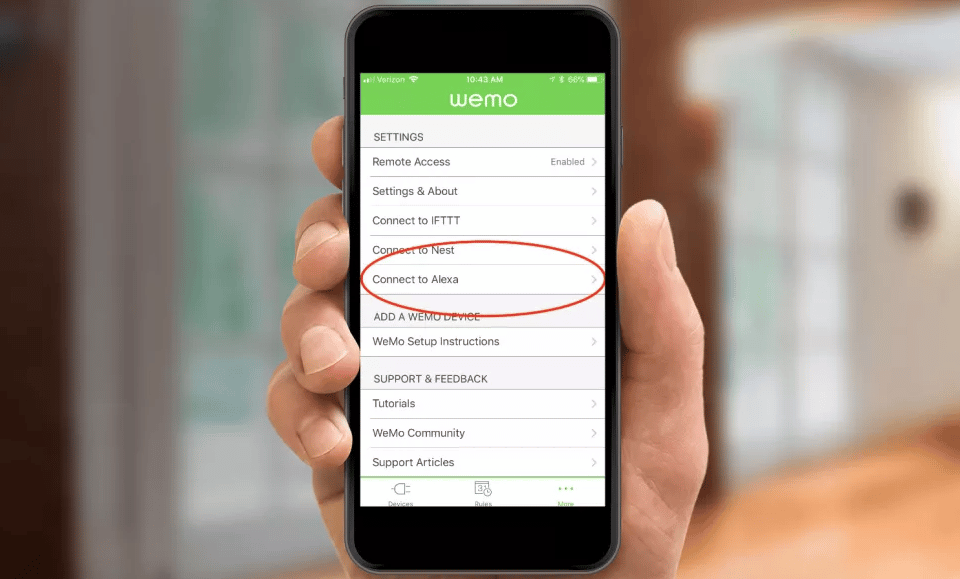
4. Tap ‘Open Alexa’ to launch the Amazon Alexa app on your smartphone or be directed to the app store if it’s not installed.
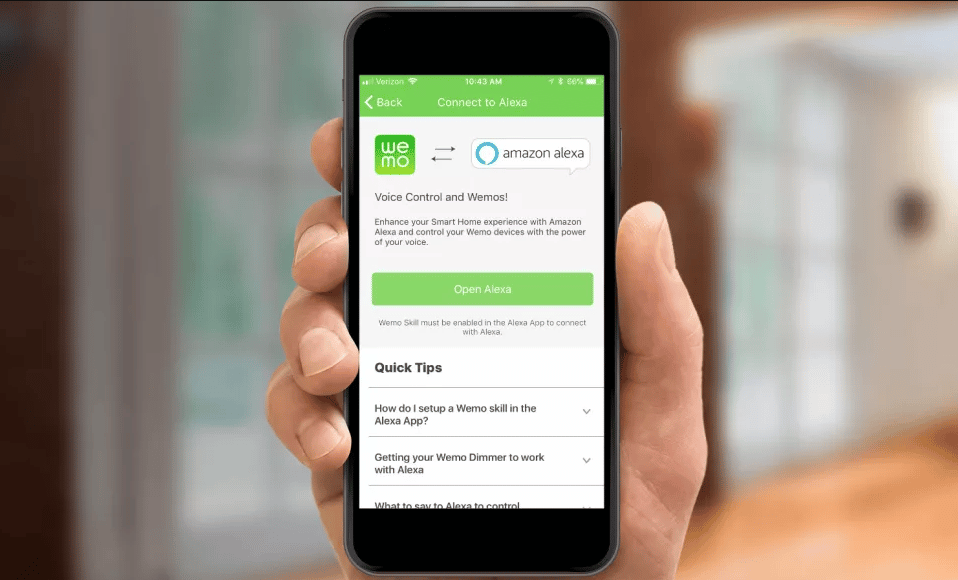
5. Enable ‘Wemo Skill’ in the Alexa app by searching for it under ‘Skills.’
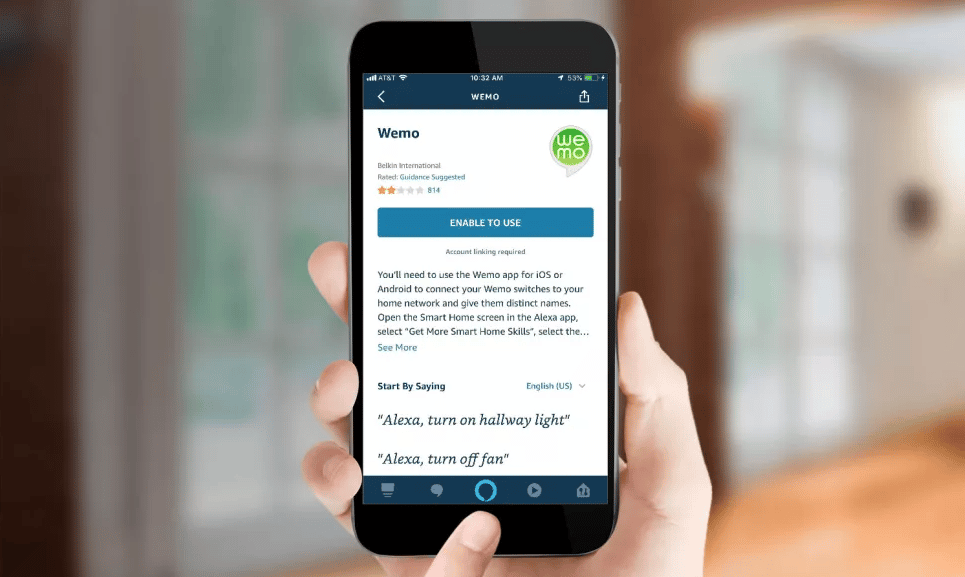
6. Confirm the connection by tapping ‘Ready to Verify.’
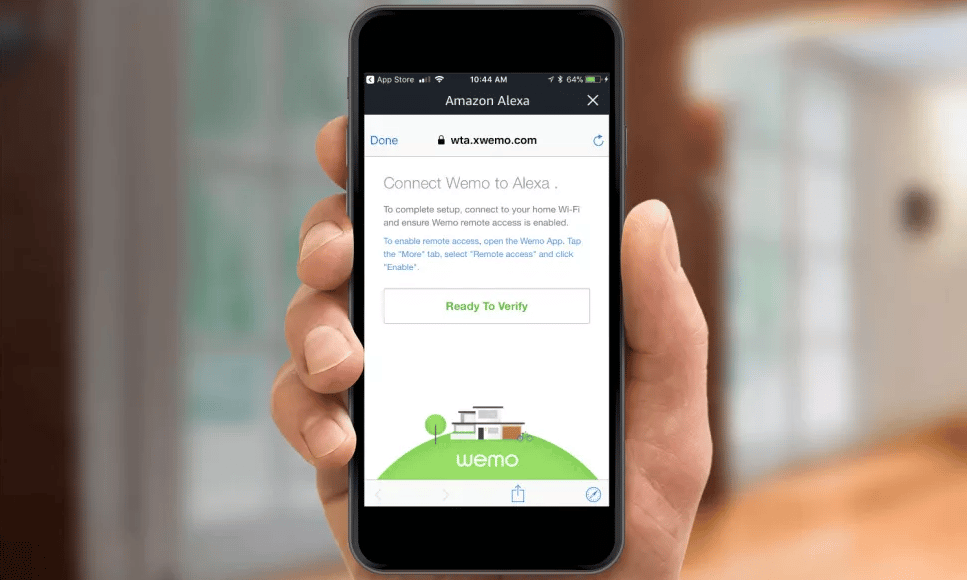
7. Turn your smart plug on and off to help Alexa recognize your devices.
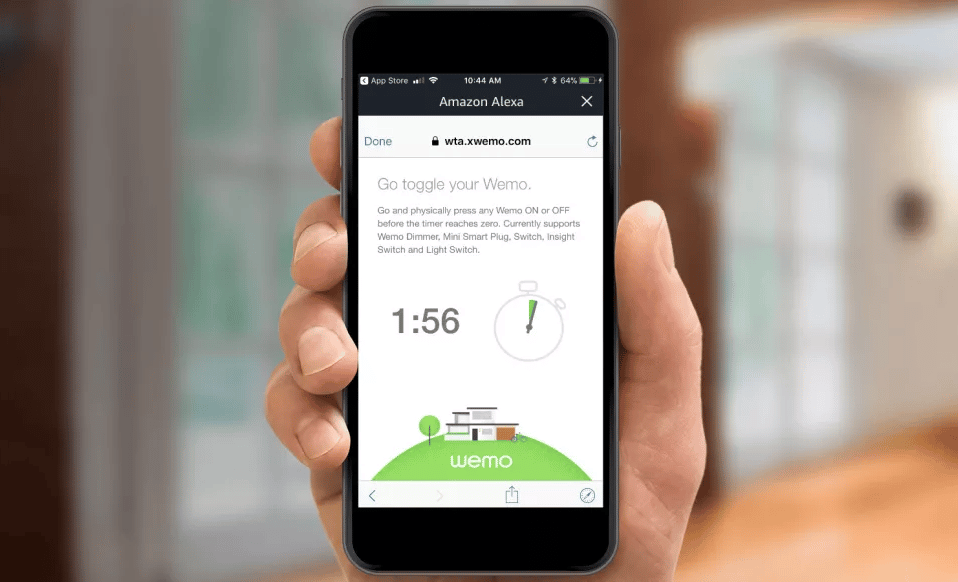
Wemo Smart Plug Setup
8. Confirm in the Alexa app that you’ve toggled your smart plug.
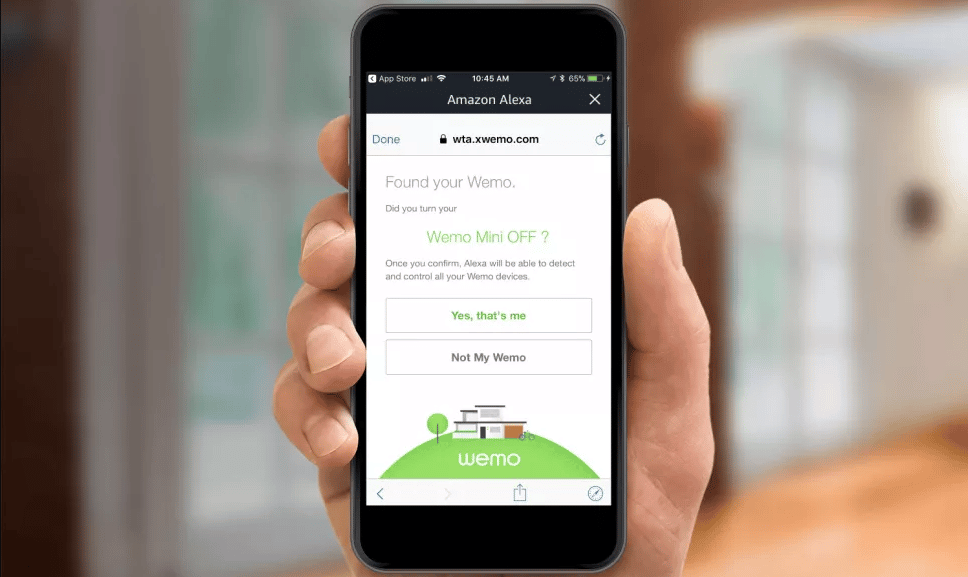
9. Alexa will automatically detect all smart devices connected to your Wi-Fi.
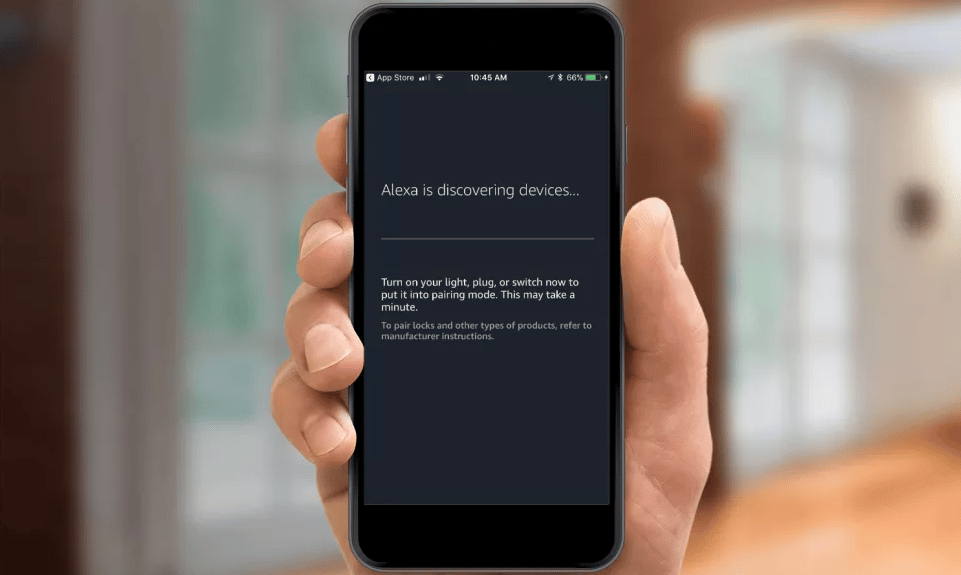
10. Find your smart plug in the list of smart home devices. If not immediately visible, access ‘Smart Home’ from the left side menu in the Alexa app.
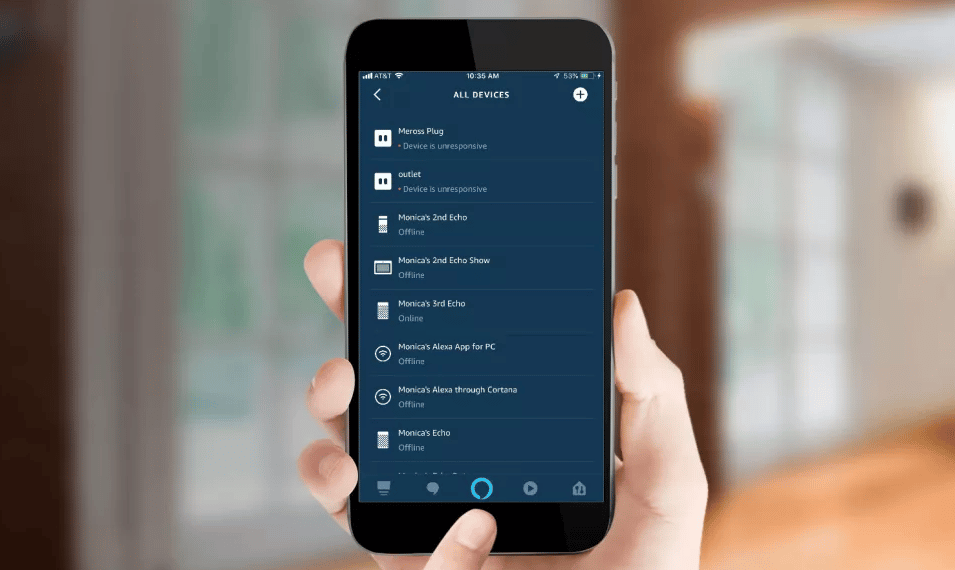
11. Now, control your plug through the app or Alexa commands, e.g., “Alexa, turn on my Wemo Mini.”
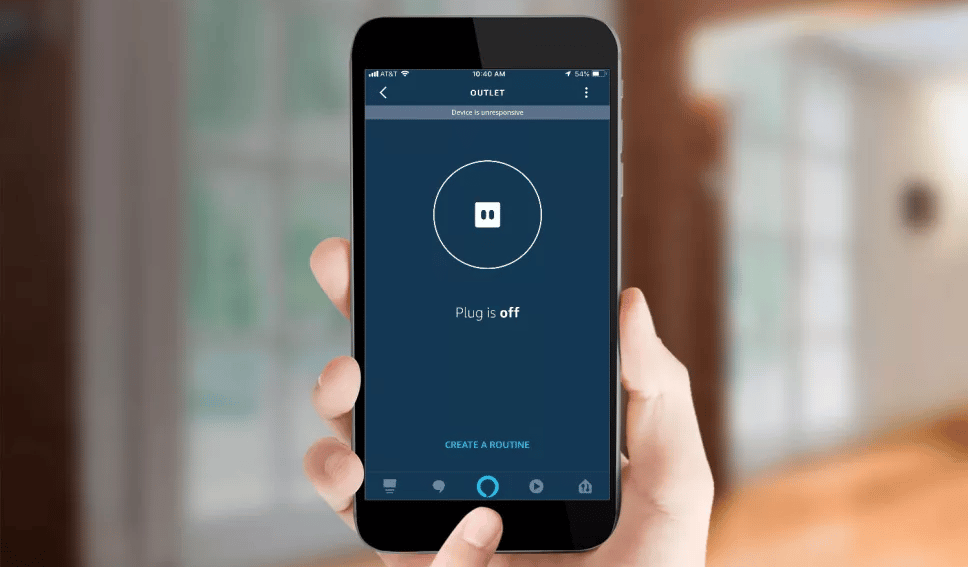
Wemo Smart Plug Setup
Wemo Smart Plug Setup Connection Problems
Wemo Smart Plug is Undetectable
If your Wemo smart plug is flashing orange, try restarting the app or unplugging and replugging the device. It will attempt to reconnect to your Wi-Fi network automatically.
Wemo Smart Plug Can’t Connect to Wi-Fi
If your Wemo smart plug struggles to connect to your Wi-Fi during setup, double-check your Wi-Fi credentials and ensure you’re connecting to the 2.4 GHz network, not the 5 GHz one.
If you were previously set up correctly but are now encountering issues, disconnect and reconnect the plug to power. Should the indicator light not change, verify that your Wi-Fi is active or reset your Wemo smart plug.
Final Thought
In conclusion, once the Wemo Smart Plug is set up, you can control it with the Wemo companion app. However, the plug may occasionally lose its signal, requiring a manual toggle.
How to Connect Smart Switch to Wifi