When you purchase through links on our site, we may earn an affiliate commission. Here’s how it works.
How to Connect Smart Plug to Alexa – Overview
Setting up a smart plug with Alexa isn’t difficult. Although the various brands of smart plugs available may slightly alter the connection process, the fundamental steps remain consistent.
Some smart plugs directly connect to Alexa, while others may require additional steps. This article will explore how to connect smart plugs, such as the Gosund smart socket, to Alexa using the App or ZigBee protocol.
Guidelines to Follow
You can connect smart plugs to Alexa using the Alexa application in two distinct ways: Guided Discovery or Smart Home Skills. Before proceeding with the connection process, ensure you adhere to the following steps:
- Verify if your smart plug is compatible with Alexa.
- Complete the initial smart plug setup using the brand’s dedicated app or website.
- Connect your smart plug to the same network as your Echo devices.
Connecting Smart Plug to Alexa via App

How to Connect Smart Plug to Alexa
Connecting your plug to an Alexa device allows you to manage your non-smart devices through voice commands. Follow these steps to connect your smart plug with Alexa:
- Plug your smart plug into a power outlet.
- Download the smart plug’s dedicated app and set up an account with a username and password. (Remember the password, as you will need it later.) Find your smart plug in the app and follow the setup steps.
- Press the physical button on your smart plug until the LED notification light starts to flicker. This indicates that the plug is ready to be discovered by the companion app.
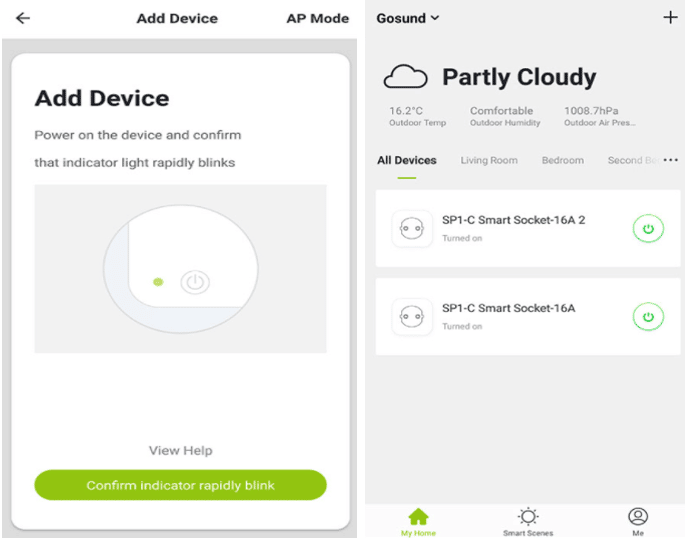
- After configuring your plugin its dedicated app, connect it to Alexa to enable routine creation in the Alexa app or use voice commands for control.
- Open the Alexa application.
- Select the menu, represented by three horizontal lines in the top-left corner.
- Choose ‘Skills & Games.’
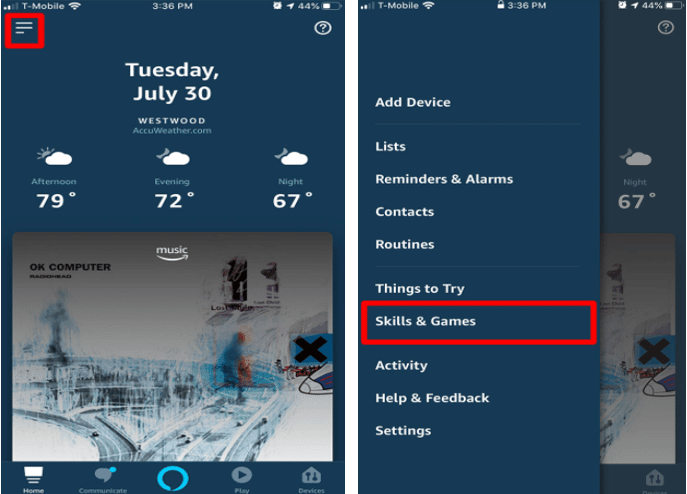
- Use the search function to find your smart plug’s skill by device or brand name.
- Download the appropriate skill. Verifying its download count can help ensure its legitimacy.
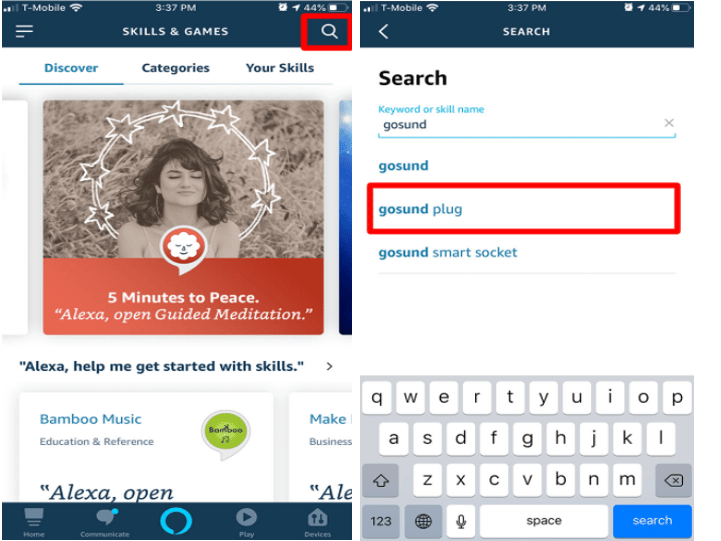
- Select ‘Enable to Use.’
- Follow the on-screen instructions to link your smart plug to Alexa. Depending on your specific smart plug, this process may include additional steps.
- Link the account you created with the Alexa skill using the previously noted password.
- Allow Alexa to discover the smart plug.
- Once the Alexa app indicates the setup is complete, you’re done.
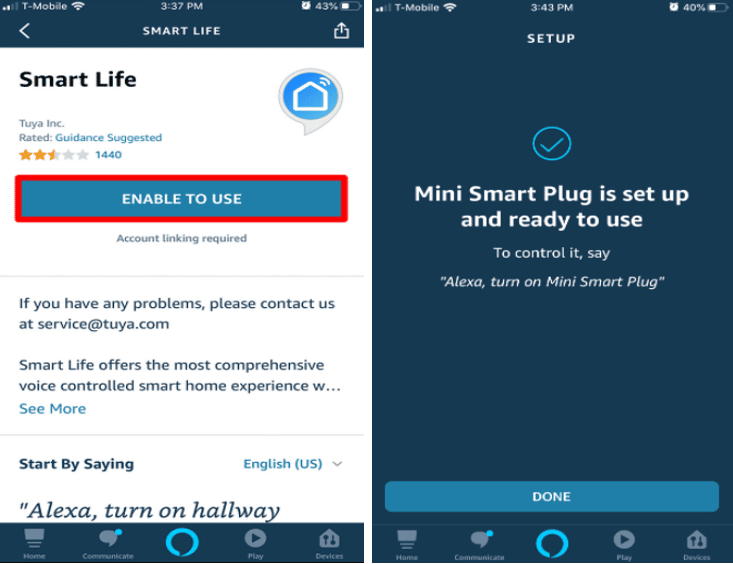
After connecting your smart plug to your Alexa device, you can easily manage even non-smart home appliances throughout the day.
Connecting Smart Plug to Alexa via ZigBee Protocol

Another method for connecting smart plugs to Alexa involves using an Alexa device with an in-built ZigBee protocol, a standard for connecting smart appliances. Devices like Samsung SmartThings smart plugs typically require a smart bridge or hub for connection. To check if your Alexa device includes this function, ask, “Alexa, do you have a smart home hub?”
- Connect the plug to a power outlet and ensure it’s powered on.
- Command, “Alexa, discover my devices.” Alexa will then enter pairing mode.
- If successful, Alexa will confirm the connection.
Note: Download and install the correct companion app for your smart plug. If unsure, check the product’s box or user manual or search online for the app.
Final Thought
In summary, this article has outlined how to connect smart plugs to Alexa, enabling control over smart plugs through the companion app on your smartphone or via voice commands through Alexa devices. Additionally, setting routines in the smart plug’s app allows for automated control of paired devices according to your preferences.
See Also
How to Connect Alexa to Bluetooth