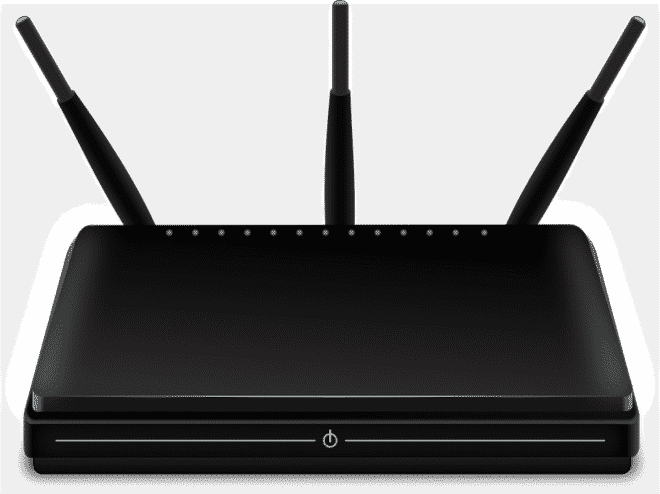When you purchase through links on our site, we may earn an affiliate commission. Here’s how it works.
How to Login to Your Wi-Fi Router – Overview
Wireless networks in homes and offices offer unparalleled convenience and flexibility, enabling seamless internet connectivity without the clutter of wired connections. A router is essential for providing wireless access, converting radio signals from an internet-connected modem to wireless signals that devices within its coverage can use. Without a router, accessing a wireless network wouldn’t be possible.
Contrary to common belief, not everyone must log into their Wi-Fi router. Ordinary users only require the network’s password for internet access. However, logging into the router is necessary for those responsible for setting up and maintaining the Wi-Fi network. This task often falls to individuals without professional network administration experience in many households.
Reasons You May Need to Login The Router
Update Security Settings
There are times when adjusting your router’s security settings through the Wi-Fi router is necessary. It’s crucial to ensure your network’s security is robust, guarding against vulnerabilities that could lead to malware infections or unauthorized access.
You may need to update the router’s login credentials, Wi-Fi password, and security mode to enhance network security. All routers have a default password for router access, which should be changed to prevent unauthorized use. Similarly, changing your network password periodically is essential for maintaining control and security over your network.
For security protocols, employing WPA2 is recommended for maintaining a secure network, allowing you to choose the appropriate security level for your wireless network.
Modify The Network Setting
Logging into your Wi-Fi router may be necessary when changing network settings such as the network name or channel. This access allows you to select the channel for data transmission to your devices, which can be critical for optimizing network performance. Some routers automatically identify the best channel, but manual adjustments can improve connectivity.
Changing the router’s network name makes it easier for users to identify and connect to your Wi-Fi, especially in areas with many wireless networks.
Change Other Settings
With a variety of router models and brands available, each may offer different settings and customization options. Accessing the router’s settings can enable you to tailor these to your preferences.
How to Login to Your Wi-Fi Router
To access your Wi-Fi router, you’ll need the router’s login credentials, which include the username and password. To log in, connect your router to your modem, navigate to the router’s login URL in your browser, and enter the IP address. Then, input the router’s username and password set during the initial setup.
On macOS, the IP address can be found by going to System Preferences > Network > Advanced > TCP/IP. For Windows users, open a command prompt and type `ipconfig` to see the Default Gateway, which is your router’s IP address. Once logged in, you can modify your Wi-Fi network’s settings.
In Conclusion
Making certain adjustments to your router is crucial for maintaining security. If you cannot remember the router’s password, resetting the router is a viable option. Routers typically feature a reset button, which, when held for 10 seconds, restores the device to factory settings. After resetting, you can log in using the default credentials provided by the manufacturer and make the necessary changes to your settings.
See Also
How to connect the printer to wifi router