When you purchase through links on our site, we may earn an affiliate commission. Here’s how it works.
Can You Use AirPods with Android
Contrary to popular belief, AirPods are not confined to proprietary wireless technology for connectivity. They employ universally available Bluetooth technology, enabling pairing with any Bluetooth-enabled Android device.
However, a caveat exists. While AirPods can be connected to Android devices, their functionality is somewhat limited. Android users will not have access to some of the advanced features that iOS and macOS users enjoy, such as directly viewing the battery level on the device.
The ‘Assistant Trigger’ app can be downloaded for Android users to display your AirPods’ battery life. If you’re curious about using AirPods with an Android device, continue reading to learn more.
The Process of Connecting AirPods to an Android Phone Is as Follows:
Although pairing AirPods with an Android device has limited features, such as the absence of automatic pairing, you’ll need to pair them manually.
The steps to connect AirPods to an Android device are straightforward:
- Open the ‘Settings’ app on your Android smartphone.
- Tap on ‘Connections’ or ‘Connected devices.’
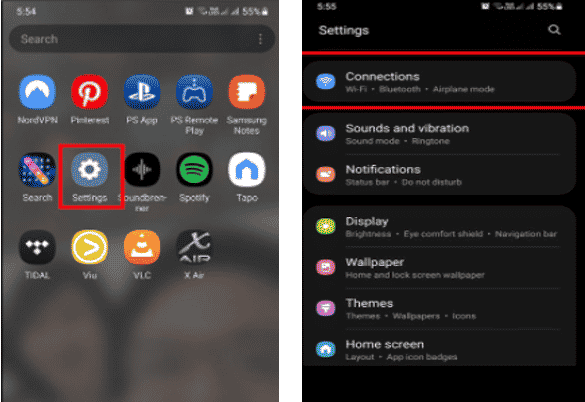
- Enable ‘Bluetooth’ by toggling it on.
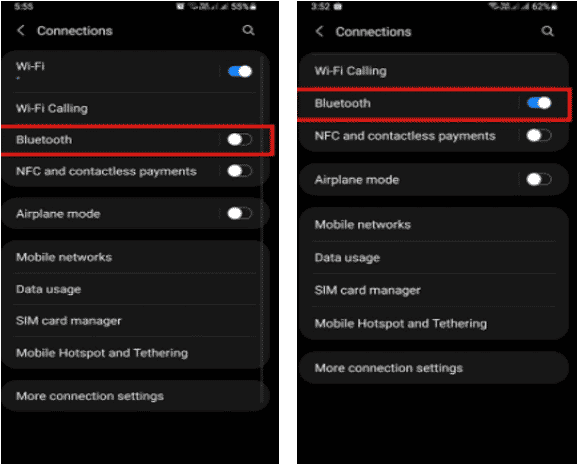
- Open the lid of the AirPods charging case, ensuring the AirPods are inside and adequately charged.
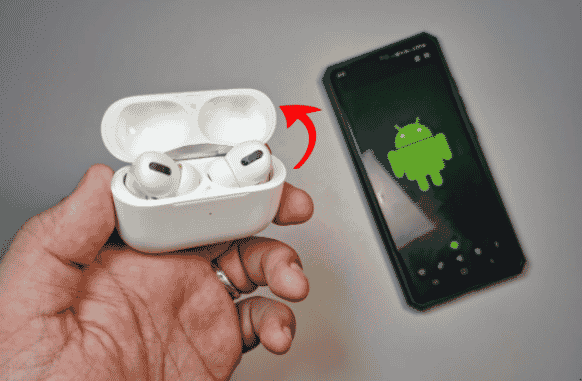
- Press and hold the setup button on the back of the AirPods charging case until the white status light begins flashing.
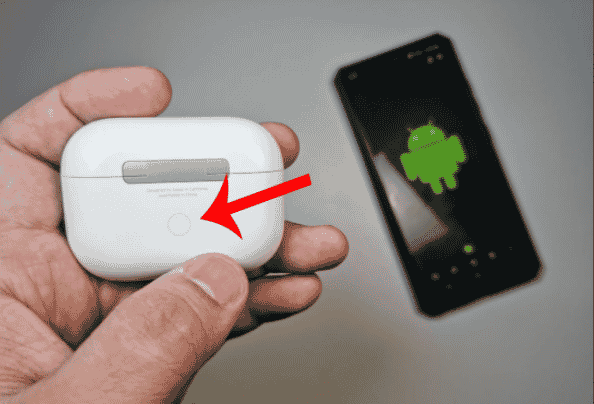
- Your AirPods should now appear on the list of available Bluetooth devices on your phone.
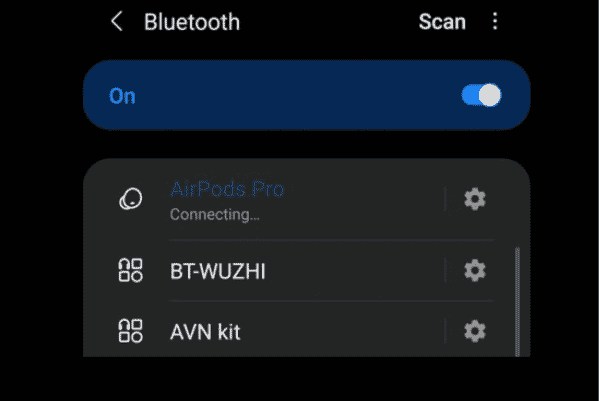
Can You Use AirPods with Android?
- Tap on the AirPods’ name to complete the pairing process.
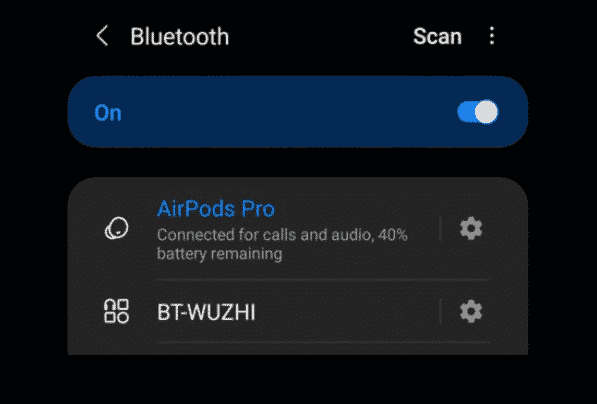
You have successfully paired AirPods with an Android device and can use them like any other Bluetooth earbuds or headphones.
If your Android phone supports reverse wireless charging, you can charge the AirPods charging case by placing it on the back of the phone. Alternatively, the case can be charged using a Lightning cable or a Qi-compatible wireless charging pad.
Which AirPods Features Work on Android?
Double-Tap Feature
Some AirPods features are functional on Android devices out of the box, including the double-tap feature. Double-tapping an earbud will play or pause the music. If the AirPods have been customized using an iOS device, gestures for skipping tracks and going to the previous track will also work.
Bluetooth Connectivity Distance
AirPods offer a more extended Bluetooth range than many other Bluetooth earbuds or headphones, which applies to Android and iOS devices.
Which AirPods Features Aren’t Available on Android?
When paired with an Apple device, AirPods boast various impressive features thanks to the W1 chip in the 1st Gen AirPods and
See Also
How to Connect AirPods to Windows 10
How to Connect AirPods to MacBook
How to Connect AirPods to Chromebook