When you purchase through links on our site, we may earn an affiliate commission. Here’s how it works.
What is Android Auto? – Overview
High-tech advancements are prevailing in this era. Reports show that 18.93 % of the exports manufactured in the USA were high-tech exports.
It’s no secret that high-tech companies like Google are increasingly creating tools to help mankind improve their lifestyle. Among these innovations, we can mention what Android Auto is and how it’s beneficial.
What is Android Auto?
Android Auto is an operating system that aims to help users get around somewhere in their cars.
It is an application for integrating Android systems and multimedia centers of vehicles from various automakers.
Hence, it allows the user to use an optimized and secure operating system while driving without being put at risk.
The application allows for a series of perfectly integrated functionalities to direct technology through simple usability and access.
The system can be controlled by touching the car panel or through two voice commands, which is part of Android operation.
The ISSO will create a friendly platform for the motorist’s applications in his car, allowing him to drive safely without opening up more comfort and the facilities provided by technology and connectivity.
What are the Functionalities of the Application?
One of the main functionalities is the fully integrated and optimized use of Google Maps (and the possibility of optimization development by other software and GPS).
The application transforms the central into a perfect system for a car GPS, receiving voice and touch commands specially designed for the motorist.
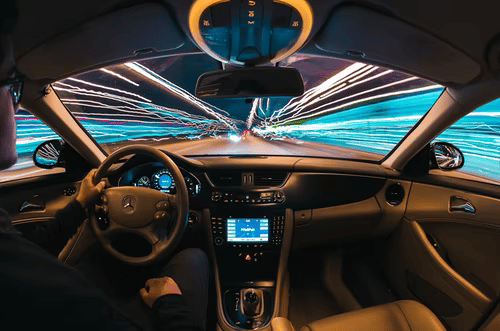
What is Android Auto – What are the Functionalities of the Application
Furthermore, the integration allows the system to offer information about the weather and optimize the essential functions of the cell phone, such as calls, contacts, and all the methods available through Google Play.
Now that you know Android Auto, we’ll cover which devices and vehicles it supports.
Which Phones Support Android Auto?
The user who runs Android OS versions 9 or lower will need to download the free Android Auto app from the Google Play Store, but phones running Android 10 come with the functionality built-in.
Any phone with Android 5.0 or higher operating data can use the tool. So you don’t need the latest device to use it.
Your phone must have a working USB port to connect to the car, although newer Android phones from Samsung and others may support wireless Android Auto connections on a small but growing list of vehicles.
Which Vehicles Are Compatible?
Due to the automobile market’s high dynamism, the list of cars compatible with Android Auto tends to increase rapidly.
The compatibility depends on the integration capabilities between the multimedia center of the vehicle and the application.
Some cars from Chevrolet, Honda, and a long list of Volkswagen cars are compatible with Android Auto.
Officials of assemblers such as Ford, Fiat, Hyundai, Suzuki, and Mitsubishi have announced that they guarantee that their following cars will be able to transform their centers into extensions of the user’s Android cell phone.
4 Advantages of Android Auto
Knowing a little more about what android auto is, it is also essential to understand its advantages.
1. Using your voice
You can control the Android Auto’s functions on your car’s display using a voice command.
You only have to say, “Hey Google,” and then you can use Google Assistant’s voice command features in your car. Android Auto enables it all, whether you want to play music or get directions to a specific location.
2. Allows better attention on the road
You don’t need to use the smartphone screen when using an application such as Google Maps to plan a route. Since everything is in a larger panel version, you can focus on the way and the streets.
3. Ease of file transfer
Another positive point is the ease of transferring files downloaded at home. The user can use Wi-Fi at home, save certain content, and when transferring it to the cell phone, it also reaches the car service.
For example, if the driver goes to a city he doesn’t know, he will save many proper places, such as restaurants and malls.
When he arrives with the car, he doesn’t have to waste time and attention connecting his cell phone since everything is already saved and ready to use with Android Auto.
4. No need to use the phone
Everything in the vehicle dramatically reduces the risk of distractions by taking the smartphone in hand.
Even if it is to activate a valuable service, such as Maps, the driver may see a notification on WhatsApp or social networks, creating risks. With Android Auto, you don’t have to pick up your phone for anything.
For the application to work correctly, the vehicle’s multimedia center must be integrated via USB, and the user’s smartphone must have a version equivalent to or higher than Android 5.0.
Conclusion
Have you ever used or want to use Android Auto? It offers many valuable features while driving, but don’t let it distract you.
Use voice commands to keep yourself and others safe, and be careful when driving. I hope this article helps. Have a safe journey!
See Also