When you purchase through links on our site, we may earn an affiliate commission. Here’s how it works.
Best RAM for Gaming
Having the best RAM in your laptop or desktop supporting the processor is just as vital as the other internal components, including the graphics card.
A PC’s memory is responsible for holding the currently active apps, data, and tasks. Therefore not having the best RAM when you’re running strenuous tasks on your PC can cause it to slow down.
Laggy performance doesn’t necessarily mean your CPU or GPU has an issue.
If your PC is finding it difficult to keep up with strenuous tasks such as gaming, it could be that you need to upgrade your RAM, which is more cost-efficient than upgrading the CPU or GPU.
Adding more RAM or replacing the entire RAM unit might just be the ideal solution. So check the memory consumption to see if your RAM is up to the task.
Let’s look at how gaming RAM functions and a couple of 32GB RAM sticks ideal for all your gaming endeavors.
How Does Gaming RAM Function?
RAM (Random Access Memory) is where your PC holds apps and data while processing takes place.
Take a PC game, for instance; it’s stored on the PC’s hard drive but continuously retrieving data from the storage drive is inefficient and slow.
This is why RAM is vital as it allows your PC to obtain data quickly; your PC will move the required game data to the RAM for a quick load.
With insufficient RAM, your PC won’t be able to store all the required game data causing laggy frames and a poor gaming experience.
It’s important to note that dedicated GPUs have their own in-built RAM known as vRAM. vRAM is different from system RAM because it purely concentrates on sending graphics to your screen.
This is where things get interesting because if you’re gaming in 4K, increasing your vRAM as opposed to your system RAM is better to alleviate performance issues.
Gone are the days when 4GB RAM was the standard size for gaming. With so many advances and overhauls, 4GB RAM is no longer enough, even for typical games.
What’s more, RAM prices have been dropping, so it makes sense to get a RAM stick as large as 32GB.
Which RAM Is Compatible With Your PC?
Prior to thinking about RAM size and speed, first, ensure the RAM stick is compatible with your PC’s motherboard and processor.
The wrong kind of RAM module simply won’t function on your PC, while a RAM module with the wrong specs can underperform.
DDR or SDR
PCs use a kind of RAM called SDRAM (Synchronous Dynamic Random Access Memory). SDRAM is synchronized with a processor’s frequency.
SDRAM has grown over time, offering benefits such as faster data transfer, stable data transmission, and lower power utilization.
DDR4 (Double Data Rate 4) SDRAM is the current standard for modern-day PCs. It’s the fourth technology of DDR tech, which replaced SDR (Single Data Rate) SDRAM.
As a result, DDR has faster data transfer rates, larger sizes, and lower voltages compared to the previous gen.
If you’re building a new gaming laptop or upgrading RAM on your current PC, you’ll most likely be dealing with the current standard of DDR RAM; DDR4 SDRAM.
DIMM or SO-DIMM
DIMM (Dual in-line memory module) sticks are bigger modules. These types of RAMs are built for desktop motherboards.
On the other hand, SO-DIMM (small outline dual in-line memory module) are smaller RAM modules built for Intel NUC mini-PCs, laptops, and some Mini ITX SFF motherboards.
Module Type
RAM is available in memory modules or sticks that snap into memory slots on a PC’s motherboard. A RAM module incompatible with your PC won’t fit or function well.
The motherboards in modern PCs support DDR4 RAM. This RAM type is not to be confused with the previous-gen SDRAM, DDR3.
If your PC supports DDR3, you can’t use DDR4; for instance, you can’t replace 16GB of DDR3 RAM with 32GB of DDR4 RAM.
| 10 Best RAM for Gaming | RAM Technology | RAM Speed | CAS Latency | Voltage | DIMMS | XMP Ready |
|---|---|---|---|---|---|---|
| Corsair Vengeance LPX | DDR4 | 2400 MHz | 16 | 1.2V | 2 x 16GB | Yes |
| Corsair Vengeance RGB Pro | DDR4 | 3600 Mhz | 18 | 1.35V | 2 x 16GB | Yes |
| Crucial 32GB Kit | DDR4 | 2666 Mhz | 19 | 1.2V | 2 x 16GB | Yes |
| Crucial Ballistix MAX RGB | DDR4 | 4400 MHz | 19 | 1.4V | 2 x 16GB | Yes |
| G.Skill Trident Z Neo | DDR4 | 3600 Mhz | 18 | 1.35V | 2 x 16GB | Yes |
| G.Skill Trident Z RGB Series | DDR4 | 3200 MHz | 16 | 1.35V | 2 x 16GB | Yes |
| Patriot Viper Elite Series | DDR4 | 2666 MHz | 16 | 1.2V | 2 x 16GB | Yes |
| Patriot Viper Steel | DDR4 | 3600 MHz | 16 | 1.35V | 1 x 32GB | Yes |
| Silicon Power Zenith PowerX | DDR4 | 3200 MHz | 18 | 1.4V | 2 x 16GB | Yes |
| TEAMGROUP T-Force Xtreem | DDR4 | 3600 MHz | 18 | 1.45V | 2 x 16GB | Yes |
1. Corsair Vengeance LPX
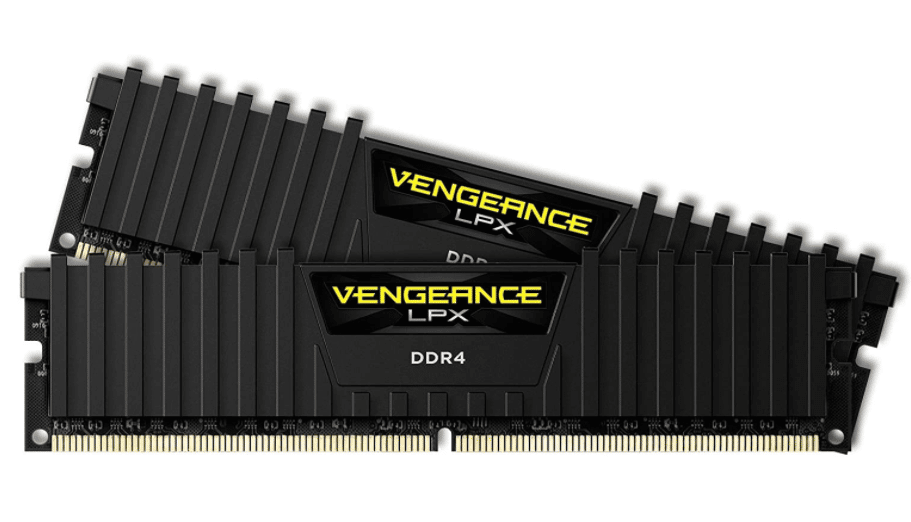
Best RAM for Gaming – Corsair Vengeance LPX
Although these RAM modules from Corsair aren’t the most powerful in the world, they are among the most common in PC builds.
It’s not hard to see why thanks to the relatively high frequency and a sleek-looking black heat-sink.
Unlike some other RAM kits with heat-sinks, the Vengeance LPX keeps a low profile, ensuring it’s compatible with the top CPU coolers regardless of how much they spill over.
The Vengeance LPX comes in several versions, but you should go for the two 16GB sticks with a 2400 MHz speed and a low CAS latency of 16.
In addition, you can easily configure them on the best Intel motherboards thanks to the integrated XMP support.
In addition, you’ll be able to hit the 2400 MHz on the newest AMD motherboards, but Intel makes it a bit easier to configure RAM modules allowing them to run at the rated speed.
What’s more, if you need to go up to 64GB in the future, you have two DIMM slots to spare.
Key Specifications
- Ram Technology: DDR4
- RAM Speed: 2400 MHz
- CAS Latency: 16
- Voltage: 1.2V
- DIMMS: 2 x 16GB
- XMP Ready: Yes
2. Corsair Vengeance RGB Pro
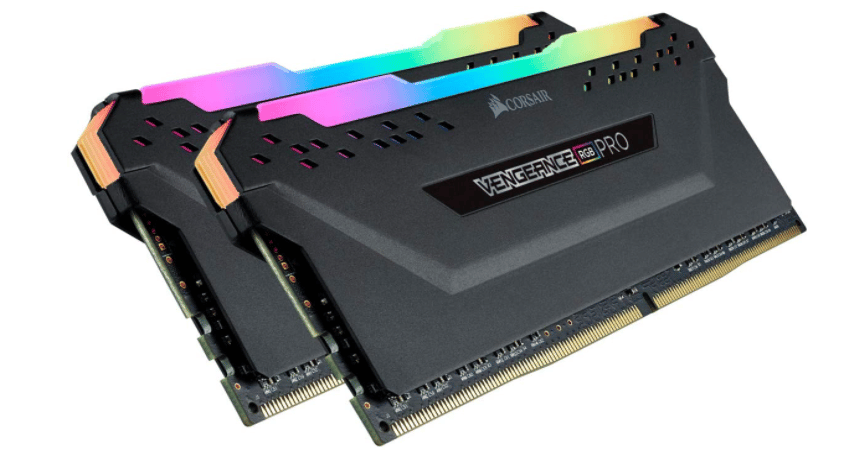
Corsair Vengeance RGB Pro
The best RAM for gaming is the Vengeance RGB Pro by Corsair.
While the fastest DDR4 RAM module is courtesy of Corsair, coming in it at 5000, MHz is a bit of an overkill if you factor in the one thousand-dollar price tag.
All you need is two 16GB RAM sticks of the Vengeance RGB Pro by Corsair to have the top-of-the-line RAM, which will make your gaming PC or rig light up like a Christmas tree.
The 3600 MHz clock speed is doable on the latest AMD Ryzen processors and should be easy on Intel processors as well, thanks to XMP 2.0 support.
32GB RAM is more than you need at the moment, and it will ‘future-proof’ your PC’s RAM department.
Key Specifications
- Ram Technology: DDR4
- RAM Speed: 3600 MHz
- CAS Latency: 18
- Voltage: 1.35V
- DIMMS: 2 x 16GB
- XMP Ready: Yes
3. Crucial 32GB Kit
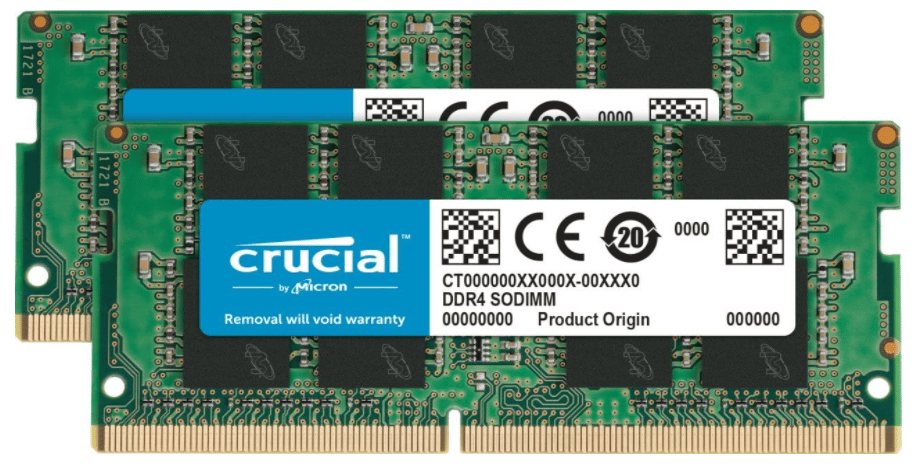
Crucial 32GB Kit
This SO-DIMM, 32GB RAM kit, comprises two 16GB DDR4 RAM modules. The RAM modules have a good outline, a nice low-profile clearance, and solid heat spreaders.
It’s an attractive and sleek bundle that will look good in any rig you have. Another thing regarding its design is that the modules snap perfectly into the slots without problems.
As illustrated above, this kit has a stamped heat spreader, which exhibits a basic yet nice profile. It even has a kind of neutral design that adequately fits into any build you can think of.
Key Specifications
- Ram Technology: DDR4
- RAM Speed: 2666 MHz
- CAS Latency: 19
- Voltage: 1.2V
- DIMMS: 2 x 16GB
- XMP Ready: Yes
4. Crucial Ballistix MAX RGB

Crucial Ballistix MAX RGB
We’ll be real with you only consider a RAM kit as fast as the Ballistix Max RGB if your primary intention is to over-clock the hell out of your PC or gaming rig.
What’s more, to take advantage of these mind-boggling speeds, you’ll need a top-of-the-line motherboard that can handle this level of pressure.
So if you’ve got the ideal PC and you’re brave enough, there’s no doubt that your 4400 MHz RAM kit will work flawlessly for years.
However, when considering gaming specifically, you can expect only a trivial frame rate boost depending on the game.
So without a doubt, it’s less about the gaming prowess of a kit like this and more so about what they can do for the everyday functionality of your PC.
- Key Specifications
- Ram Technology: DDR4
- RAM Speed: 4400 MHz
- CAS Latency: 19
- Voltage: 1.4V
- DIMMS: 2 x 16GB
- XMP Ready: Yes
5. G.Skill Trident Z Neo
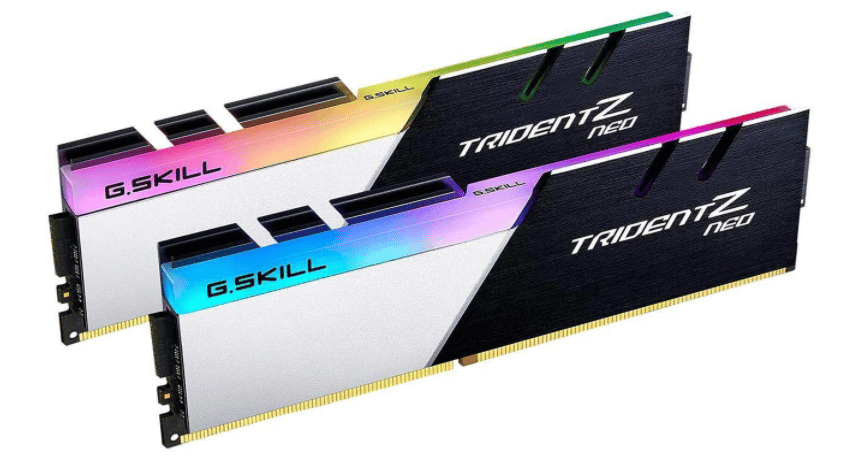
G.Skill Trident Z Neo
It’s easy to write off the Trident Z Neo by G.Skill if you didn’t look past the published specs. However, this RAM bundle proves its performance and value in various workloads.
The real value of this memory bundle is hidden beneath the heat spreader; memory modules using B-die ICs from Samsung. With a bit of time and patience, you can optimize this bundle for better performance.
As usual, your over-clock mileage will vary, but the sample tests put it down at CL13. The XMP timings of Trident Z Neo RAM modules are between 16-36, which aren’t the worst in the world.
Key Specifications
- Ram Technology: DDR4
- RAM Speed: 3600 MHz
- CAS Latency: 18
- Voltage: 1.35V
- DIMMS: 2 x 16GB
- XMP Ready: Yes
6. G.Skill Trident Z RGB Series

G.Skill Trident Z RGB Series
The Trident Z RGB by G.Skill is the best RGB RAM you can find today. In addition, you’re getting a massive 3200 clock speed across two 16GB RAM sticks.
However, it’s the integration of a fully customizable, multi-zone RGB bar on top of each stick that makes this kit truly stand out.
This kit adds a bit of color and style to your system, but it costs a bit more than similar-performing non-RGB kits on this list.
Therefore if you’re in the market for that extra bit of flair inside your windowed gaming rig case, the Trident Z RGB is worth considering.
Key Specifications
- Ram Technology: DDR4
- RAM Speed: 3200 MHz
- CAS Latency: 16
- Voltage: 1.35V
- DIMMS: 2 x 16GB
- XMP Ready: Yes
7. Patriot Viper Elite Series

Patriot Viper Elite Series
The Viper Elite Series From Patriot is a terrific RAM kit for content creators and gamers who don’t have the luxury of numerous DDR4 RAM slots.
Performance won’t be an issue because this RAM kit will excel at everything you throw at it.
Patriot virtually binned these sticks to the max, so the overclocking allowance is practically non-existent even if you want to go crazy on the voltage.
However, running the Viper Elite Series at the advertised speed should be more than enough in most instances.
Patriot prices the Viper Elite series very attractively, too, coming in at under $200, meaning this kit is neither cheap nor expensive.
Key Specifications
- Ram Technology: DDR4
- RAM Speed: 2666 MHz
- CAS Latency: 16
- Voltage: 1.2V
- DIMMS: 2 x 16GB
- XMP Ready: Yes
8. Patriot Viper Steel
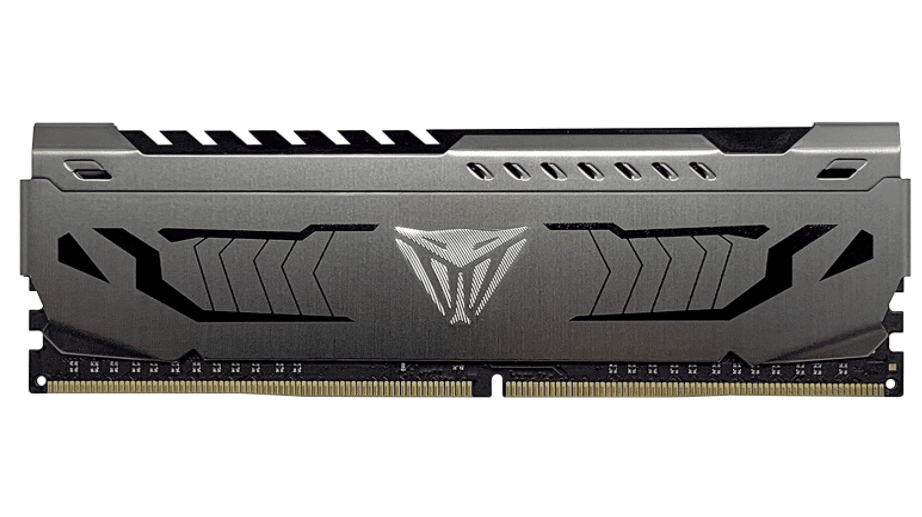
Best RAM for Gaming – Patriot Viper Steel
The Viper Steel memory modules from Patriot are built with true performance in mind. They are built for the latest AMD and Intel processors providing the best performance and stability to handle the most demanding computer settings.
The Viper Steel uses a custom-designed high-performance aluminum heat shield giving it a clean and sleek steel appearance inside any motherboard.
Built with the highest quality materials, the Viper Steel Series RAM modules from Patriot are hand tested and authenticated to ensure system compatibility.
In addition, they offer XMP 2.0 compatibility and are backed by a limited lifetime warranty.
Key Specifications
- Ram Technology: DDR4
- RAM Speed: 3600 MHz
- CAS Latency: 16
- Voltage: 1.35V
- DIMMS: 1x 32GB
- XMP Ready: Yes
9. Silicon Power Zenith PowerX
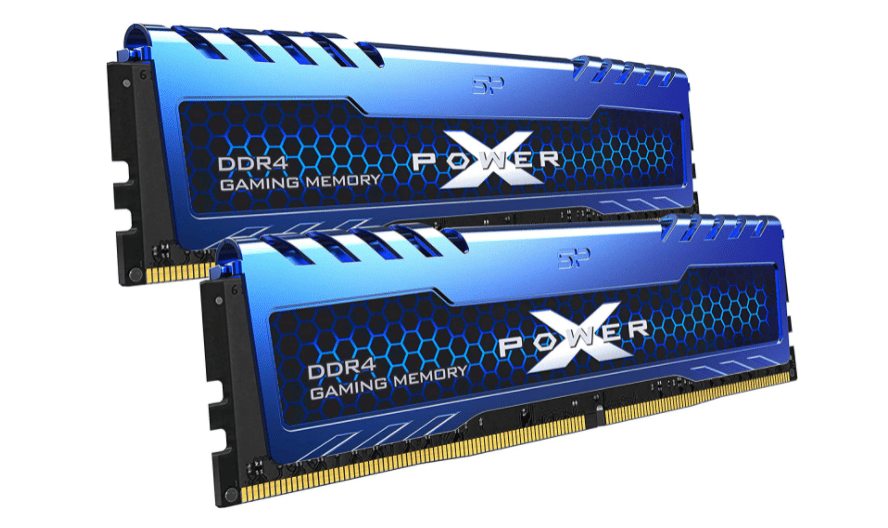
Silicon Power Zenith PowerX
If you want a gaming RAM stick with a low profile and doesn’t eat up much power, consider the Silicon Power Zenith PowerX.
This component has an aluminum build and a design that lessens heat during overclocking.
Considering its output, the low profile is more appropriate for compact PCs. It’s a darling for people who love overclocking their desktops with exploits such as gaming.
Key Features include:
- Ram Technology: DDR4
- RAM Speed: 3200 MHz
- CAS Latency: 18
- Voltage: 1.4V
- DIMMS: 2 x 16GB
- XMP Ready: Yes
10. TEAMGROUP T-Force Xtreem
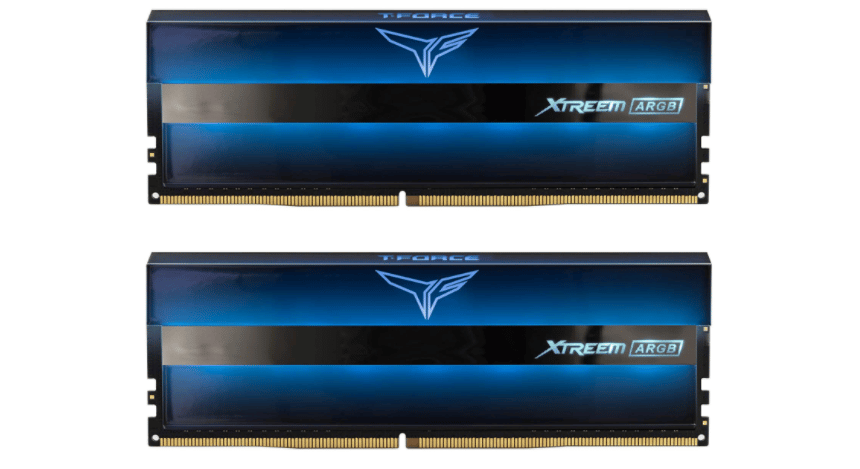
Best RAM for Gaming – TEAMGROUP T-Force Xtreem
TeamGroup has done a fantastic job with the T-Force Xtreem ARGB DDR4-3600 memory bundle. This bundles ticks all the right boxes because it performs well and looks awesome when the RGB lighting is switched on or off.
In fact, this is perhaps the fastest C18 RAM kit on this list. And with its $165 price tag, the T-Force Xtreem ARGB is the cheapest of them all.
The only downside with this RAM kit is availability; you’ll find it in stock from time to time. So if you’re interested, hurry up and get yours before they run out.
Key Specifications
- Ram Technology: DDR4
- RAM Speed: 3600 MHz
- CAS Latency: 18
- Voltage: 1.45V
- DIMMS: 2 x 16GB
- XMP Ready: Yes
Final Thought
So there you have it; the RAM sticks illustrated above are ideal for all your gaming exploits. Still, if you need something that won’t let you down, go for the Corsair Vengeance RGB Pro.
That’s not to say the rest are substandard; if they fall in your price range, you can pick them up.
If your system is outdated it may make sense to get a new laptop that comes with 32 GB of RAM.
How Much RAM Does a Programmer Need?
Best Gaming Laptops Under 1500