When you purchase through links on our site, we may earn an affiliate commission. Here’s how it works.
Difference Between Modem and Router
The main difference between a router and a modem is that the former distributes an internet connection to your gadgets while the latter is your link to the internet.
Knowing the difference between a router and a modem before configuring your home network and the internet is essential.
Apart from facilitating a smooth setup, it helps you troubleshoot issues that arise. Read along to understand the difference between a modem and a router.
Understanding the Modem and what it does
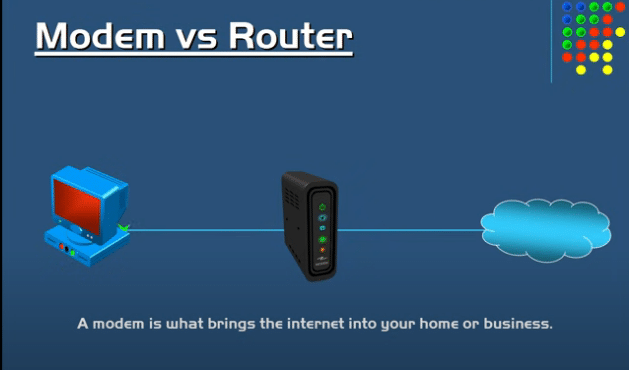
Difference between Modem and Router – Understanding the Modem and what it does
A modem is a gadget that obtains an analog signal from your ISP (Internet service provider). It then converts the analog signal into a digital cue that your devices can understand, allowing them to discharge and receive data through the internet.
Your modem acts as a link between the internet and your local network. The term modem is the short form for modulator-demodulator.
In the past, modems modulated telephone line signals to facilitate the encoding and transmission of digital data across them and the demodulation and decoding at the other end.
Many modern broadband connections, such as satellite and cable, operate differently. However, experts adopted the term modem because people were already familiar with the device and linked it to an internet connection.
A modem connects to the network based on your connection type. It can plug into any infrastructure, such as satellite, telephone, cable, or fiber.
It then offers a basic Ethernet cord output, which you can plug into a single PC or router to receive an internet connection.
A modem communicates with your ISP, so you will need the right one that works best with the ISP’s infrastructure.
Understanding the Router and What It Does
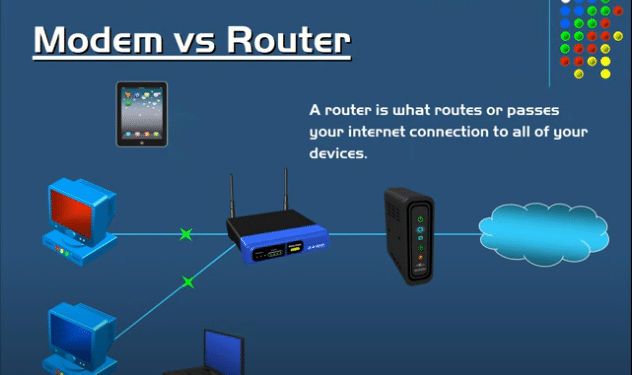
Understanding the Router and what it does
A router links different networks and transmits network traffic among them. It has one connection to your private local network and one to the Internet.
Many routers have inbuilt switches that allow users to connect different wired gadgets. Some routers also have wireless radios that enable users to connect their devices to Wi-Fi.
A router is a link between your local network and the internet connection. It enables you to connect multiple gadgets to the internet from a single physical connection.
Again, it allows the devices to communicate through the local network.
The router protects your devices from direct exposure to the internet. Your router monitors every traffic going into your devices on the local network.
However, you cannot connect to the Internet directly using a router. Instead, you must plug the router into a modem, a gadget that can transfer digital traffic over your internet connection.
Router vs. Modem
These gadgets execute different tasks, but they have a similar physical appearance. For example:
- The Ethernet ports on both devices are located at the back
- They feature indicator lights
- Transfer information from one source to a different destination
If you are unfamiliar with routers and modems, you may be confused. Here are some features to help you tell the difference.
Router Features
- It is distributed on a LAN (local area network)
- It comes with a private internet protocol address
Modem Features
- It comes with fewer Ethernet ports than the router
- Utilizes a WAN (vast area network)
- Features a public internet protocol address
To Buy or Rent a Router
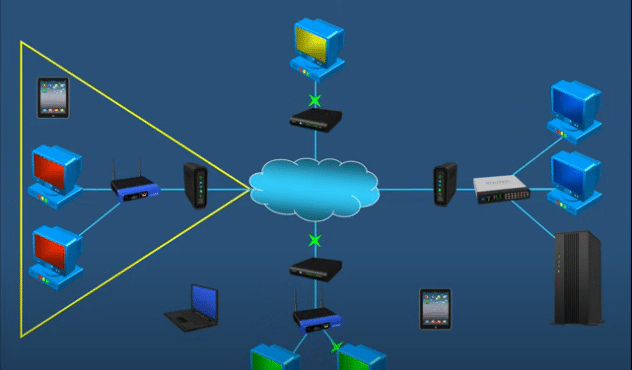
To Buy or Rent a Router?
Renting a router from your internet service provider could deny you access to additional administrative tools.
Buying a router is usually the best option to customize it to fit your needs.
If you are unfamiliar with networking or want your internet service provider to be responsible for performance failures or router errors, renting the device and granting them administrative access could be the best option.
Always read your contract before signing. Remember that some internet service providers may have a limited rental period, charge fees that exceed the value, or require you to pay maintenance fees for the device.
Understand your charges before agreeing to the contract.
Should you Buy a Router or a Modem
The modem provides internet access. You do not need a router to connect one device with an Ethernet port to the Internet.
However, you will need a router for your streaming services, smartphone, and laptop. Some internet service providers give you one gadget that works as a router and modem.
Here, all the wires are under one device, which can be convenient if you don’t want two gadgets plugged in and running.
The drawback of this setup is that you cannot choose your preferred router. It is worth mentioning that router technology evolves faster than modem technology.
If your ISP is not keen on upgrading technology, you could be stuck with obsolete router technology.
If you choose a combination unit, ask your internet provider for different options and pick one that best meets your needs.
Takeaway
A modem is designed to modulate and demodulate signals, while a router is a networking gadget that enables users to link multiple networks together for WAN and LAN networks.
A modem links your computer to the internet service provider, allowing you to access the internet. You can access the internet without a modem.
See Also