When you purchase through links on our site, we may earn an affiliate commission. Here’s how it works.
Difference Between MacBook Air and MacBook Pro
In the last quarter of 2020, Apple released the M1 chip, which debuted inside the MacBook Air, MacBook Pro, and Mac Mini. These quickly became perhaps the best Macs on the market.
Since the 13-inch MacBook Air and Pro now feature the same processor, you would be led to think that they are identical, and that is true to some extent.
However, there are a couple of key differences between the Apple M1 MacBook Air and the MacBook Pro.
In addition, this year, Apple has released a couple of new MacBook Pro models powered by M1 Pro and M1 Max chips.
These new MacBook Pros not only have upgraded chips, but they also comprise a chassis overhaul that reintroduced the Magsafe charger and other ports.
In addition, the MacBook Pro is available in 14- and 16-inch versions with notched displays and thinner bezels.
MacBook Air vs. MacBook Pro: Camera

Difference between MacBook Air and MacBook Pro? – The camera
The new 14 and 16-inch M1 MacBook Pros have a refreshed Full HD (1080p) FaceTime camera. On the older MacBook Air and Pro models, you get an HD (720p) FaceTime camera instead.
Thanks to the integrated image processor, Apple’s M1-chip MacBooks enhance the dynamic range, exposure, and white balance.
Therefore the HD (720p) FaceTime camera on the 13-inch MacBook Air and Pro will result in better stills and video when compared to the HD (720p) FaceTime cameras on the outdated Intel-based MacBooks.
MacBook Air vs. MacBook Pro: Design

Design
MacBooks didn’t vary so much in terms of design until Apple rolled out the overhauled MacBook Pro models this year.
Of course, the MacBook is the lightest and thinnest of the bunch, but the 13-inch MacBook Pro isn’t significantly larger.
The key difference is that the MacBook Air is a bit wedge-shaped, while the MacBook Pro has a more even thickness all-round. Of course, the 16-inch MacBook is much larger and heavier than all other MacBook models.
That’s because the 16-inch MacBook Pro has more power-intensive components that require active cooling and a beefier battery.
The 13-inch MacBook Pro could perhaps have been smaller with the M1 overhaul, but Apple has retained the same chassis; it’s just a bit lighter now.
MacBook Air vs. MacBook Pro: Display

Display
If you want the best display on a MacBook, you don’t have to look too hard. The 13-inch MacBook Air and Pro feature the same resolution in their retina panels; 2560 x 1600.
In addition, they have True Tone Support and a wide color gamut, so they should look good, but they are not the best out there.
The 14-inch and 16-inch MacBook Pro models feature resolutions of up to 3024 x 1964 and 3456 x 2234.
MacBook Air vs. MacBook Pro: Key Specifications
The specs of the 13-inch MacBook Air, 13-inch, 14-inch, and 16-inch MacBook Pro include:
| What Is the Difference between MacBook Air and MacBook Pro | 13-inch M1 MacBook Air | 13-inch M1 MacBook Pro | 14-inch M1 MacBook Pro | 16-inch M1 MacBook Pro |
|---|---|---|---|---|
| Camera | HD (720p) FaceTime Camera | HD (720p) FaceTime Camera | Full HD (1080p) FaceTime Camera | Full HD (1080p) FaceTime Camera |
| CPU | Apple M1 (8-Core) | Apple M1 (8-Core) | Apple M1 Pro (8-Core), Apple M1 Pro (16-Core) and Apple M1 Max (10-Core) | Apple M1 Pro (16-Core) and Apple M1 Max (10-Core) |
| Display | 400 nits 13.3-inch Retina | 500 nits 13.3-inch Retina | 1600 nits 14.2-inch Liquid Retina | 1600 nits 16.2-inch Liquid Retina |
| GPU | 7-Core and 8-Core GPU | 8-Core GPU | 14-core, 16-core, 24-core and 32-core GPU | 16-core, 24-core and 32-core GPU |
| Ports | Dual Thunderbolt Ports and a Headphone Jack | Dual Thunderbolt Ports and a Headphone Jack | Three Thunderbolt Ports, an HDMI port, a Headphone Jack, Magsafe and SD Card slot | Three Thunderbolt Ports, an HDMI port, a Headphone Jack, Magsafe and SD Card slot |
| RAM | 8GB and 16GB | 8GB and 16GB | 16GB, 32GB and 64GB | 16GB, 32GB and 64GB |
| Storage | 256GB, 512GB, 1TB and 2TB | 256GB, 512GB, 1TB and 2TB | 512GB, 1TB, 2TB, 4TB and 8TB | 512GB, 1TB, 2TB, 4TB and 8TB |
| Battery Life | Up to 18 hours | Up to 20 hours | Up to 17 hours | Up to 21 hours |
| Dimensions | 11.97 x 8.36 x 0.16-0.63 inches | 11.97 x 8.36 x 0.61 inches | 12.31 x 8.71 x 0.61 inches | 14.01 x 9.77 x 0.66 inches |
| Weight | 2.8 pounds | 3 pounds | 3.5 pounds | 4.7 pounds |
MacBook Air vs. MacBook Pro: Performance
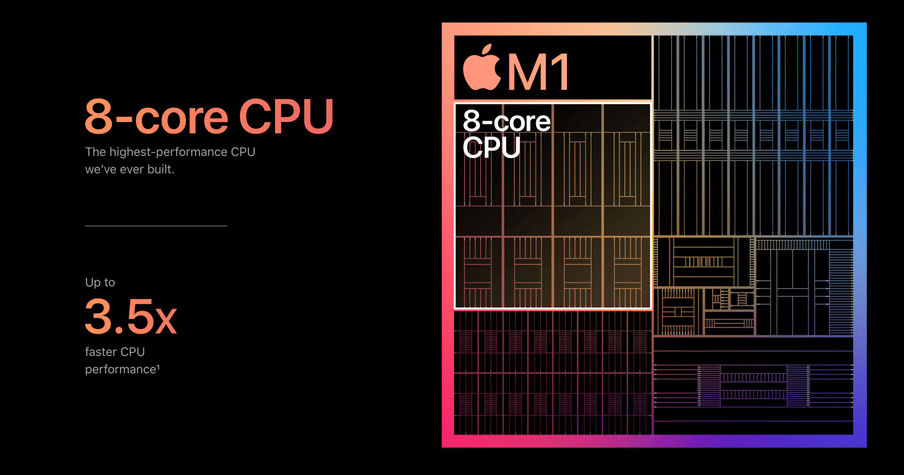
Difference between MacBook Air and MacBook Pro – Performance
The 13-inch MacBook Air and Pro have the original Apple M1 chip, and it’s a massive leap from prior designs in their respective lines. Apple claims they have up to 5x faster GPU, 11x faster machine learning and 3.5x faster processor performance compared to Intel MacBooks.
The 13-inch MacBook Air and Pro are pretty much equal in performance, outdoing the Intel chips in the outdated models.
In addition, the M1 chip is both efficient and powerful, so even though it doesn’t take up much power, it’s still more powerful than an Intel chip.
One might think that MacBook Air is just as good as the Pro from the evidence above. However, keep in mind that the MacBook Air doesn’t have active cooling, but the Pro does.
MacBook Air vs. MacBook Pro: Ports
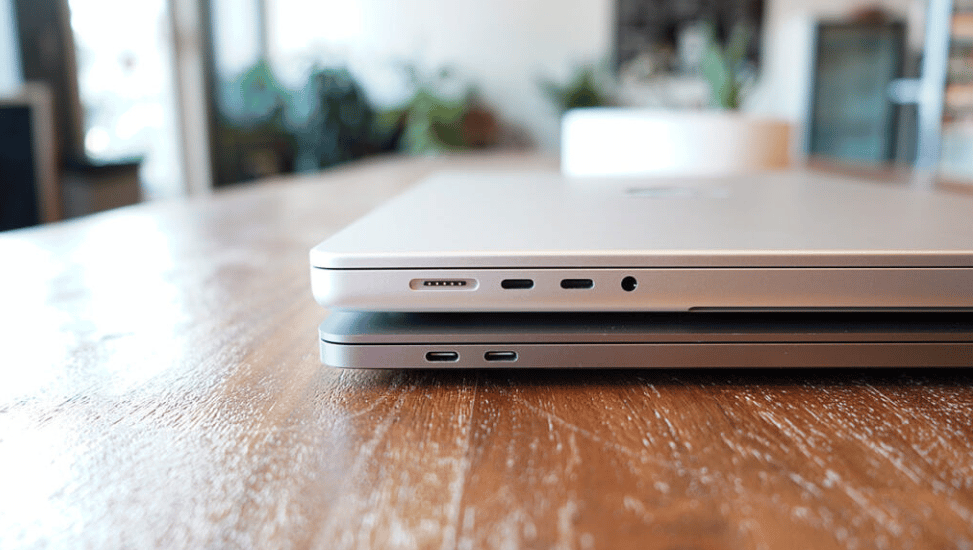
The Difference between MacBook Air and MacBook Pro? – Ports
There is a massive difference when it comes to ports; both the M1 MacBook Air and Pro only have dual thunderbolt ports, while the new M1 Pro and M1 Max Mac Book Pros have an HDMI port, an SD card slot, three Thunderbolt 4 ports, and more.
What’s more, while Thunderbolt ports offer 40Gbps of bandwidth, M1 MacBooks can only connect to one external monitor regardless of the resolution.
However, the new M1 Pro and M1 Max MacBook Pros can support up to four external monitors. Therefore if you intend on having a multi-display working setup, the Apple M1 processor can be very limiting.
Final Thought
Comparing the MacBook Air to the Pro with the original Apple M1 chip reveals a couple of similarities, and you need to consider what you need the laptop for.
However, the Pro has other benefits, such as active cooling and a brighter display which might come in handy for sustained performance, especially if you’re using it for rigorous tasks such as rendering.
See Also
Difference Between Laptop and Chromebook