When you purchase through links on our site, we may earn an affiliate commission. Here’s how it works.
Best Webcam for Zoom Meetings – Overview
The pandemic has changed our outlook on most things; it has changed how we interact with family and work colleagues.
Google Meet, Microsoft Teams, Skype, and Zoom have quickly replaced in-person conversations.
So if you have been working from home lately and want a crisper and sharper image, you might be better off buying a new standalone webcam.
Even if you use a laptop, you might still need to invest in an external webcam because most in-built PC webcams aren’t that good.
When shopping for an external webcam, resolution and autofocus are among the most vital features about these cameras and really any device that captures footage.
In this review, we have compiled a list of some of the best webcams for video conferencing to help you shop better.
The webcams on this list mostly feature Full HD (1080p) resolution, but there are some with 4K (2160p) that cost a bit more. Read on to find out more.
| Best Webcam for Zoom Meetings | Video Resolution | Field Of View | Connectivity | Capture Speed | Image Stabilization | Focus | Weight |
|---|---|---|---|---|---|---|---|
| Dell UltraSharp HDR 4K Webcam | 4K (2160p) | 90 degrees | USB | 60 fps | No | Auto | 10.25 ounces |
| HuddleCamHD USB Conference Camera | Full HD (1080p) | 81 degrees | USB | 30 fps | No | Auto | 1.66 lbs |
| Meeting Owl Pro | Full HD (1080p) | 360 degrees | Wi-Fi / USB | 30 fps | Yes | Auto | 2.65 lbs |
| PTZOptics Live Streaming Camera | Full HD (1080p) | 60.7 degrees | SDI, HDMI, USB | 60 fps | No | Hybrid auto | 5.3 lbs |
| Anker PowerConf Smart Full HD Webcam | Full HD (1080p) | 115 degrees | USB-C | 60 fps | No | Auto | 5.1 lbs |
1. Anker PowerConf Smart Full HD Webcam

Anker PowerConf Smart Full HD Webcam
When you’re on a Zoom call, you want to be sure that you come through clear.
A 720p webcam can do the job, but if you’re in a conference meeting where streams are blown up, you need a Full HD (1080p) webcam, and this is where the Anker PowerConf Smart Webcam comes in.
This webcam can shoot at 60 fps while still maintaining Full HD (1080p) resolution. What’s more, you get an adjustable field of view, so you can crop in on just your face or go wide.
Key Features Include:
- Video resolution: Full HD (1080p)
- Field of View: 115 degrees
- Connectivity technology: USB-C
- Image capture speed: 60 fps
- Image stabilization: No
- Focus: Auto
- Weight: 5.1 ounces
2. Dell UltraSharp HDR 4K Webcam

Dell UltraSharp HDR 4K Webcam
If you want a 4K-ready webcam that will help you attend Zoom meetings in low-light conditions, the Dell UltraSharp HDR 4K Webcam is a good pick.
It has an 8.3 Megapixel camera with autofocus and 5x digital zoom.
The Dell UltraSharp has 2D/3D noise reduction, which comes in handy in low light conditions because it eliminates grainy images.
What’s more, this webcam works with Windows Hello, meaning you can use it to secure your PC.
Key Features Include:
- Video resolution: 4K (2160p)
- Field of View: 90 degrees
- Connectivity technology: USB
- Image capture speed: 60 fps
- Image stabilization: Yes
- Focus: Auto
- Weight: 10.25 ounces
3. HuddleCamHD USB Conference Camera

HuddleCamHD USB Conference Camera
The HuddleCam HD USB Conference Camera is one of the best webcams for professional video conferencing.
Designed with a wide variety of conferencing arrangements in mind, this conference camera is ideal for any situation.
The HuddleCam HD offers superior quality at a relatively affordable price, and you can have it up and running in a couple of minutes.
What’s more, you can access the camera presets using the included IR (infrared) remote control.
Key Features Include:
- Video resolution: Full HD (1080p)
- Field of View: 81 degrees
- Connectivity technology: USB
- Image capture speed: 30 fps
- Image stabilization: No
- Focus: Auto
- Weight: 1.66 pounds
4. Meeting Owl Pro

Meeting Owl Pro
The Meeting Owl Pro has a 360° field of view and shoots in Full HD (1080p) at 30 fps.
In addition, the Meeting Pro has a 360° sound that automatically focuses on whoever is speaking, thereby fostering collaboration and increased participation.
Setting up the Meeting Pro is easy; you just need to plug it into power, connect it to a computer and launch a video conferencing app.
The Meeting Pro is recommended by Zoom and has amassed numerous accolades, including Time Magazine’s Best Inventions of 2020.
Key Features Include:
- Video resolution: Full HD (1080p)
- Field of View: 360 degrees
- Connectivity technology: Wi-Fi and USB
- Image capture speed: 30 fps
- Image stabilization: Yes
- Focus: Auto
- Weight: 2.65 pounds
5. PTZOptics Live Streaming Camera
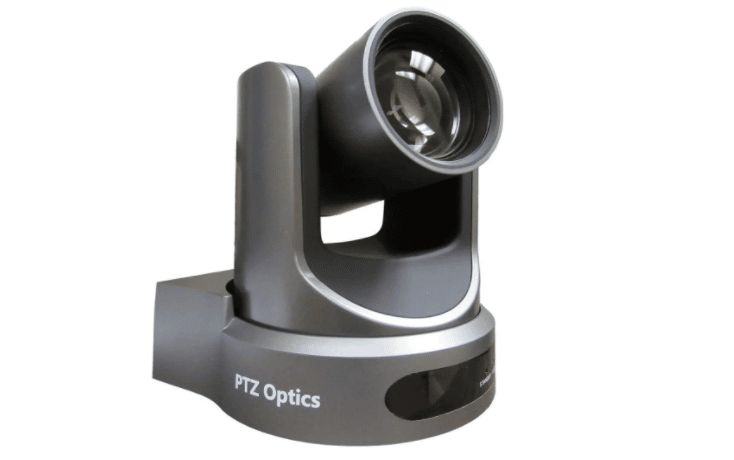
PTZOptics Live Streaming Camera
The PTZOptics Live Streaming Camera features 30x optical zoom and shoots in Full HD (1080p) at 60 fps. It’s a very easy webcam to use, and you can mount it anywhere, including walls.
This live streaming camera has compatibility for Android and iOS as well as Mac and Windows, meaning that you can use it on computers, smartphones, and tablets so long as they are connected to the same Wi-Fi network.
Key Features Include:
- Video resolution: Full HD (1080p)
- Field of View: 60.7 degrees
- Connectivity technology: SDI, HDMI, and USB
- Image capture speed: 60 fps
- Image stabilization: No
- Focus: Hybrid auto
- Weight: 5.3 pounds
Final Thought
The market is loaded with tons of external webcams that you can use for Zoom and other video conferencing apps.
However, not all of them strike a balance about specifications. Still, all webcams illustrated above will provide quality even in low light conditions.
See Also