When you purchase through links on our site, we may earn an affiliate commission. Here’s how it works.
Best Camera App For Android
Smartphone cameras have improved a lot in the last couple of years.
Modern smartphones have done away with the need for a point-and-shoot camera and closed the gap to DSLRs (mirrorless) cameras with regard to color and detail.
You can find a couple of phones with impressive hardware for various instances, but one thing that is different amongst those phones is the software meant to process captured images.
All smartphone manufacturers have image processing software unique to their camera apps, and processing can either make or break the camera infrastructure.
However, for the most part, users don’t explore camera apps beyond the native camera app.
However, a considerable number of them are let down by poor image processing and software optimization, and this is where 3rd party camera apps come in.
It’s not just image processing that’s the issue; some native camera apps don’t have a lot of features.
To tackle such problems, it’s a good idea to download a 3rd party camera app.
Fortunately, we have combed through Google Play and compiled a list of the top 3rd party camera apps you can download and improve the performance of your smartphone’s camera.
1. Adobe Photoshop Camera

Best Camera App For Android-Adobe Photoshop Camera
Adobe launched the Photoshop camera app a while back, and it’s actually quite a captivating piece of software.
This app has become better with time, and now you get a ton of exceptional effects and filters you can use for your images.
This app serves two roles: camera and photo editing software. Don’t think of it as basic image editing software with filters; it’s more than that.
Over a hundred aesthetic lens effects and filters, such as Async, Bloom, Food, Pop Art, Scenery, and Spectrum
Real-time Photoshop effects are also integrated into the app powered by Adobe’s AI (artificial intelligence).
The same applies to auto-tone image effects. As a result, this application’s UI is well-executed, and the app is a joy to use.
2. Google Camera

Best Camera App For Android – Google Camera
Google Camera is the official camera app from Google, and you’ll find it on most Google devices.
It only has a few features, but it’s effective; Google has included video stabilization, lens blur mode, and slow movement of photospheres.
You can only install the Google Camera on devices that have Android 7.11 or higher. Later on, only devices that have the latest Android will be able to run this app.
Otherwise, it’s free and actually good, but if you want the top-of-the-line features of Google camera, you might need to side-load a modified version for your device.
3. Open Camera

Open Camera
The open camera is a pro-oriented android camera app that isn’t garbage.
In fact, it’s quite impressive placing camera control and customization in the hands of any Android device owner, regardless of the quality of the smartphone’s native camera application.
A pop-up in the main menu gives you quick access to several features for powering up your snaps.
In addition, if your device has the Camera-API, you can force this app to use it, potentially giving you access to a variety of more complex features such as burst mode and manual focus.
4. Pixtica

Best Camera App For Android – Pixtica
Pixtica is yet another 3rd party camera app for Android phones. This app has all the advanced controls you’d expect from a manual camera mode. You can fine-tune your exposure, focus, ISO, shutter speed, and white balance.
This app also has several shooting modes such as hyper-lapse, panorama, photobooth, portrait, time-lapse, tiny planet, etc. This app can also be used as a document scanner.
What’s more, you can create GIFs with this app. There are a couple of capture modes and exclusive loops that you can use for this purpose.
If that’s not enough, this app has a MEME editor; yes, you can create your own memes with Pixtica, and the app has a massive selection of high-quality stickers you can use for this purpose.
5. ProCam X
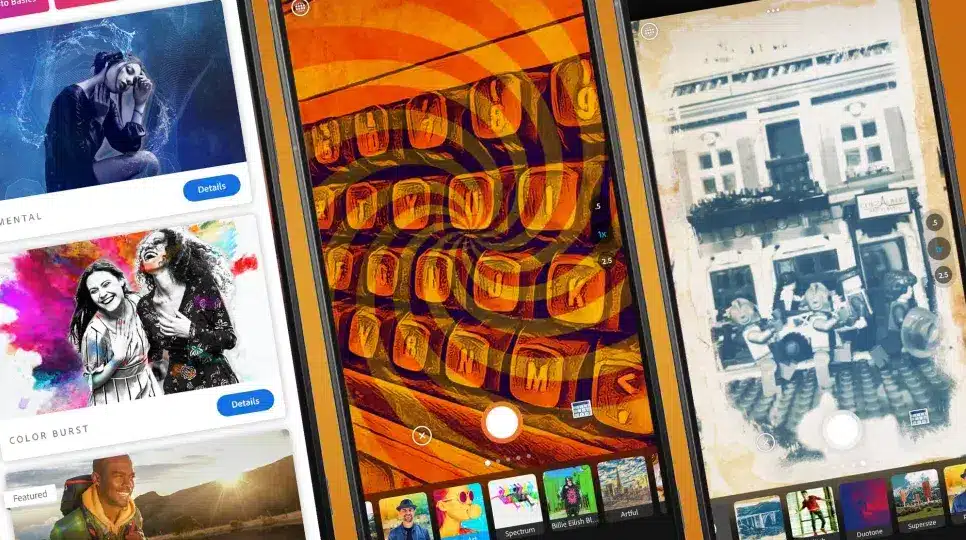
Best Camera App For Android – Pro Cam X
Everything this app offers is within reach; for instance, manual controls are situated above the shutter. Next to the shutter are buttons that change the photo mode and switch between your phone’s front and back cameras.
You will find the flash control, HDR toggle, settings, and share buttons in the other corner of the screen. The settings are worth working through since they can be annoyingly vague.
You’ll need to determine what certain options mean from cryptic icons. However, once you’re sorted, you’ll find that this is efficient and swift for controlling your Android camera.
Final Thought
To sum it all up, these are some of the top 3rd party camera apps you can install on your Android smartphone to either enhance the functionality of your camera to shoot long exposure shots in low-light or simply take better quality photos.
See Also
How to Record a Phone Call on Android
How to Delete Apps on Chromebook