When you purchase through links on our site, we may earn an affiliate commission. Here’s how it works.
Best Antivirus Software for Windows 10
Many people nowadays ignore the necessity for antivirus software on their computers, even though cybercrime is on the rise.
Ransomware, botnets, DDoS attacks, direct attacks, infections, and adware are all persistent threats that can be mitigated by using a free antivirus.
In this guide, we discuss some of the best free antivirus software for Windows 10. These are frequently updated and offer enough prevention and protection features to keep you safe in 2022.
Windows Security
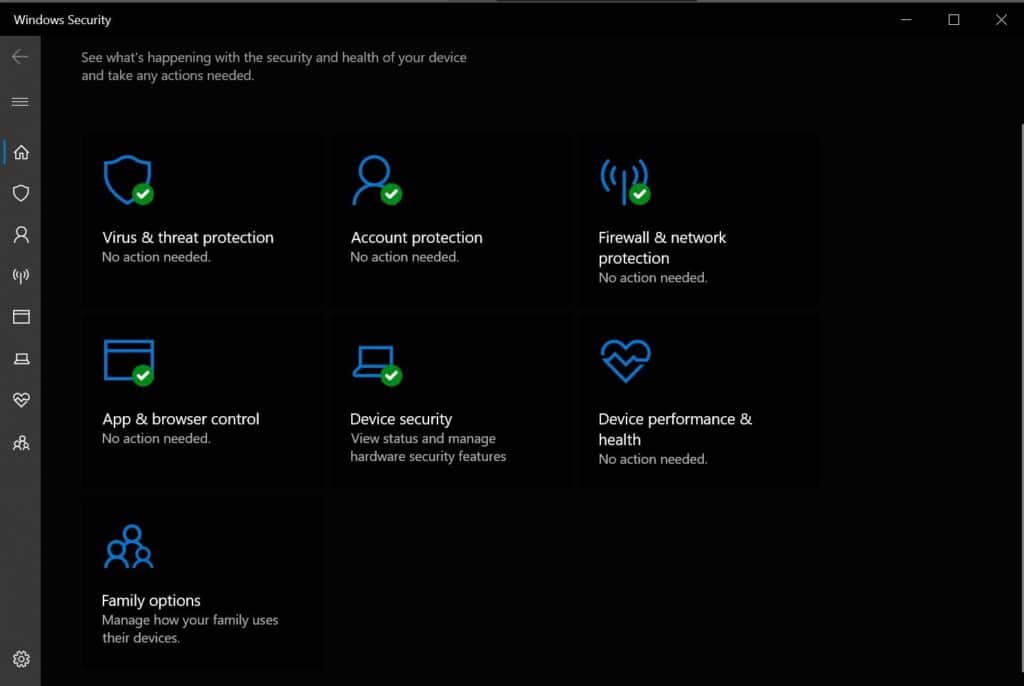
Best Free Antivirus for Windows 10 (2022) – Windows Security
Perhaps the most ignored yet powerful free antivirus everyone should have on their system is Windows Security. It comes with the operating system and works in the background to protect your system from the most common attacks.
Microsoft has put a lot of work into its free antivirus package in recent years and its performance has improved tremendously as a result.
Microsoft is usually the first to learn about a vulnerability on Windows systems, and their free Windows security package will always be updated to protect you from zero-day attacks.
This is unlike third-party free antiviruses that have delayed updates to new attacks. Windows security comes with the following antivirus and protection features:
- Virus and threat protection
- Account protection – protects your Microsoft pc and device account from unauthorized login attempts
- Firewall and network protection
- App and browser control
- Device performance and health monitoring and optimization
- Family security options
- Device hardware security egg secure boot, secure processor, and core isolation.
Windows Security comes with the system so you only need to make sure it is activated and running. You can even have it run concurrently with another antivirus software.
Avast Free Antivirus
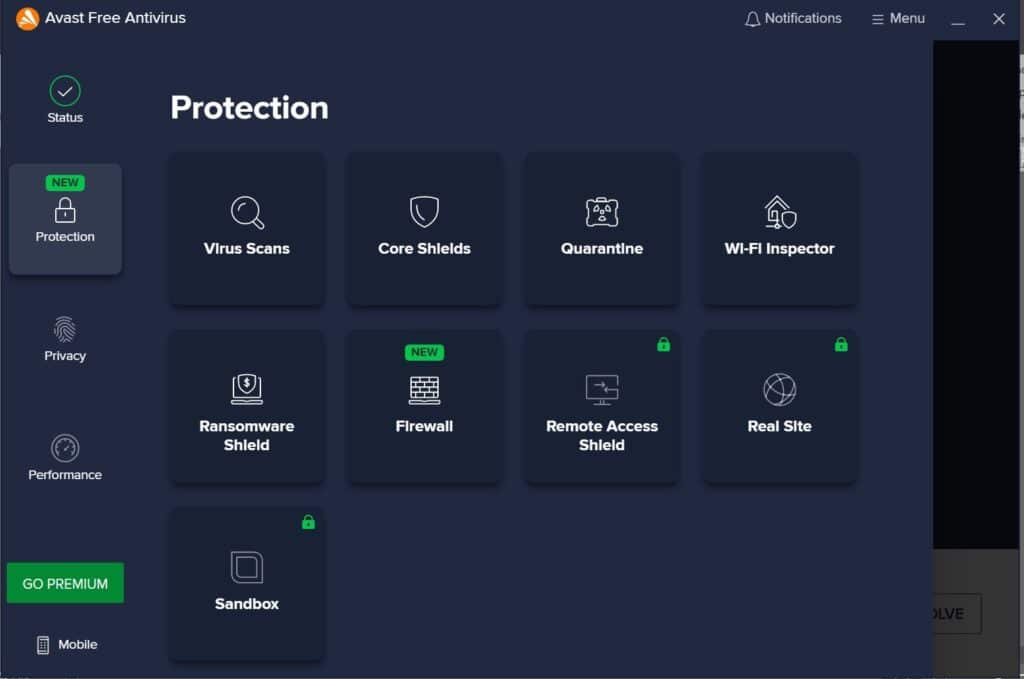
Best Free Antivirus for Windows 10 (2022) – Avast Free Antivirus
It’s fair to say that Avast is among the only third-party antivirus companies that still make a decent free version of their security software.
Save for the few Avast ads that may pop up every once in a while, Avast free antivirus will give you good virus prevention and protection against common device and web attacks.
Avast has been in the free antivirus markets for many years and their Windows 10 protection suite keeps getting better and better.
You will not be forced into purchasing the full version after a few days or months as the free version is free for life.
However, they do encourage and nudge you to upgrade from time to time. It may be completely free but Avast’s free suite for Windows ten has the essential features you need to protect your pc such as:
- Virus scanning
- Core shields
- Firewall
- Wi-Fi-inspector
- Remote access shield
- Ransomware shield
- Virus quarantine
- Hack alerts
- Browser attack protection
Users who’ve been using Avast free antivirus for years praise it for its ability to block online browser attacks and detect viruses on external media and files. It’s also very light on the CPU which makes it usable even on older devices, unlike other free antivirus packages.
We recommend using Avast as your first choice alongside Windows Security.
Kaspersky Cloud Free Antivirus
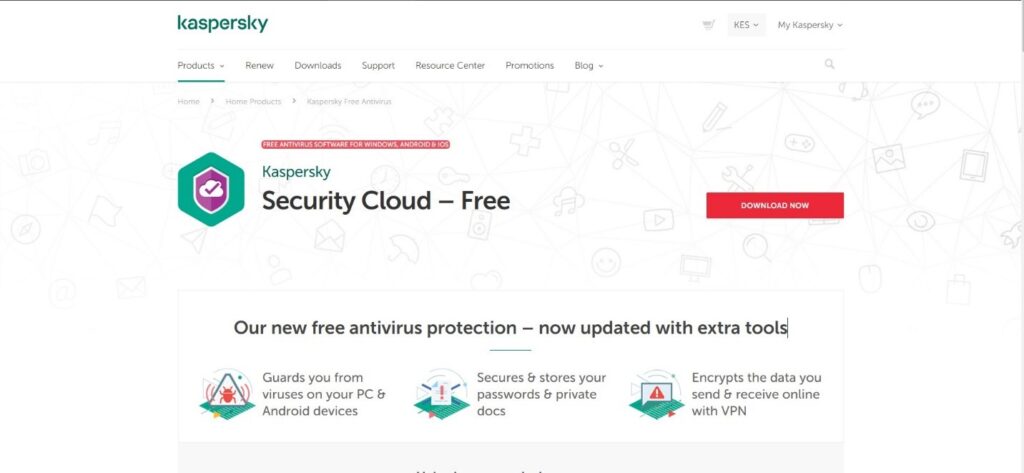
Best Free Antivirus for Windows 10 (2022) – Kaspersky Cloud Free Antivirus
Kaspersky, like Avast, has been in the industry for many years and their free antivirus is still available today.
Kaspersky’s cloud-free antivirus is completely free to use for most devices including those running Windows 10.
It is available as a free download on their website with no strings attached. Some of the features bundled into Kaspersky free antivirus include:
- Ransomware protection
- Phishing protection
- Basic antivirus protection
- A large virus database
- Frequent free updates
From experience, Kaspersky’s free is limited in terms of the things it can do but its virus detection and protection are very good thanks to its huge virus definition database.
You can easily upgrade to the full version once you install the free one if you need more features.
Avg Free Antivirus

Best Free Antivirus for Windows 10 (2022) – Avg Free Antivirus
AVG was one of the first free antivirus packages available for Windows users so it’s no surprise that it is one of the most installed antivirus packages out there.
Users who don’t want to spend too much on an antivirus can use AVG alongside Windows Security. Features included in the basic and free version of Avg include:
- Malware protection
- Email shield Phishing protection
- Continuous updater
- Web attack protection
- Basic device protection
Avg is comparable to Avast in terms of features and performance. It has been voted as one of the top antivirus companies by major tech publications over the years.
However, Avg will keep reminding you, almost constantly, to get the full version that is paid for.
Panda Free Antivirus
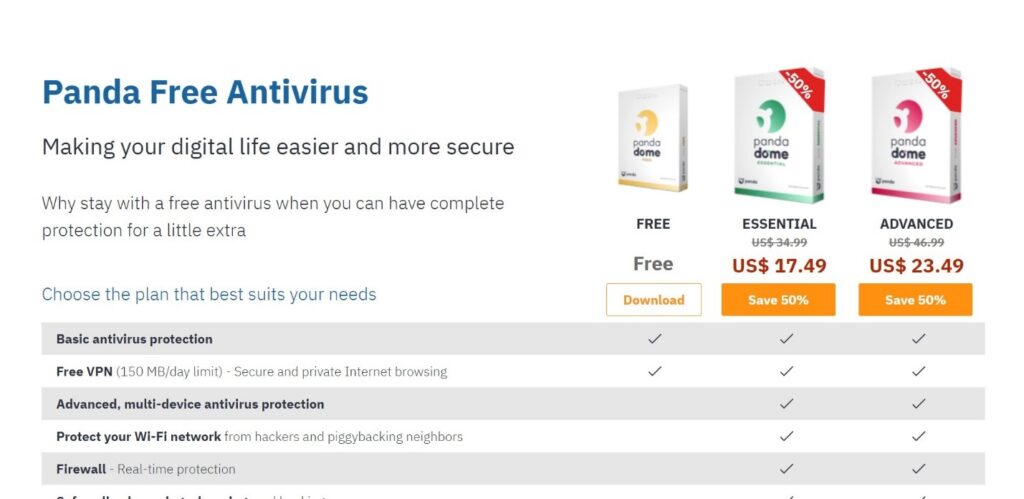
Best Free Antivirus for Windows 10 (2022) – Panda Free Antivirus
Panda is another great choice if you are looking for basic antivirus protection for Windows 10.
Panda is a smaller player in the antivirus market so their virus database and features may not be as good as the big boys in this list.
However, Panda flourishes in many areas and is used by millions of pc users around the world. Panda security’s free suite comes with the following features for Windows 10:
- Basic antivirus protection
- A free VPN service with a 15 MB daily limit
- External media scans
Panda-free antivirus performs averagely on stress tests where serious threats are included. However, it will offer excellent basic protection for most Windows 10 users. The free VPN is also a great addition.
Avira Free Antivirus
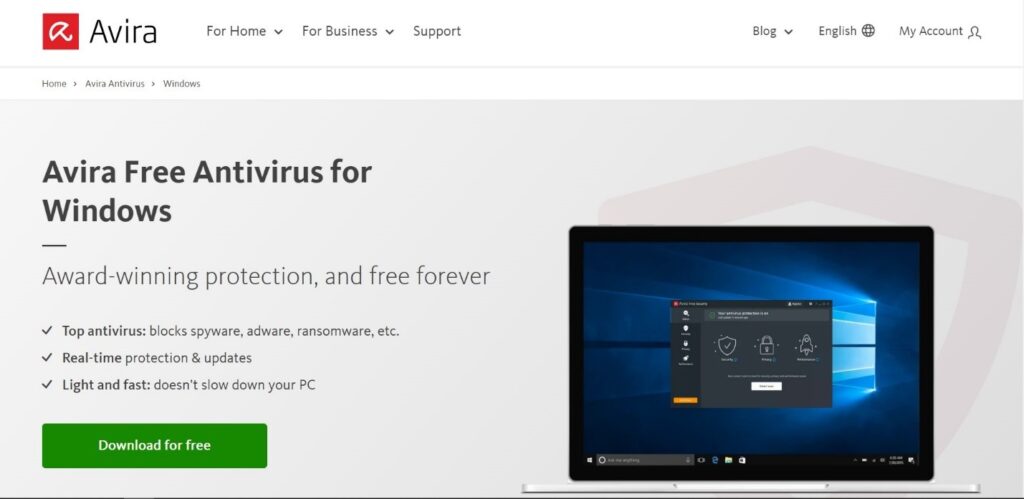
Best Free Antivirus for Windows 10 (2022) – Avira Free Antivirus
Avira free antivirus is last on this list but is certainly not the worst in terms of performance and features.
Avira provides reasonably good basic antivirus protection and is best used alongside Windows security on Windows 10.
One downside to using Avira, though is the ads and heavy CPU usage. All in all, you have no excuse to protect your Windows 10 pc when there are free antiviruses out there.
Use them alongside Windows 10’s virus protection and you will be safe from most attacks. It’s better than having no protection at all.
See Also
How to Use Dual Monitors with Windows 10