When you purchase through links on our site, we may earn an affiliate commission. Here’s how it works.
Microsoft 365 for Small Business – Overview
Today you can purchase and download the software as media copies with a single click of a button.
You may also buy cloud-based SaaS (software as a service) solutions, such as Microsoft’s 365, as many small and medium-sized businesses do.
Excel, OneNote, Outlook, PowerPoint, Publisher and Word are all part of MS 365.
Microsoft 365 is being used by many organizations of all kinds to make their workplaces more productive. They provide a variety of packages ranging from $5 to $35 per user every month.
Sound good, right? But, before you go ahead and buy Microsoft 365, consider its benefits and drawbacks and look at the various packages available for business and enterprise.
Pricing
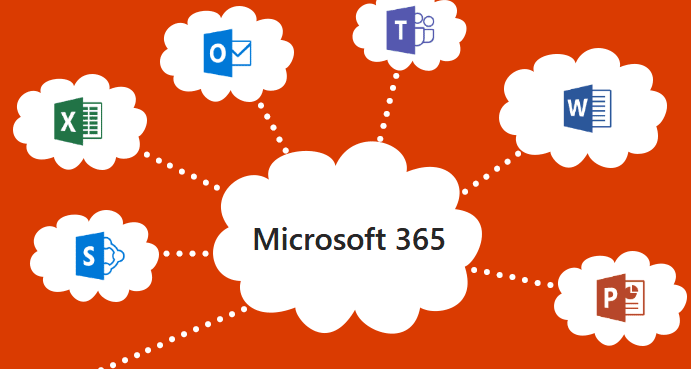
Microsoft 365 Small Business – Pricing
MS 365 price is clear, and businesses have a variety of alternatives. Four are geared at small and medium-sized businesses, two are for huge firms, and three are for front-line employees.
All options are bought on a subscription basis, with payments made monthly or annually.
Basic, Standard, Premium, and Apps are the four options available to small and medium-sized businesses. Every user gets 1TB of OneDrive storage with each of these options.
- Basic includes OneDrive and Teams, as well as digital versions of Excel, PowerPoint and Word for $5 per month per user.
- Standard is priced at $12.50 a month per user and comprises all MS 365 mobile and desktop apps such as Excel, OneDrive, OneNote, Outlook, PowerPoint, Teams and Word.
- Premium is priced at $20 a month per user and includes all of the apps in Standard, as well as admin controls and comprehensive cyber threat protection. This is great for small businesses that handle sensitive client or financial information.
- Applications are priced at $8.25 per user per month and are designed for enterprises that only need the Microsoft 365 apps mentioned in this article but not the more complex collaborative and cloud-based capabilities.
What Do You Get?

Microsoft 365 Small Business – What Do You Get?
MS 365 Business and MS 365 Enterprise offer the following features for professionals:
- Advanced threat protection
- Appointment scheduling in ‘Bookings.’
- Automation of workflows with ‘PowerApps.’
- Calendars and Contacts management with ‘Exchange.’
- Calls, Chat and Videoconferencing for up to 250 people with ‘Teams.’
- Co-authoring in real-time
- Document management by ‘SharePoint.’
- Forms to simplify and streamline the generation of documents
- Kanban-style organization planner
- Managed enterprise Outlook email with a bespoke domain
- One Drive Storage Synchronized with ‘SharePoint.’
- Premium desktop applications
- Yammer business social network
What makes Microsoft 365 Different from The Typical Microsoft Office?

Microsoft 365 Small Business
Microsoft’s products are continually changing, and they have “their version” of every popular software and service on the market.
People were enamored with some features of Airtable and Trello, so they developed MS Lists which are free with qualifying packages.
Perhaps it isn’t that straightforward, but Microsoft is relentless when it comes to enhancing its product. If Microsoft 365 doesn’t have the newest and greatest tool for business, odds are Microsoft is working on it.
Advantages of Microsoft 365 for Small Businesses

Microsoft 365 for Small Business
Budget Balance
Your small enterprise profit margin is razor-thin. And you’re feeling the pinch even more in 2022, according to Facebook, with 62% of SMBs reporting reduced sales in the previous 30 days compared to 2021. MS 365 helps you save money and solves your financial problems by:
- Consolidation of applications: Reduce or cut unnecessary SaaS solutions in favor of a single app with six tools and nine services.
- Saving money on travel without losing events or meetings is possible with Team Meetings, which can conduct online gatherings for up to 250 people.
- Remote work adoption: Transform employees into virtual jobs to save a lot of money. According to Microsoft, full-time telework saves SMBs $20,000 a year.
Enhance Employee Productivity
Provide employees with tools to help them enhance their work lives, such as ‘MyAnalytics’ dashboard.
AI advise and personal insights on attention, health, networking, and cooperation are provided.
Your staff can focus on what’s important to get the job done with a single dashboard, specific team channels, and strong support.
Reclaim Your Time
Workflow disruptions cost you valuable productivity minutes. You may compensate for distractions by working more quickly.
According to research, distracted people encounter exertion, greater stress, increased irritation and time pressure.
With MS 365, any activity is simply a few clicks away, whether you’re organizing a meeting or allocating a job.
Plus, MS 365 allows businesses to know who is available, busy, in a meeting, on a call, or out of the office by sharing status data.
Select ‘Do Not Disturb’ if you require quiet time. Your teams can still contact you, but banner alerts will be disabled for the time being.
Final Thought
If you’re in the market for a comprehensive productivity suite solution, then Microsoft 365 is the answer.
It’s ideal for small and medium-sized businesses now and as they grow because this suite strikes a good balance between functionality and ease of use.
See Also