When you purchase through links on our site, we may earn an affiliate commission. Here’s how it works.
Connecting Canon Rebel T6 to Computer
Is your Canon EOS Rebel T6 not connecting to your computer? Using an incompatible cable can prevent the computer from recognizing the device.
Transferring large files from your camera to your computer can be time-consuming with a standard USB cable. Therefore, a USB cable capable of 480 Mbps transfer speed is recommended.
If your cable supports 480 Mbps and you’re still encountering issues, the following steps will guide you in successfully connecting your Canon EOS Rebel T6 to your computer.
Step 1. Turn on your camera
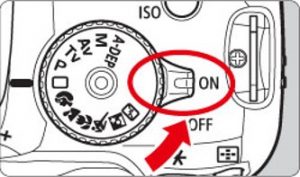
How to connect Canon Rebel t6 to computer – Image credit: Canon USA
Step 3. Disable the Wi-Fi/NFC

connect Canon Rebel t6 to the computer – disable Wifi – NFC

connect Canon Rebel T6 to computer – turn the camera off
Step 5. Plug the data cable on the computer and the same in the DSLR.
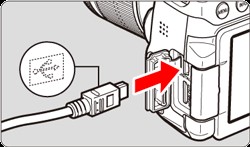
How to connect Canon Rebel t6 to computer – plug the cable
Step 6. Install Canon Connect software
Install the Canon Camera Connect software on your computer, which facilitates connecting your Canon EOS Rebel T6. This software enables remote shooting and direct access to images on the camera for downloading or sharing.

How to connect Canon Rebel T6 to computer – install Canon Connect software
Following these steps will enable you to connect your Canon Rebel T6 to your computer, providing a convenient way to transfer photos and videos.
The Canon EOS Rebel T6 is an entry-level DSLR designed for beginners. It is cost-effective and offers good quality within its price range. It features an 18MP APS-C sensor, Wi-Fi with NFC for easy sharing and a fixed 3″ 920k-dot LCD, among other features, making it an ideal choice for those new to photography.
Key features of the Canon EOS Rebel T6:
- 9-point autofocus system
- 1080/30p video capture
- Fixed 3″ 920k-dot LCD
- ISO 100-6400, expandable to 12800
- 3 fps burst shooting
- Wi-Fi with NFC.
If you’re looking for guidance on connecting your Rebel T6 to a computer, this tutorial should help.
See Also