When you purchase through links on our site, we may earn an affiliate commission. Here’s how it works.
How to adjust Canon m50 shutter speed?

How to adjust Canon m50 shutter speed
The Canon m50 is one of the top models to be released that sports a next-generation DIGIC 8 processor.
This amazing flip screen camera from Canon not only clicks some of the best pictures in 4K but is also extremely agile.
The Canon m50 is a mirrorless camera that comes at an affordable price even with the smart and solid build, amazing ergonomics and the one of its kind, first-party mount lens.
The shutter speed of this camera is one of its top features. Here you will get to know how to adjust or change the Canon m50 shutter speed using a few simple steps.
Adjusting the shutter speed
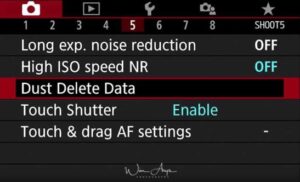
adjusting Canon m50 shutter speed
Steps for adjusting the Canon M50 shutter speed
Step 1. Switching to the TV mode
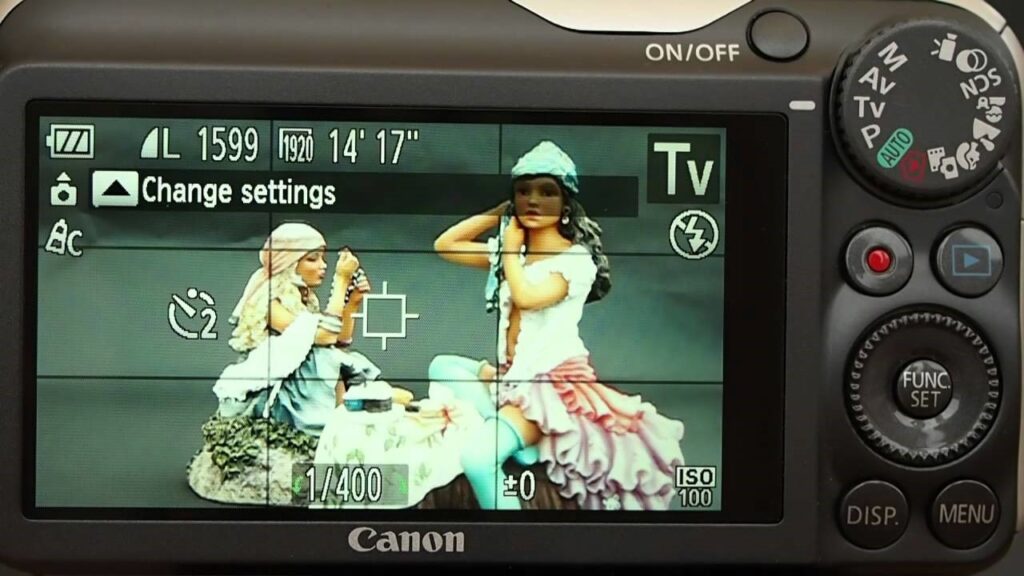
Canon m50 shutter speed – switching to the TV mode
The TV mode is the term that most photographers use today to refer to the shutter priority mode. The manual that you get with the camera will help you to find out that the TV mode stands for Time Value.
The TV mode allows the user to have more control over the aspects of the photographs you want to click. More time you give to the shutter to remain open, more light is allowed to gather.
Canon m50 shutter speed greatly influences the fact that how sharp your photographs turn out to be. Two things have a large impact on the sharpness of the photos.
These are the object’s motion and the camera shakes.
Slow shutter speed allows the sensor to gather more amount of light, and thus, any movement caused by your hand or the object whose picture you are clicking will end up as a blurry picture.
To come to the TV mode, you first have to click on the Mode button on the LCD screen of the canon m50 and tap on Tv. Click on the Return button to back.
Step 2. Choose your ISO
To choose which ISO suits the best, you need to make some changes to it too. Click on the ISO button present on the bottom right corner of the screen.
Next, you have to switch to the Main dial or simply drag to the desired option and click on the Return button again.

Canon m50 shutter speed – ISO settings
Step 3. Adjust the angle of your camera

Canon m50 shutter speed – camera angle
To get the perfect shot within the first few trials only, you need to be a hundred percent sure of what you are doing. As a photographer, to click the perfect photograph, you must have the perfect settings.
To adjust the Canon m50 shutter speed, you have to adjust the camera at the object whose photograph you want to take and activate the camera meter by just pressing on the shutter button just so it goes halfway into it.
Once you do that, you will get the information regarding the exposure to light at the bottom of the LCD screen of your camera.
Step 4. Select the desired shutter speed
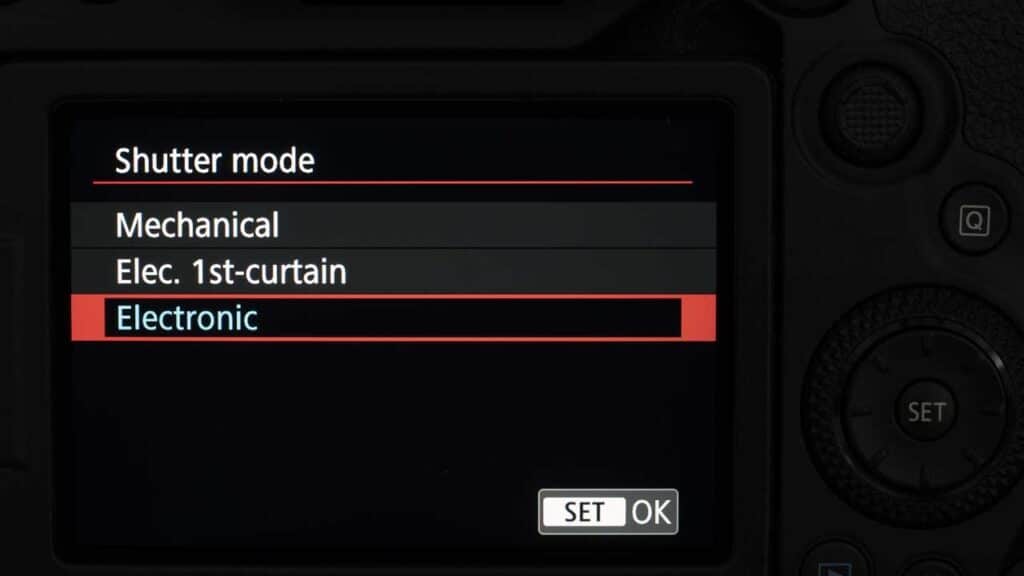
Canon m50 shutter speed – selecting shutter speed
Once you get the signal that the meter is activated, you then need to change the canon m50 shutter speed by rolling the Main Dial of the camera either to the left or to the right.
You can move the dial towards the right to increase the shutter speed and move it to the left to decrease it.
Faster shutter speed indicates that the sensor has less amount of time, that is, the shutter is open for a short time—like 1/250 of a second or less.
This shows that the camera is now less TV vulnerable or less sensitive to camera shakes or stay even in any kind of motion, either in the subject of your photograph or in the surroundings.
On the other hand, when you roll the dial to the left, the shutter speed decreases, which means that the shutter is kept open for a longer time, which is for 1/30 of a second or longer.
The Canon M50 shutter speed ranges from 30 to 1/4000 seconds, which is quite a long-range, allowing photographers to click pictures in 4K!
This camera is one of the best in the market today and makes sure to give it a look before you decide upon the camera you want to buy!
You can also check out this full review on the best Canon remote shutter release