When you purchase through links on our site, we may earn an affiliate commission. Here’s how it works.
Best Triple Display Docking Stations – Overview
Best triple-display docking stations transform your laptop into a portable powerhouse system.
It is simple to connect to any laptop. After that, you can connect your computer to three monitors simultaneously.
It makes using your laptop more convenient and more manageable and generally increases the functionality of laptops or computers.
It provides more ports for various purposes, so you can connect to other monitors while charging your laptop.
This article will introduce you to the best and most fantastic docks, all of which are highly beneficial to remote users.
Many slim and lightweight laptops have fewer ports. So, you can increase a computer’s functionality by using a docking station.
You will easily find the right one based on your requirements. And will also be able to transfer data more quickly by using the dock.
Best Triple Display Docking Stations – List of the Best Ones
This guide reviews the best triple-display docking stations, providing everything you need to stay productive and transform your trusted laptop into a fully featured work machine.
Make sure to read through the entire guide before deciding on the best one:
1. Anker Apex Docking Station

Anker Apex Docking Station
The Anker is a powerful dock with incredible features. It’s a PowerExpand, which is great for action.
The device has a 13-in-1 USB-C Dock compatible with various laptop models. The Anker Apex has an 85W charging capacity.
The device can also charge mobile phones. However, mobile devices can expect a standard 18W of charging power.
The Ethernet has a speed of 1Gbps. Moreover, the device is compatible with a USB-A Gen 1 connector.
The device’s dimensions are 7.34 x 2.89 x 1.31 inches, weighing 1.03 pounds. Therefore, it is portable and convenient to transport.
The dock’s portability improves its usability and uses the latest technology, which offers enormous expansion for the most excellent features.
There are 13 excellently usable ports. This PowerExpand can perform any function, including fast charging and data transfer.
Key Feature
- 2 x USB 2.0 Ports
- 1 x Headphone Input and Output
- 2 x SuperSpeed USB 3.1 Ports
- 2 x HDMI Port
- 7.34 x 2.89 x 1.31 Inches Device Dimension
2. Lenovo ThinkPad USB-C Docking Station
Lenovo is yet another incredible brand that produces high-quality, cutting-edge products. In addition to laptops and tablets, Lenovo is also fantastic at making docks.
This model is of the second generation and has excellent characteristics. 6.73 x 3.15 x 1.18 inches is the dimension and weighs 11.5 ounces.
Ports are classified into two types. There are five USB ports in total, plus one HDMI port.
It has a fantastic hardware interface. The device also features Ethernet, which provides a strong internet connection.
This Ethernet is Gigabit in speed. Usually, it is with the best combination audio jack. There are two display ports and video ports available.
Three external monitors are allowed. The device has all the necessary accessories and provides the best user experience.
Key Feature
- 2 x USB 2.0 Ports
- 1 x Headphone Input and Output
- 3 x SuperSpeed USB 3.1 Ports
- Gigabit Ethernet
- 6.73 x 3.15 x 1.18 Inches Device Dimension
3. TOTU Upgraded Universal Docking Station
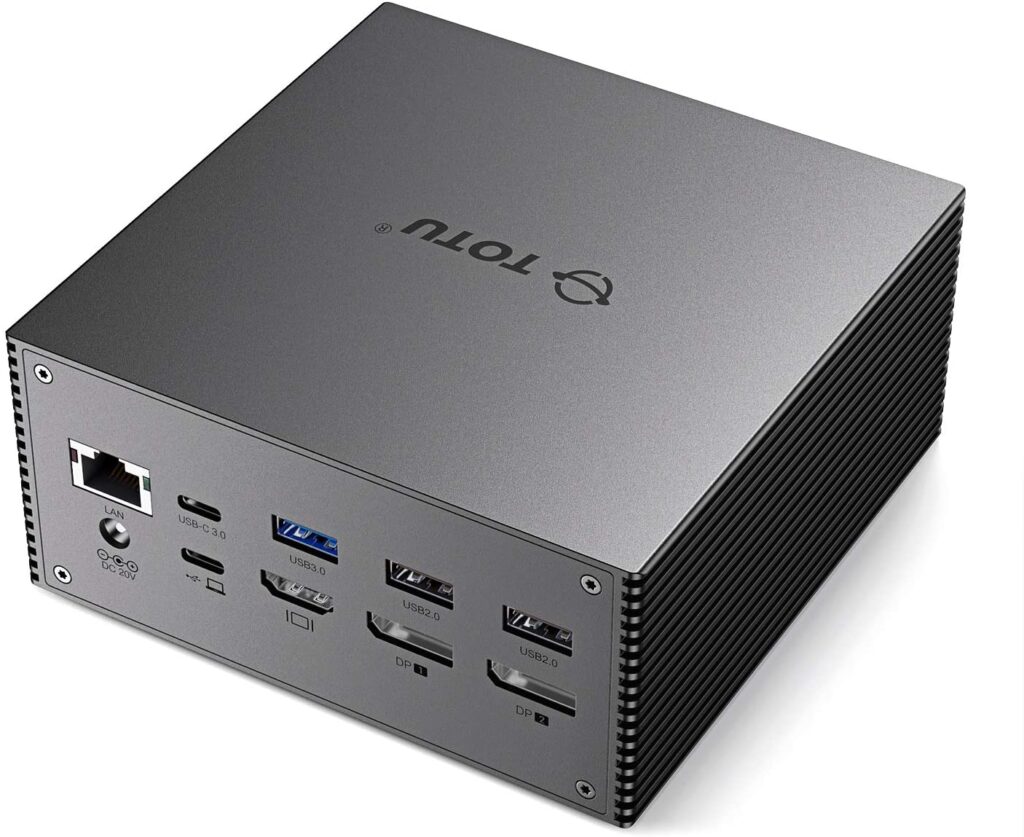
TOTU Upgraded Universal Docking Station
Totu USB-C 4K triple display docking station is a high-end docking station that functions as a 16-in-1 solution.
The TOTU Docking Station includes two USB 3.1 ports, Alternate Modes, and Power Delivery. This feature enables non-USB data and protocols (such as host video) over a USB-C cable.
Its Power Delivery lets you power the supported system without using a traditional charger.
You’ll find all your connections in a sleek, compact dock. Docking and undocking are simple.
TOTU 16 1 docking station has dual 4k HDMI, DP, Ethernet, 3. 5mm audio, and a docking station power input of 65W. You’ll find all your connections in a sleek, compact dock.
Key Feature
- 2 x USB 2.0 Ports
- 1 x Headphone Input and Output
- 3 x SuperSpeed USB 3.0 Ports
- 2 x HDMI Port
- 4.7 x 4.7 x 2.2 Inches Device Dimension
4. OKX Docking Station

Best Triple Display Docking Stations – OKX Docking Station
The OKX docking station is simple to set up and does not require a driver. Its full-featured USB 3.1 Gen2 port makes it compatible with MacBooks, Windows, and smart devices.
Before using, however, ensure that your host with a USB C port supports Display Port Alt mode.
OKX dock, with three high-resolution video output ports, supports Windows triple display. When using only HDMI or DP monitors, you can expect up to 4K resolutions.
The device’s Gigabit RJ45 Ethernet port provides 1000Mbps, allowing you to download a 1GB movie in minutes. Furthermore, its four USB 3.0 ports support data transfer rates of up to 5 Gbps.
This OKX docking station is small and lightweight, measuring 4.92 x 4.06 x 1.97 inches and weighing only 15.8 oz. As a result, it takes up very little space when traveling.
Key Feature
- 1x USB-C 3.1 Gen2 Port
- 1 x Headphone Input and Output Port
- 6 x USB-A Ports
- 2 x HDMI Ports
- 4.92 x 4.06 x 1.97 Inches Device Dimension
5. Dell D3100 Triple Display Docking Station
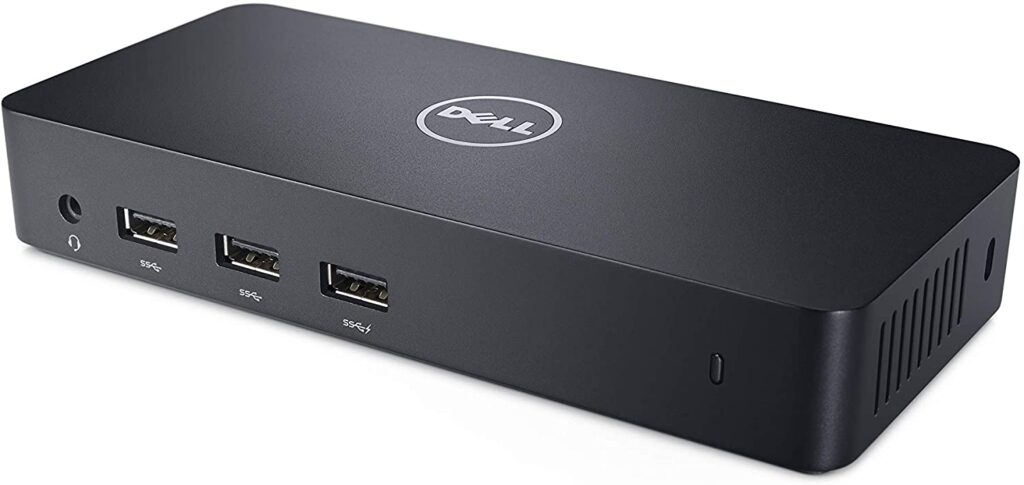
Dell D3100 Triple Display Docking Station
Dell is regarded as the top company for making high-quality products. In addition to developing high-quality laptops and computers, it manufactures docking stations.
So, here we have a Dell docking station that supports USB 3.0 and has a characteristic of triple display resolutions.
The screen resolution is ultra-HD with 4K quality. The device measures 20.7 x 15 x 11.2 inches and weighs 0.63 Pounds.
The hardware interface is USB 3.0, and it also has an HDMI port. This Dell docking station requires 4.5 watts of power, which makes it suitable for regular use.
You can connect the laptop to the Internet even without a cable, which improves your capabilities when using a portable PC.
It has a modern appearance. As a result, it is excellent for improving productivity options.
Key Feature
- 2 x USB 2.0 Ports
- 1 x Headphone Input and Output
- 3 x SuperSpeed USB 3.0 Ports
- 20.7 x 15 x 11.2 Inches Device Dimension
- RJ – 45 Ethernet
6. Baseus USB-C 4K Triple Docking Station

Baseus USB-C 4K Triple Docking Station
Many people will agree that the Baseus 17-in-1 USB-C Hub is large and well-designed.
It includes everything you need to connect your laptop/Mac Mini/Ultrabook to your accessories, such as a USB-C to USB-C cable for connecting the hub to your notebook.
Three plug adapters for UK, EU, and US socket types are also included.
Baseus has three HDMI 4K ports, one 3.5mm audio port, two Type-C ports, three USB3.0 ports, and two USB2.0 ports with power delivery to host-equipped devices.
Baseus’ three 3.0 USB ports support data transfer rates of up to 5 Gbps and can be connected to your smartphone, tablet, or hard drive for simple data transfer.
Two USB 2.0 ports allow for a more stable connection with the keyboard and mouse.
The device also includes SD and TF card slots, which allow easy access to files stored on universal SD and Micro SD memory cards.
Its 1000Mbps Ethernet port (which supports speeds of 10/100/1000Mbps) ensures a more stable and faster network connection.
Key Feature
- 2 x USB 2.0 Ports
- 1 x Headphone Input and Output
- 3 x SuperSpeed USB 3.0 Ports
- 3 x HDMI Port
- 3.15 x 3.15 x 6.37 Inches Device Dimension
See Also