When you purchase through links on our site, we may earn an affiliate commission. Here’s how it works.
Best Video Editors for Chromebook – Overview
Chromebooks are getting more and more popular day by day. The number of manufacturers of Chromebooks is also increasing.
If you own a Chromebook and are looking for a reliable video editor, here’s the list of the Best Video Editors for Chromebooks.
The latest Chromebooks now come with more features with better configurations to give you a PC-like experience.
When it comes to creating visual content, Chromebook users struggle a lot as there is no such software on Chromebook.
We have heard a lot about the same from our readers for that reason, we have thought of preparing a list of the Best Video Editors for Chromebook for those who are searching for reliable video editor software.
Best Video Editors for Chromebook
1. Magisto
If you are looking for a quick video editor to create an instant visual for your project, then Magisto is the right solution for you. Magisto is a reliable online video editor software designed and dedicated to Chromebook users.
If you own a Chromebook, then Magisto is here for you. The cloud-based video editing software helps you to create an instant video just by visiting their website.
Working with the Magisto platform is super easy. Just upload your video clip, choose the theme, select the audio and save your work. Yes, it is that simple!
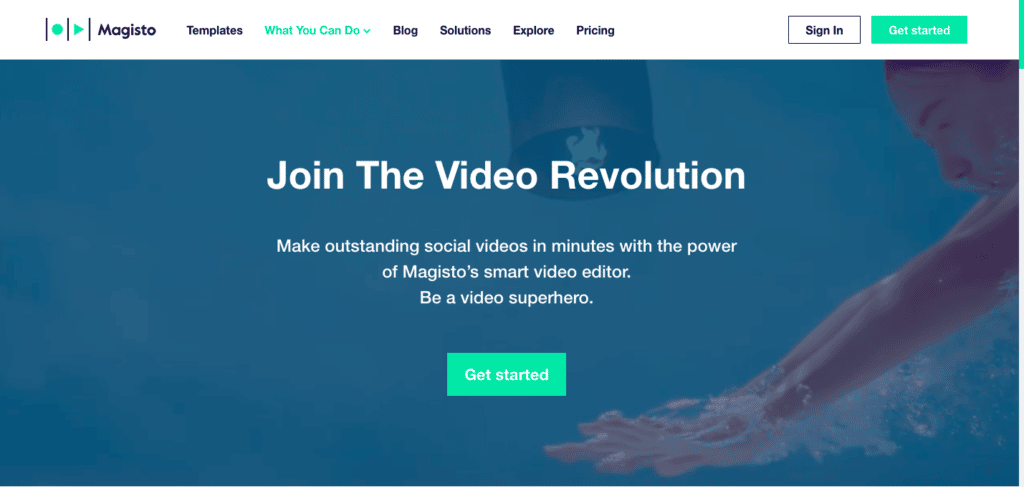
Magisto
This smart video editor software allows you to choose from hundreds of themes to create a professional video clip.
You can choose from a variety of templates, themes, audio files, images, etc, to create an outstanding video on your Chromebook.
Magisto allows you to create your free account to explore its features. You can sign up using your Facebook or Google account and can get started with it.
Visit their official website to learn more about the platform and its features.
Visit Magisto
2. InVideo
Don’t look for professional video editing software when you have the power of InVideo. InVideo is independent video-creating software designed for Chromebook users.
The same editor helps casual users who want to edit their videos online.
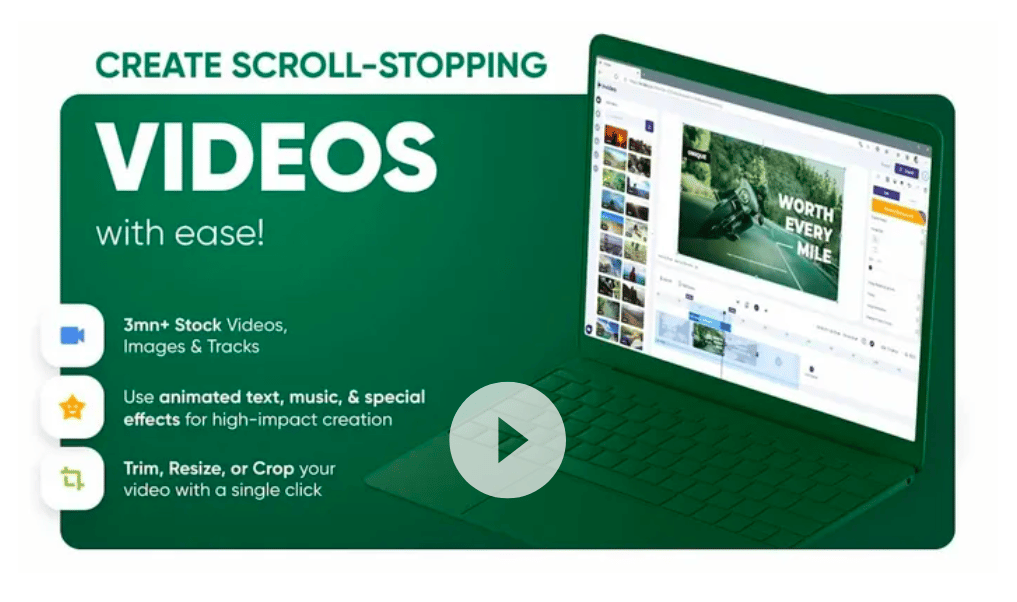
Invideo
With InVideo, you can create a professional-like video online with no special editing skills. Yes, the tool works smartly where anyone can create an instant video.
Chromebook users can create and share their videos instantly.
The best thing about this video creator is it is free for all. Anyone can create a free account on InVideo to create and share instant videos.
Creating a video at InVideo is child’s play. The platform lets you create a professional video in less than five minutes.
Select images you want to create a video, add text to individual images, choose the color and you’re done.
You can share the video with anyone right from the platform or you can download your work on your PC. Visit their official website to learn more about how the platform works for you!
Visit InVideo
3. PowerDirector
Everyone knows about this revolutionary video-creating platform, PowerDirector. It’s a desktop video-creating tool which is also available for the mobile platform.
The tool works fine on Chromebook, which users of Chromebook can get from the PlayStore. Since the app supports desktops, Chromebook users can get the best video editing experience on PowerDirector software.
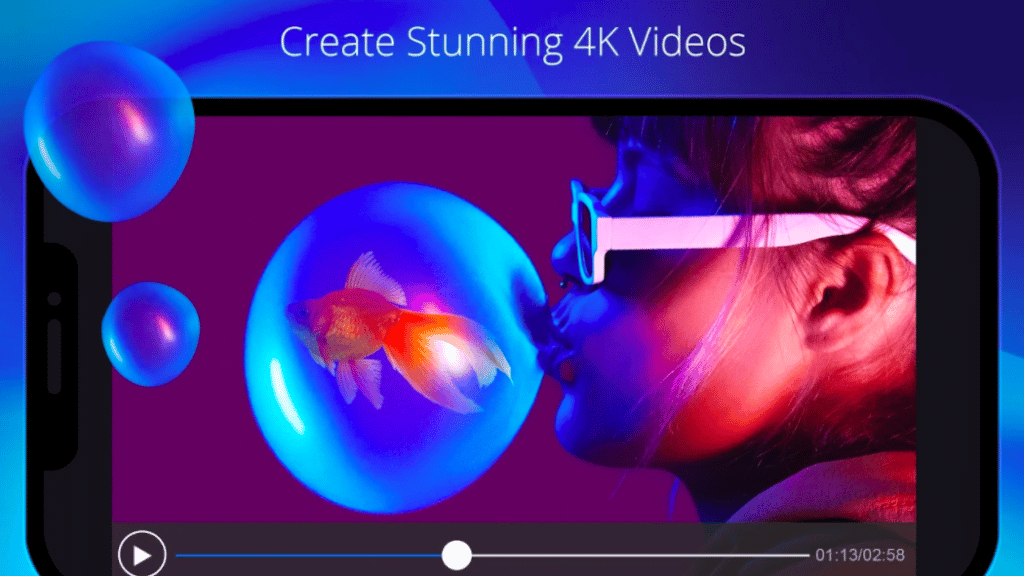
Powerdirector
Mobile users and desktop users can get the best user interface to create a professional video on the Power Director app. The Chromebook Power Director comes with a list of extra features.
Chromebook users perform various editings video editing tasks such as trimming a clip, adjusting the basics, adding effects, adding music, rotating, color enhancements, stabilizing video, exposure settings, and much more. Power Director is a free-to-use app for all.
However, to unlock certain features, you will be asked to purchase its pro version. You will get more information about the premium features of this app when you start using it.
Get PowerDirector for Chromebook
4. WeVideo
WeVideo is a popular cloud-based video editing software that is available for access online.
It is one of the best video editors for Chromebook users, as it is available for free and requires no special skills.
The video editing software beats all the popular video editing apps available for mobile users.
Chromebook users get the best video editing platform at WeVideo where no special skills are required.
The flexibility of the platform makes it a reliable choice for all types of users who want to create or edit an instant video on a Chromebook.
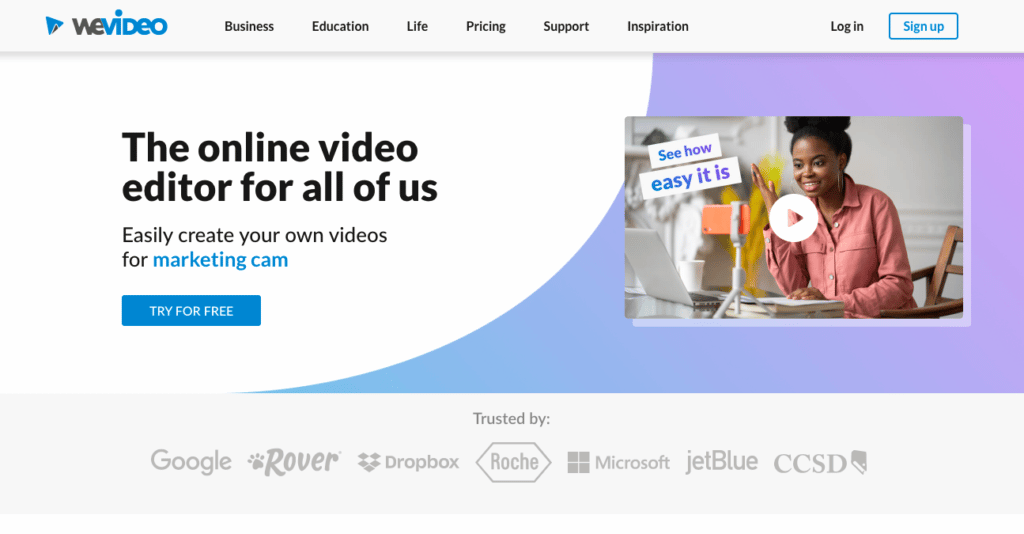
Best Video Editors for Chromebook – Wevideo
If we talk about the features, the WeVideo app offers several advanced features to create a professional video.
Users can explore features like adding tracks and audio, combining multiple clips, 4K export, animations, rotations, cropping, adding effects, and more.
WeVideo allows its users to create watermarked videos. Users can download or export watermarked videos with its free edition.
The premium version of the software lets you export videos with no watermark. The premium version also supports 4K video export.
Visit WeVideo
5. YouTube Video Editor
YouTube Video Editor is open to all. It is the best video editing solution for all web users. Chromebook users can use this web application to create professional videos online.
The video editing platform has no separate website, just visit the official YouTube app and edit your video using the Upload button.

Best Video Editors for Chromebook – YouTube video editor
YouTube Video Editor offers a range of features that lets you edit and share instant videos online. To edit a video, just visit the official YouTube website and click the Upload button.
Make sure you are signed in using your Gmail account.
Once you choose the Upload button, select the video clip you want to edit and start using the built-in video editing features to edit your video on a Chromebook.
Open the Chrome browser on a Chromebook and start using the YouTube Video Editor to edit the video like a pro.
Visit YouTube Video Editor
Conclusion
So what’s the best video editor for Chromebook? Well, there’s no accurate answer that we can suggest here.
The above-listed Video Editors for Chromebooks serve different purposes to different users.
Chromebook users should try out the above-listed video editors as all of them are for free.
Just try out this video editing software for free and hang out with the one that suits your basic video editing needs while working on a Chromebook.