When you purchase through links on our site, we may earn an affiliate commission. Here’s how it works.
Do I Need 32GB RAM for Video Editing? Overview
Do I need 32GB RAM for video editing? – Almost every video editing specialist wonders about the RAM and processing power usage while editing video clips.
Undeniably, video editing applications and tools consume maximum RAM and processing power to run smoothly, with other apps running in the background.
While editing a video, the RAM usage generally depends on the project size, video quality, and the software you operate on.
With that of the software, the size and quality of the video matter the most in declaring the used RAM size.
Choosing the right video editing tool for altering short clips or 4K videos is what makes the difference.
The market offers popular industry-standard video editing tools, including Adobe Premiere Pro, Final Cut Pro X, DaVinci Resolve, Vegas Pro, Filmora, and more.
Does Video Editing Software Occupy the Entire RAM?
No! This isn’t a factual statement. Video editing software consumes a lot of RAM to operate smoothly, but these tools do not use the entire RAM power.
Many other factors add to the usage of RAM, processing power, and graphics cards.
Using the latest Windows version or those dozens of applications in the background also requires RAM to run without interruptions. But video editing tools never occupy the entire RAM capacity at all.

RAM for Video Editing Software
How Much RAM is the Bare Minimum for Video Editing?
For modern operating systems, 5GB to 6GB RAM is consumed to start a computer. And, if you are using other applications, you need extra RAM to make operations smoother.
It’s true that not all video editing tools require the same amount of RAM capacity to work. You need to update the RAM power according to the software, project size, and video quality.
Some renowned video editing tools require anywhere from 8GB to 16GB RAM to work efficiently. Video editing tools such as Adobe Premiere Pro consume 8GB of RAM to operate perfectly.
You have to load your PC with increased RAM capacity to give some room to other apps.
8GB – This isn’t enough RAM to edit 4K videos. Users might face some issues while editing 720p or 1080p videos, too.
16GB – 4K videos can be edited with this RAM capacity, but you can’t operate with other apps or browsers simultaneously.
32GB – Ideal RAM capacity for 720p, 1080p, 4K, and all high-quality videos clips. If not more, pack your PC with 32GB RAM capacity to edit videos easily.
64GB – For those who are thinking of future planning or 8K video files, 64GB would be the ultimate choice.
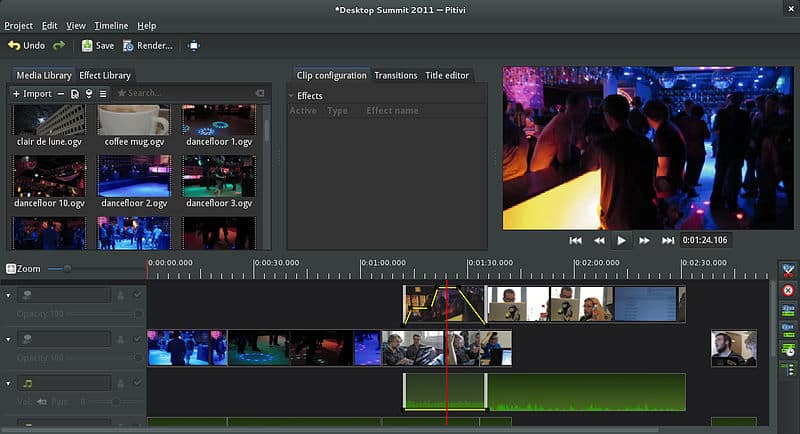
Video editing tools RAM capacity
How Much RAM Do I Need to Edit 4k Video?
Computer systems with inadequate RAM capacity won’t work properly to edit high-quality videos.
For editing 4K videos, you might have to upgrade your PC’s RAM power to at least 32GB for smooth operations.
The latest Windows consumes no less than 3-4GB to start, and browsers require a minimum of 2-3GB.
So, if you are using premium video editing software, preparing your PC with the right RAM becomes the need of the hour.
4K video editing consumes maximum RAM capacity, as the system asks for more power to operate faultlessly.
Go for at least 32GB RAM to edit 4K videos if you operate on a dozen browser windows all at once.

How much RAM is required to edit 4K videos?
How Much RAM Does Premiere Pro Need?
Let’s face it: video editing software, including the most popular and even the free tools, uses maximum RAM to eliminate the factors that might impact your editing process.
To make the most of your video editing, be it small clips for social media or 4K videos for professional projects, you have to choose the processing system that easily fits these heavy applications.
Take Premiere Pro as an example, a renowned video editing tool used by professionals that consumes more than 8GB RAM to edit high-quality footage.
If your system is equipped with 4GB or 8GB RAM, this tool might not even run initially.
So, ensure that your system is loaded with at least 32GB RAM and a superior Graphics Card to make video editing efficient and splendid.
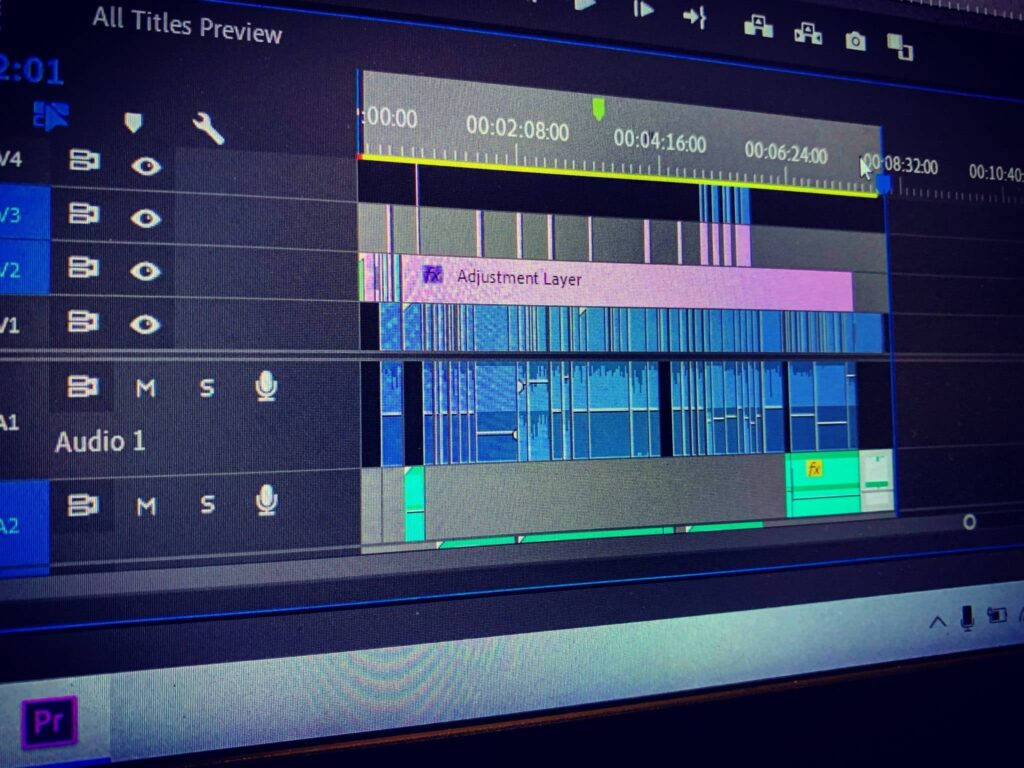
RAM used by Premiere Pro
See Also
Video Editing Software for Beginners