When you purchase through links on our site, we may earn an affiliate commission. Here’s how it works.
Turning Off 5G on iPhone iOS and Android
The 5G network provides users with data speeds up to ten times faster than 4G and lower latency, meaning less time is needed to transmit the same amount of data. However, this could lead to faster consumption of your plan’s data allowance.
Your phone use depends on whether you should enable or disable the 5G network feature. A faster connection speed might benefit gaming, streaming, or downloading movies and TV shows. However, if you travel frequently or do not require a 5G connection, you can turn it off following this guide.
Despite the rapid expansion of 5G networks, they are unavailable everywhere, meaning faster connections are not always accessible. Nonetheless, purchasing a 5G-capable phone is advisable for future readiness.
This article will show you how to turn off the 5G network feature on iOS and Android and when and why you might want to do so.
All smartphones released after the iPhone 12 support 5G, allowing you to disable it if desired.
However, older models, such as the iPhone 11 and earlier, do not support 5G; thus, there is no option to turn it off on these devices.
How to Turn Off 5G on iPhone iOS
1. Open the Settings app on your iPhone.
2. Tap Cellular.
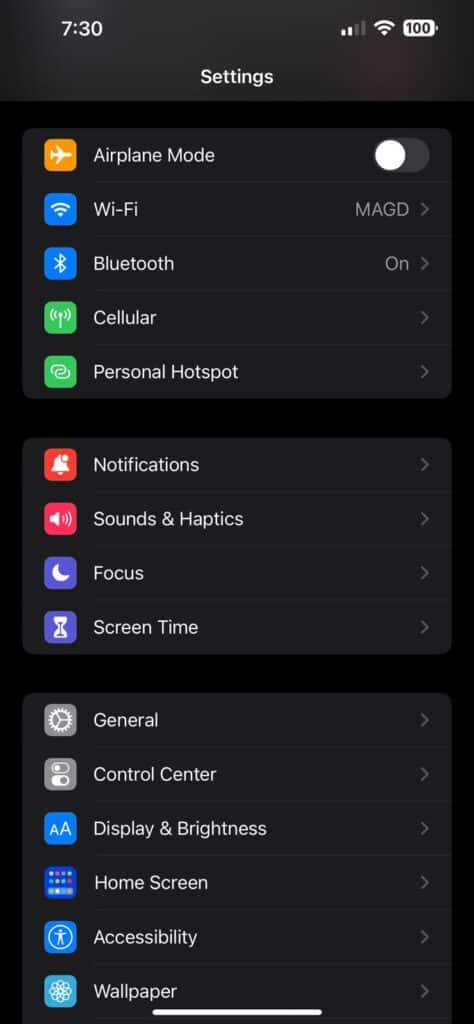
How to Turn Off 5G on iPhone iOS
3. Select Cellular Data Options.
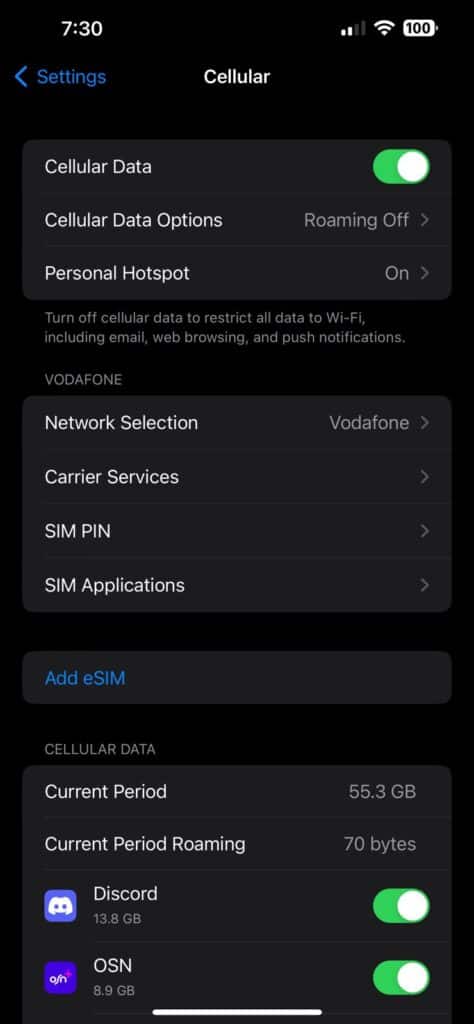
4. Tap Voice & Data.
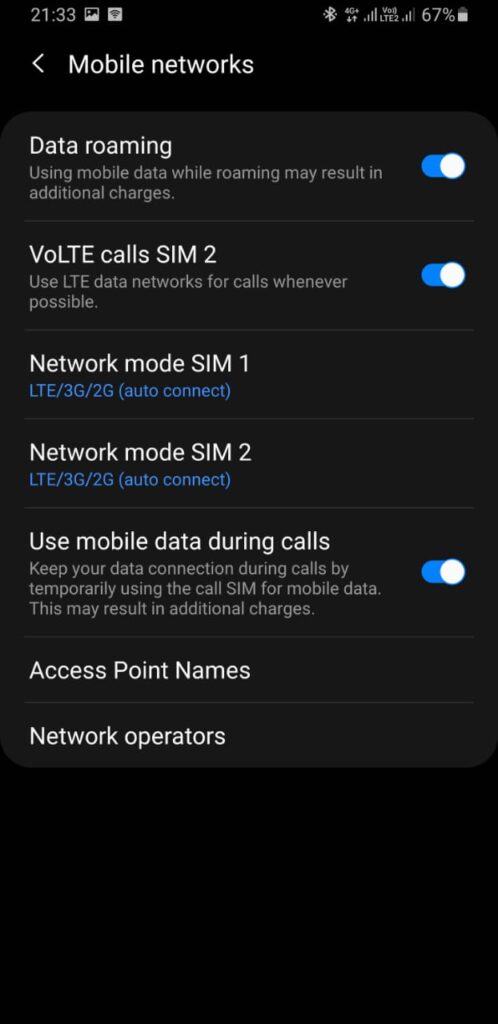
5. With “5G Auto” as the default, select LTE (or 4G, depending on your provider) to disable 5G and potentially extend battery life.
NOTE: Depending on your cellular provider, you might see LTE listed as 4G. Selecting this option effectively disables 5G.
Can I Turn Off 5G On All Android Devices?
For Samsung phones, the S10 5G, S21, and S22 series were among the first to support 5G, offering rapid download capabilities. However, constantly using 5G can drain your battery faster.
The Pixel 4a (5G) was the first model to support 5G for Google Pixel devices.
How to Disable 5G on a Samsung
1. Go to Settings.
2. Tap Connections.
3. Select Mobile Networks.
4. Choose Network mode.
5. Here, you will see different network modes. Select LTE/3G/2G (auto-connect) to prevent your device from connecting to 5G networks, allowing it to connect to 4G LTE or lower networks instead.
Select the “LTE-only” option from the network menu for an LTE-only connection.
How To Turn Off 5G on A Google Pixel Phone
1. Open Settings.
2. Select Network & Internet.
3. Go to SIMs.
4. Scroll down and tap Preferred Network Type.
Should I Turn Off 5G On My Device?
If you reside in an area with 5G coverage, enabling the “5G Auto” setting is recommended to benefit from faster speeds when available and conserve battery when not. However, if you prioritize battery life over speed or are concerned about data consumption, you may disable 5G.
It’s worth noting that turning off 5G might not significantly save battery life as expected. Your device will automatically switch to 5G from a 4G connection if the network supports it.
You should also consider turning off the 5G network on your device for the following reasons:
Interference from 5G towers: Conflicts may arise when a device attempts to connect to multiple 5G towers simultaneously, potentially disrupting service.
Poor 5G service: Overloaded 5G networks can lead to slower speeds than anticipated.
Data limits on mobile plans: The rapid data consumption enabled by 5G can quickly exhaust your monthly data allowance, potentially incurring additional charges depending on your plan and provider.
See Also