When you purchase through links on our site, we may earn an affiliate commission. Here’s how it works.
Nikon Z7 Portrait Photography settings
Nikon z7 is a fantastic addition to the Nikon brand, as it allows you to be more flexible with your photography skills. It is one of those cameras that allow you to indulge in not only landscape photography but other aspects like portrait and wildlife photography as well. Still, getting the best shot with Nikon z7 portrait photography is not a child play and you may have to play a bit with its features and settings in the process. Well, you can stay relaxed as we got you covered with the following list of steps, in order to get the best shot with Nikon z7 portrait photography.
Make sure that you gear up with the right equipment before you start. Portrait photography needs a special kind of lens with image stabilization with up to 5 stops (Check Price on Amazon)
Portrait Pictures Taken By Nikon Z7

Nikon Z7 Portrait Photography settings
Setting Up Your Nikon Z7 for Portrait Photography
Step 1. Locating the Camera Mode Dial
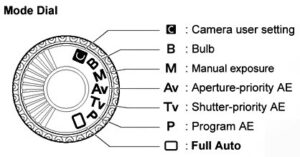
Nikon Z7 Portrait Photography settings – mode dial
On the left side of the top corner of the Nikon z7 camera, you will be able to find a PASM dial. There will be a lock button beside it. You can choose from different standard modes such as aperture priority, shutter priority, program mode, and manual mode. Apart from these, you will be able to find U1, U2, and U3 settings as well. U2 settings are specially made for Nikon z7 portrait photography. You have the option of modifying the U2 settings on your own and save it.
Step 2. Modifying U2 settings

Nikon Z7 Portrait Photography settings – U2 settings
It is pretty simple to change settings and update any of the modes mentioned above. In order to make changes to U2 according to your liking, you need to make the appropriate changes and then select MODE. You have to click on setup or wrench. The next step is to click on the save user settings option. You have to choose the U2 option and click on Save Settings. You need to make sure not to change the settings while you are using the U2 as Nikon z7 will change the settings to default when you turn the camera on.
Step 3. Switching On ISO Sensitivity Settings
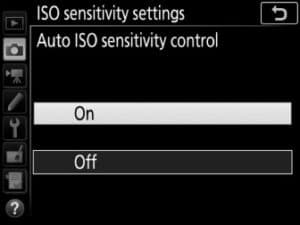
Nikon Z7 Portrait Photography settings – ISO
You need to make sure that to get a perfect shot using Nikon z7 portrait photography; you need ensure that the ISO settings are proper. The ISO sensitivity setting should be set to 64 in case you are capturing a portrait under normal daylight. The auto-ISO sensitivity control should be kept on. It allows you to change lighting conditions and helps your Nikon z7 to adapt to it. The camera will be able to adjust automatically. As the light fades in, the ISO will increase. The maximum ISO sensitivity is 6400. The appropriate ISO helps you to focus effectively on your object and worry less about the exposure. The minimum shutter speed should be set to automatic.
Step 4. Other Settings under the Photo Shooting Menu

Nikon Z7 Portrait Photography settings – other settings
The next thing you need to change is the Focus mode. The focus mode is set to AF-S by default. It can only shoot stationary objects. However, in case you want to use the Nikon z7 portrait photography for moving objects, you need to change the focus mode to AF-C. It is specially made for moving objects. When you are half-pressing the shutter button, the focus will be adjusted automatically on the object as it moves. The AF area mode should be set to Single-point AF. It will help you to focus completely on your object and blur out the background. You have to make sure that the settings for vibration reduction as well as shooting for Flicker reduction on. It will help you to avoid a jerk portrait shot.
Step 5. Changing the Custom Setting Menu
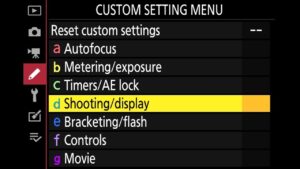
Nikon Z7 Portrait Photography settings – custom setting menu
Under the custom setting menu, you need to tweak a few settings. In case you want to use the Nikon z7 portrait photography, you have to keep the auto-area eye as well as face detection feature on. In case of a messy background, it will help you to detect a face easily and focus on it. Apart from this, you have to change the shutter type to a mechanical shutter. Keep the built-in assist illuminator On for portrait shots. The mode for exposure delay is to be kept off.
To Sum It Up
What are you waiting for? Now that you know how to use Nikon z7 portrait photography, you can start clicking good portraits of your desired subject. Just read through the steps thoroughly, and you will be able to work with it effectively.