When you purchase through links on our site, we may earn an affiliate commission. Here’s how it works.
Nikon D850 Portrait Photography Settings
The Nikon D850, renowned for its high-resolution capabilities, features a 45.7-megapixel full-frame BSI CMOS sensor, offering exceptional clarity and detail. With a native ISO range of 64-25,600, extendable to 32-102,400, it excels in various lighting conditions.
The advanced EXPEED 5 image processor and a sophisticated autofocus system with 153 points, including 99 cross-type points, ensure fast and accurate focusing. The camera’s 7 fps shooting speed can increase to 9 fps with an MB-D18 battery pack and D5 battery, making it highly versatile for dynamic portrait sessions.
The D850’s 181,000-pixel RGB metering sensor enhances its autofocus performance, particularly in Auto-Area and 3D tracking modes. Its low-light sensitivity to -4 EV improves upon the D810’s -2 EV, enabling reliable autofocus in challenging light. Additionally, the D850 boasts an impressive buffer capacity, allowing up to 170 12-bit or 51 14-bit lossless compressed RAW images.
Optimizing Nikon D850 Settings for Portrait Photography
STEP 1. Optimal Aperture Selection

Aperture settings for Nikon D850 portraits
Aperture Priority mode is ideal for portraits, allowing control over depth of field to blur backgrounds and make subjects stand out. Using lenses with apertures ranging from f/1.4 to f/2.8 can further enhance this effect, creating beautifully blurred backgrounds and sharp subject focus.
STEP 2. Shutter Speed Adjustment
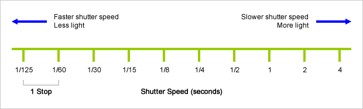
Managing shutter speed for Nikon D850 portraits
Shutter speed influences exposure time and the amount of light reaching the sensor. In bright conditions, a faster shutter speed reduces light exposure, while a slower shutter speed increases it in dim settings. Adjusting shutter speed based on lighting conditions ensures optimal exposure for portraits.
STEP 3. Exploring Different Angles

Changing angles for Nikon D850 portraits
Varying the camera angle can enhance portrait photography, creating unique perspectives. Shooting from above or below eye level can emphasize different features or expressions, adding depth and interest to portraits.
Step 4. Adjusting Exposure for Facial Highlights
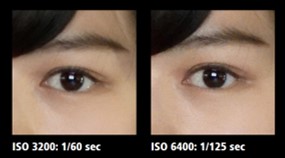
Exposure adjustments for Nikon D850 portraits
For portraits in dimly lit environments, adjusting the exposure is crucial. Use a +1 or -1 EV adjustment in Aperture-priority mode to fine-tune brightness. Adjust shutter speed to minimize camera shake, considering the “1/focal length” rule, modified for the D850’s high resolution to ensure sharp images. Use reflectors to fill in shadows and balance the light on the subject’s face.
Following these guidelines will help you harness the Nikon D850’s capabilities for stunning portrait photography.
See Also