When you purchase through links on our site, we may earn an affiliate commission. Here’s how it works.
Nikon D7500 Landscape Settings
The Nikon D7500 is one of the most sought-after DSLRs for landscape photography. In addition to its other exceptional features, it features a 20MP DX-format CMOS sensor that allows you to capture detailed images even in challenging lighting conditions.
It boasts a 51-point autofocus system and a continuous shooting speed of approximately 8 fps, making it an example of rapid shooting capability.
Landscape Photography with Nikon D7500
How to Shoot Landscape Photography Using Nikon D7500
Step 1. Versatile Autofocusing
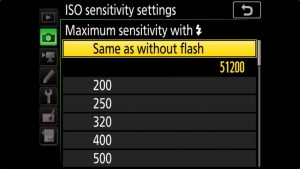
The D7500’s autofocus system enables you to keep up with fast-moving action and capture creatively in various scenes.
This advanced camera features 51 focus points that cover a wide area of the frame, including 15 cross-type sensors for enhanced detection capabilities and one central point compatible with f/8.
Therefore, the autofocus system is critical for capturing the perfect landscape photograph.
Optimal focus is essential for the best possible shot, even if your subjects are not moving.
Step 2. Determining the ISO Sensitivity Settings
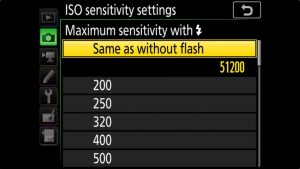
Light exposure significantly affects the impact of your landscape photos. Therefore, adjusting the ISO sensitivity settings is crucial. You can select an ISO range that provides optimal light exposure for your landscape shots.
Set your ISO sensitivity to 100 for consistent results. Keep Auto ISO sensitivity control enabled.
However, you might disable this feature for tripod-based work to maintain a consistent ISO. The maximum sensitivity can be set up to ISO 3200.
Step 3. Advanced Scene Recognition System
Understanding the Advanced Scene Recognition System requires familiarity with Group-area AF and Auto-area AF modes.
The camera’s group-area AF mode uses five AF points to maintain focus on moving and low-contrast subjects. The Advanced Scene Recognition System enables precise subject detection in landscapes using auto-area AF, thanks to its 180K-pixel RGB sensor. AF detection works down to -3 EV, facilitating beautiful landscape capture even in low light.
The D7500’s automatic AF fine-tune function further enhances focusing accuracy by allowing adjustments for each lens’s precision.
Step 4. Setting the Shutter Priority
This mode lets you select the shutter speed to achieve the right exposure. For handheld shots, opt for a faster shutter speed, like 1/125th of a second.
Use at least 1/200th of a second or faster to capture fast action. For example, to photograph a waterfall, you might slow the shutter speed to 1/60th of a second and use a tripod.
This setting renders the waterfall with a soft appearance while keeping the surrounding scenery in focus.
Step 5. Selecting the Aperture Priority
In this mode, you select the aperture (f/stop), and the camera determines the appropriate shutter speed for balanced exposure.
Choosing the right aperture setting is crucial for controlling the depth of field—the extent to which the photo is in focus from the foreground to the background.
Higher f-numbers, like f/8, f/12, and f/16, yield a deeper depth of field, bringing more of the scene into focus.
Familiarizing yourself with the Nikon D7500’s features, as described, will enable you to excel in landscape photography.
See Also