When you purchase through links on our site, we may earn an affiliate commission. Here’s how it works.
How to Adjust Canon EOS R FV Mode Settings
The Canon EOS R’s FV (Flexible Priority) mode is an innovative feature that combines the benefits of manual, aperture priority (AV), shutter priority (TV), and automatic modes, offering unparalleled flexibility to photographers.
In FV mode, while you can manually adjust the aperture, shutter speed, or ISO, the camera automatically compensates the other settings to ensure correct exposure.
This mode simplifies the transition from fully automatic to manual control. Previously, photographers had to manually select shutter speed and aperture or rely on the Program AE mode for automatic exposure.
The FV mode is handy for beginners who may be overwhelmed by making all camera settings manually.
Shooting with the Canon EOS R FV Mode

Tips for Mastering Canon EOS R FV Mode in Photography:
Step 1. Understanding Flexible Priority (FV) Mode

The FV mode on the Canon EOS R is akin to the traditional Program AE mode but with added flexibility, allowing photographers to adjust aperture, shutter speed, or ISO manually while the camera auto-adjusts the remaining settings for optimal exposure.
This model benefits those unsure of how different settings might affect their images.
Step 2. Utilizing the Flexible Priority Option

Canon EOS R Flexible Priority Option
The FV mode is designed for photographers who can capture moments quickly without fussing over settings. It builds on the convenience of the fully automatic Program AE mode, offering quick access to adjust any primary setting instantly.
Step 3. FV Mode Functions
FV mode operates similarly to P-mode but allows users to adjust key settings manually while the camera automatically manages the rest. This ensures the camera maintains optimal exposure based on the lens and focal length used, ISO, shutter speed, and aperture, indicated by a bold underline beneath these settings in the viewfinder or LCD monitor.
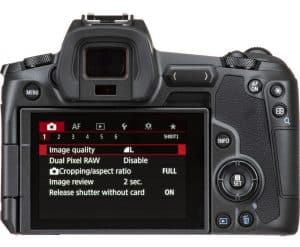
Step 4. FV Mode Exposure Control

Canon EOS R’s FV mode streamlines the switch between automatic Program AE, Shutter, Aperture priority, or complete Manual exposure control. It also allows the choice between Auto ISO and manual ISO settings, facilitating quick and precise exposure adjustments.
Step 5. Advantages of FV Mode over P Mode

The FV mode offers significant improvements over the traditional P mode, addressing its limitations by allowing for faster, more intuitive control adjustments for shutter speed, aperture, exposure compensation, and ISO. This enables photographers, including beginners, to adapt quickly to changing conditions without compromising photo quality.
See Also