When you purchase through links on our site, we may earn an affiliate commission. Here’s how it works.
How to adjust Canon 6D Mark II portrait settings
Photographers for ages have been relying upon Canon cameras. Numerous models, feature-studded applications have made photography a nostalgic experience.
Let’s take a glance at the Canon 6D Mark II camera. This camera is a full-frame DSLR camera that has been immensely appreciated by professionals and amateurs.
The camera is equipped with a 20.0MP Full frame (36 x 24 mm) sized CMOS sensor and features Digic 5+ processor.
The Canon 6D Mark II with flip screen comes with a Vari-angle Touch Screen 3.0-inch Clear View LCD monitor II for capturing videos and stills at a variety of angles, high or low, with up to 270° of vertical rotation and up to 175° of horizontal rotation.
Ask any professional photographer and they would tell you how much they love capturing portrait frames.
The Canon 6D Mark II offers several features that make it an upgraded version within the price tag. The camera can take portrait frames flawlessly.
A portrait photo was taken with Canon 6D Mark II

How to adjust Canon 6D Mark II portrait settings
What makes Canon 6D Mark II best for portrait photography?
Canon 6D Mark II is the perfect camera option for portrait photography.
This full-frame camera has a sharp focusing ability and takes perfect pictures in low light. The quality is good for taking both portraits and landscapes.
Those willing to click their best portrait frames can select from a wide range of portrait lenses available for Canon EOS 6D Mark II.
For example, the EF 50mm f/1.2L & 85mm f/1.2L II are also great lenses that help to capture good portrait photographs.
You can also choose from Canon EF 100mm f/2.8L Macro IS USM lens. It is regarded as one of the best medium-telephoto prime lenses to take portrait photographs.
Steps for perfect portrait photography with Canon 6D Mark II:
Step 1. Focus on the aperture, shutter speed, and ISO:

Canon 6D Mark II portrait settings – aperture
Taking portrait photographs is exciting and challenging as well for any photographer. Unlike landscape photography where on average your subject is silent and non-movable.
Here the subject is mostly in motion and you are required to capture the frame as it is. This means you would have to concentrate more on the aperture, ISO, and shutter speed.

Canon 6D Mark II portrait – aperture
However, you face the same challenge while taking wildlife pictures as there you cannot dictate or request terms to your subject and most of the time, it is a one-time opportunity.
Step 2. Short Telephoto for a good job

Canon 6D Mark II portrait settings – short telephoto
A short telephoto is always a photographer’s favorite focal length lens to click portrait photographs.
Something around 56mm on your Canon 6D Mark II camera with an APS-C sensor or 85mm on a full-frame model makes it perfect for the work.
However, the sharpness or clarity of your photograph would largely depend upon how close you can click your subject, to capture the right perspective.
Portrait photography is all about capturing the expressions and the mood of your subject.
Step 3. Pick the best portrait lens for Canon 6D Mark II
Sigma 85mm f/1.4 DG HSM Art is regarded as an ultimate portrait lens that enables us to take the best portrait frames. The lens has an exceptional ability to resolve and minimize chromatic aberrations. For example, it can focus precisely on the pupils of your subject’s eyes while blurring the eyelashes.
Canon EF 85mm f/1.2L II USM
The Canon EF 85mm f/1.2L II USM Medium Telephoto has an autofocus speed approximately 1.8x faster than the original. It is capable to blur the background, required for successful portrait photography.
Step 4. Skin tone detection & color tracking autofocusing
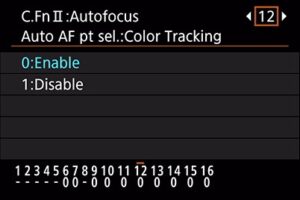
Canon 6D Mark II portrait settings – skin tone detection
Canon 6D Mark II is one of the best professional-grade cameras that are also capable to take good wedding photographs.
The camera comes with a special add-on IR metering. The camera sports enhanced color tracking and skin tone detection capabilities that give preference to the bride’s skin tone.
Canon 6D Mark II is one of the best cameras that come with numerous features, yet has a user-friendly interface that makes the camera easy to use and even those with no or minimum technical knowledge.
See Also