When you purchase through links on our site, we may earn an affiliate commission. Here’s how it works.
How to Work with Canon 7D wedding photography settings
When it comes to wedding photography, Canon 7D has made its special place among numerous photography professionals for its exquisite features and performance.
While being termed as the highly advanced successor of the 5D series, this camera boasts an 18 MP APS-C CMOS sensor with Dual DIGIC 4 image processors.
Now, speaking of its effectiveness during a wedding photoshoot, you can surely derive some best results while customizing a few of its settings for Canon 7D wedding photography.
Recommended settings for Canon 7D wedding photography

Recommended settings for Canon 7D wedding photography
Step 1. Capture the images in RAW format
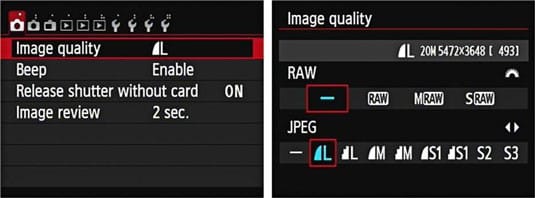
Canon 7D wedding photography – raw format
Although many professional wedding photographers prefer not to shoot in the RAW format, simply because of the extra processing time, shooting in RAW mode offers you that extra bit of flexibility to use your imagination with the captured shots.
Also, being a wedding photographer, you may need to tackle various issues like low lighting, overexposed shots, or inaccurate white balance. Now, this is where shooting in RAW format is highly recommended.
Step 2. Setting the right white balance
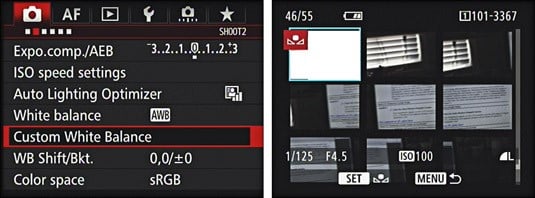
Canon 7D wedding photography – white balance
Shooting a wedding under low or uneven lighting conditions is quite a pain and hence you are required to customize your camera’s white balance settings a bit for the best Canon 7D wedding photography.
There is a dual function button on the top right of the camera that is used to set up a metering mode or white balance.
Press this button only once and you will then be able to use the rotational dial, placed at the back of the camera.
This Dial would help you to switch between various white balance pre-sets like AWB(Auto white balance), Shady, Cloudy, Daylight, and so on.
Now, if you are facing low light issues during a wedding shoot, it is recommended to use the Auto white balance.
This is because AWB would easily adapt to the given lighting conditions once the bride, groom, and the guests are moving to different areas and you don’t need to set or change the white balance every single time.
Step 3. Customizing the shutter speeds

Canon 7D wedding photography – shutter speed
Being a wedding photographer, you may have to customize the shutter speeds, depending upon the course of the event at a wedding ceremony.
Shutter speed while shooting the procession
Stay vigilant about the movement of the people around and keep the shutter speed to at least 1/60 sec during the same time. You can increase the same to 1/100 sec or faster after sensing the movement from there onwards.
Shutter speed during the ceremony
Setting the camera to shutter priority mode is recommended here to prevent lower shutter speed while taking the shots.
Shutter speed for Couple portraits
Hereby, going with a shutter speed of 1/60 sec would easily get you a perfect shot. Also, if you are shooting a perfect image for the reception, you can put it to the shutter priority mode for better results.
Step 4. Using Flash

Canon 7D wedding photography – flash
Wedding events come as a lifetime memory to many and this is where you, as a wedding photographer, must lighten and brighten the same with some high-quality flash.
So, as you are using the Canon 7D, simply navigate to the second tab of the settings menu and you will find the Flash control menu there. You can easily enable or disable the flash settings from here.
The Canon 7D’s built-in flash comes with a guide number rating of 39 feet (12 meters) at ISO 100, interpreting to a range of about 14 feet at ISO 100 with an f/2.8 lens.
Step 5. Using other important accessories
While you are about the make the most of your Canon 7D wedding photography, using certain accessories can certainly work as the icing on the cake.
Tripod
Being a wedding photographer, you may be required to carry all the heavy lenses, batter grips, and other types of equipment to facilitate the perfect shot.
Hence, investing in a Tripod is always a great idea, as it provides more stability to your camera, frame, and overall photography setting.
Lenses
Capturing the best wedding shots from a distance is an art and you cannot achieve that excellence until you have equipped your camera with some high-performing lenses for the same.
Speaking of Canon 7D wedding photography, you can opt for any good lens from the below list.
- Canon EF 100mm f/2.8L IS USM Macro Lens
- Canon EF 24-105mm f/4L IS II USM Lens
- Canon EF 24-70mm f/4L IS USM Lens
Check out the list of the best Canon lenses for wedding photography
how to connect Canon 7d to Mac