When you purchase through links on our site, we may earn an affiliate commission. Here’s how it works.
Best Canon WiFi Printer
Why Canon wifi printers are the best?
The Canon Wifi printers have been top on the consumer’s list. These printers are an edge over the other brands for various reasons.
These are efficient and compact to start with. Canon, as an electronics brand, has been able to sustain a name for itself due to its reliability and efficiency.
The Canon Wifi printers feature wireless connection and cell phone connection. Clouds print, to name a few.
However, it is always sensible to understand your product before you decide to purchase it.
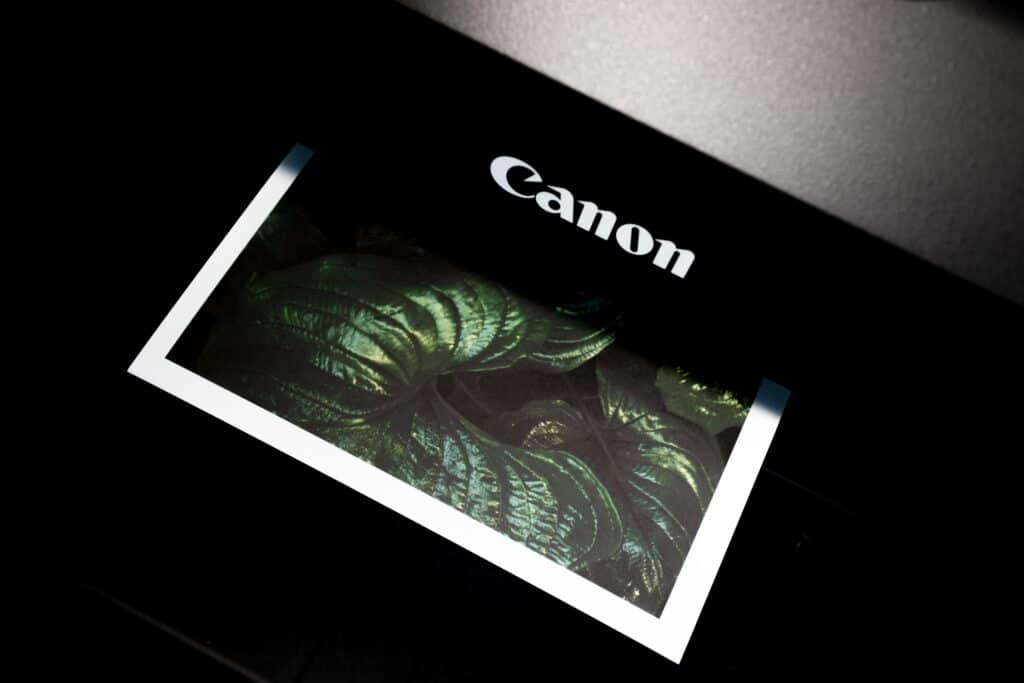
canon wifi printer
Things to Consider Before Buying A Canon Wifi Printer
Let us understand a few factors about the Canon wireless printer before you buy them:
1. The Budget
This is one of the most important aspects to consider before you purchase the right Canon Wi-Fi printer.
While it is essential to understand that the product must fall well within your budget, make sure you also understand the kind of replacement ink that is required for that particular model.
Keep in mind that certain cheap models that require a much more expensive refill. So, do your research well.
2. Ink Types
Before you finally decide upon a certain printer, take time to understand the ink types’ that go with it. There are three ink cartridge set-ups:
- The Ink wells: these are ‘wells’ that can be refilled easily.
- Four Ink Cartridges: Also known as the CMYK model, this consists of Black, Cyan, Magenta, and Yellow cartridges.
- Two Ink Cartridges: A Black and an all-in-one color cartridge.
Of the three above types, the ink well-type is the most economical in use.
3. The Quality of Print
For a home user, the ‘ink-jet’ type is perfect, though there is no denying that the Laser printer is the best.
The quality of the print depends upon various factors like printhead design, the Printer’s driver and ink quality. Also, be sure to watch out for the printer’s DPI-dots per inch.
4. The Speed of the Print
The Printer’s speed is determined by the ‘pages per minute’. Always analyze the speed you require for your functions.
5. Wireless Connectivity
While the traditional models are good enough, one must also find out about the latest in the printer-technology. WiFi and Bluetooth connectivity are much in demand because of their ease and wide range of device compatibility.
6. The Paper Format
It is important to bear in mind that not all printers support all sizes of paper. So, understand the paper size you would be working on and the printer compatible. Various all-in-one printers that are compatible with all sizes of paper.
7. User-friendly
Once you have decided upon the printer type be sure to check out how compact and portable it is.
Best Canon WiFi Printers
Now that we know a few things about ‘selecting’ the right Canon WiFi Printer, let us take a look at some of the more popular models:
1. Canon PIXMA MX490 Wireless Office All-in-One Printer
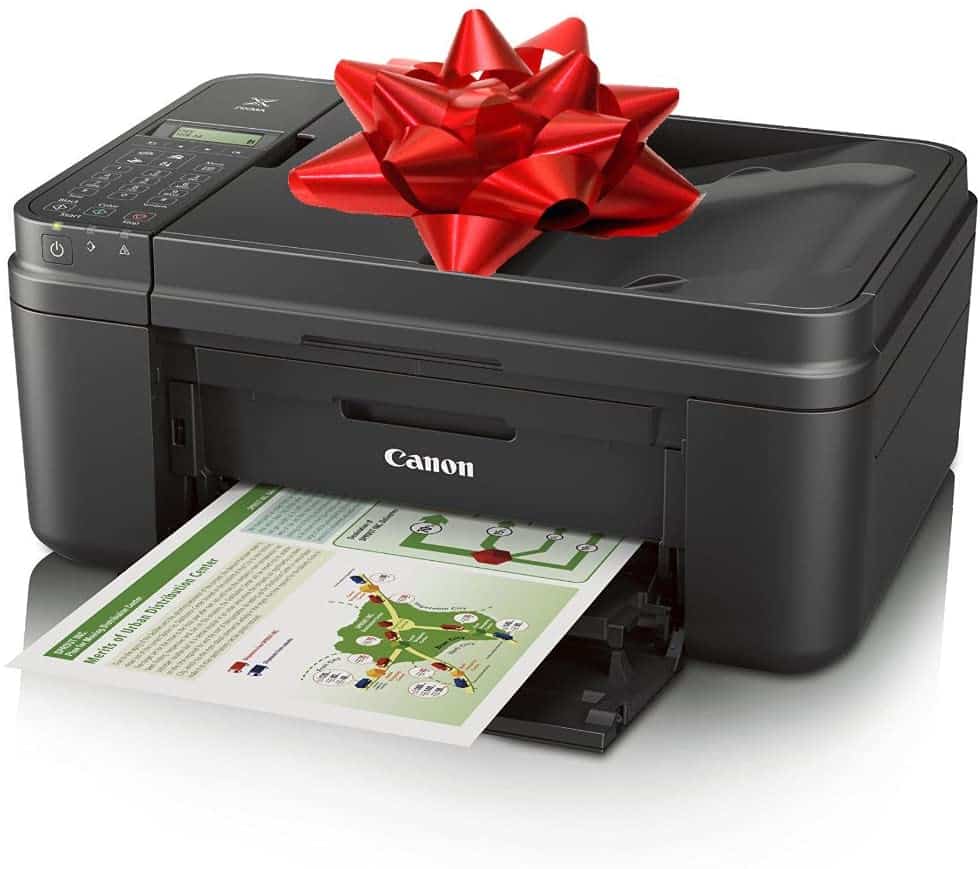
Canon PIXMA MX490 Wireless Office All-in-One Printer
This canon mx490 wireless printer is more of a ‘wonder machine’ which is capable of performing multiple functions. This is an office all-in-one printer that caters to many users within a single device. Let us take a look at some of the most important features.
The Pros:
- Has Google Cloud Print and Air print
- It is compatible with phones and tablet
- Has Time-saving feature
- Has an automatic document feeder of up to 20 sheets
- Includes ‘My Garden Software’.
- Energy-star certified
- Compatible with a wide range of Operating Systems
2. Canon MP 495
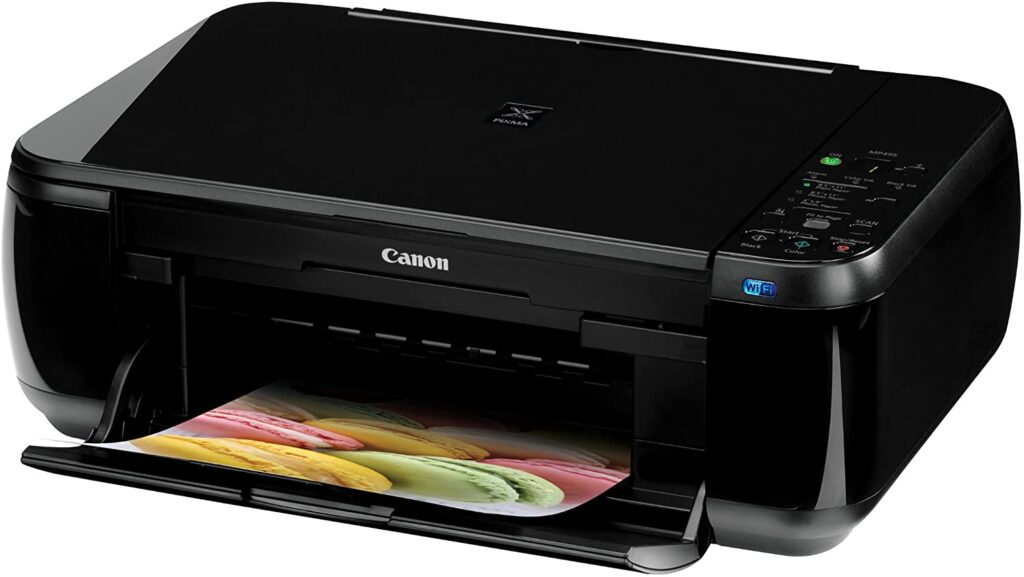
Canon WiFi Printer – Canon MP 495
This Canon mp495 wifi printer is a fine machine with all-in-one functions that are used for various official purposes.
This machine offers good performance, is easy to use, and is compatible with various devices. This is an innovative machine with a wide range of features.
The Pros:
- High-quality performance
- Easy to use
- Wi-Fi Photo printing
- Compatible with various devices
- High-performance ink cartridges
- Quick action
- Auto document fix
- Auto photo fix
- 7 Segment LED
- Quick Start
- Can print without borders
- Optical Scanning resolution
The cons:
- Picture quality can be improved
- The ink refill system is expensive
- The scanner can be improved
Lastly, be sure to understand your mode of use. It is necessary to make sure that the product you have chosen is for official use or your home office use.
Likewise, measure your pros and cons well before you weigh out the models to be selected.
Historically speaking, the first forms of printers were in fact ‘wooden blocks that were used to form an impression of a figure or collection of words on paper.
The printing task was tedious and required long hours and a large labor workforce. Then, much later came along the Xerox machines, which were the ancestors of the modern laser printers as we know them.
Earlier, printers were huge, bulky, and ugly-looking machines. They very much resemble a large trunk that makes a lot of noise when working.
However, these were much in demand at the relevant places to print important information at office workspaces.
It was then the inception of ‘colored’ printers that produced documents that retained their original color, both for the write-up and pictures (if any).
What is a wifi printer?
As commonly known, printers are machines that are connected to the computer through a ‘cable’.
This model type has been popular and widely used for quite some time; in fact, there are places where this type is still utilized. Later, the entire scenario was revolutionized with the ‘Wifi’ technology. This gave rise to the ‘Wifi Printers’.
A Wifi printer does not require any ‘physical’ form of connection to any other device. It can be connected through a Wifi-network with ‘any’ compatible device.
Also, the latest trends in wifi-printers are sophisticated-looking sleek devices. These are small, compact, and can be placed anywhere.
The Wifi printers have made the process of printing much simpler. Now, you can just about print from any compatible device that can be connected to the Printer through the WiFi.
This way, you have a wide range of possibilities, where you are not restricted to just a certain set of devices.
See Also