When you purchase through links on our site, we may earn an affiliate commission. Here’s how it works.
How to work with Nikon D7200 Shutter Speed
Shutter speed is the amount of time deciding how long the camera’s shutter will stay open while exposing the camera’s sensor to the light.
For all those who want to get started with photography as a profession, it is an important setting that’s going to be useful during their whole photography career.
Shutter speed mainly does two things:
- Brighten up the photographs
- Creates dramatic effects through blur motions or by capturing freeze action shots
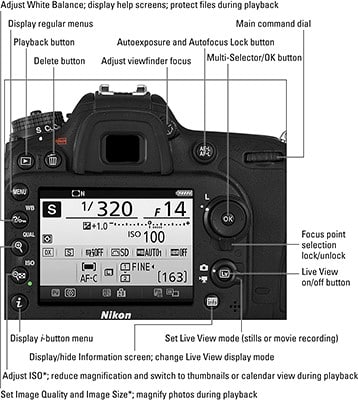
Nikon D7200 Shutter Speed – menu
Using Nikon D7200 shutter speed settings for perfect photography:

Nikon D7200 Shutter Speed – button
Nikon D7200 Shutter Speed – shutter speeds
With long shutter speed:
When the Nikon D7200 is set with a long shutter speed, the camera sensor got exposed to the light for a certain amount of time, offering a motion blur effect on the photograph.
These effects are beneficial when the user wants to take a shot of a moving subject. Also, these kinds of effects are widely used for advertising automobiles, where a sense of speed or motion is needed to show to the audience.
With slow shutter speed:
The user can also use slow shutter speed to capture photographs during the nighttime or in an area where the light condition is poor or dim.
Be careful when using slow shutter speed; a simple shake can ruin your photo. Use a tripod.
Also, some landscape photographers intentionally use slow shutter speed to create a sense of motion in photographs such as ripples in rivers, seas, or waterfalls.
With fast shutter speed:
Using a camera with a faster shutter speed will allow you to capture freeze-action shots by eliminating any motion.
This feature is helpful for those who want to capture a photograph for high-speed moving objects/subjects like a fast racing car or a jet fighter plane, etc.
Measuring shutter speed properly
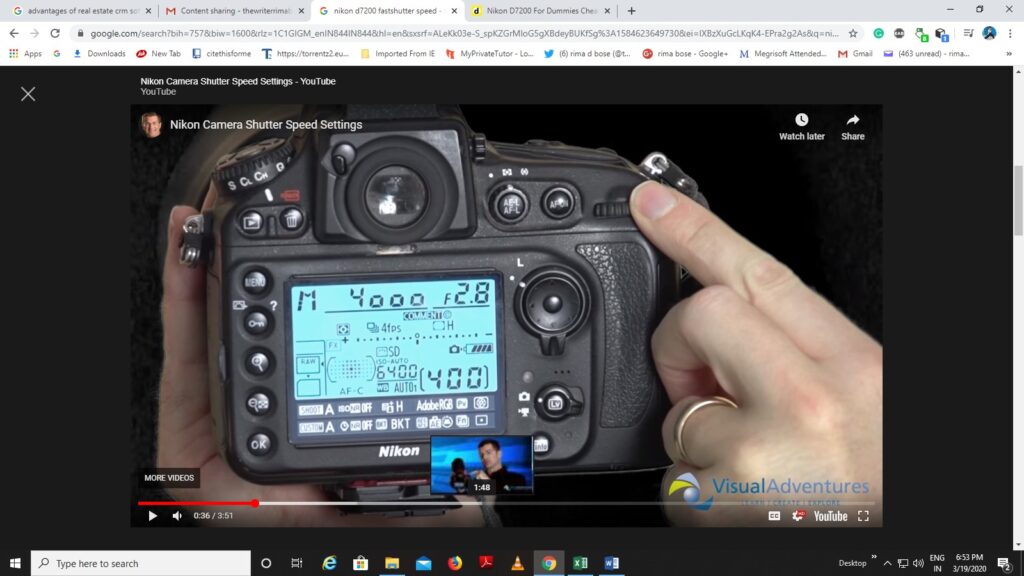
Nikon D7200 Shutter Speed – measure
Technically, shutter speed is measured in fractions of seconds.
There are many DSLRs and mirrorless cameras that come with the newest tech, which can maximize the speed of up to 1/4000 of a second.
Some cameras have quicker speed, such as 1/8000 of a second and faster. Nikon D7200 is one of them.
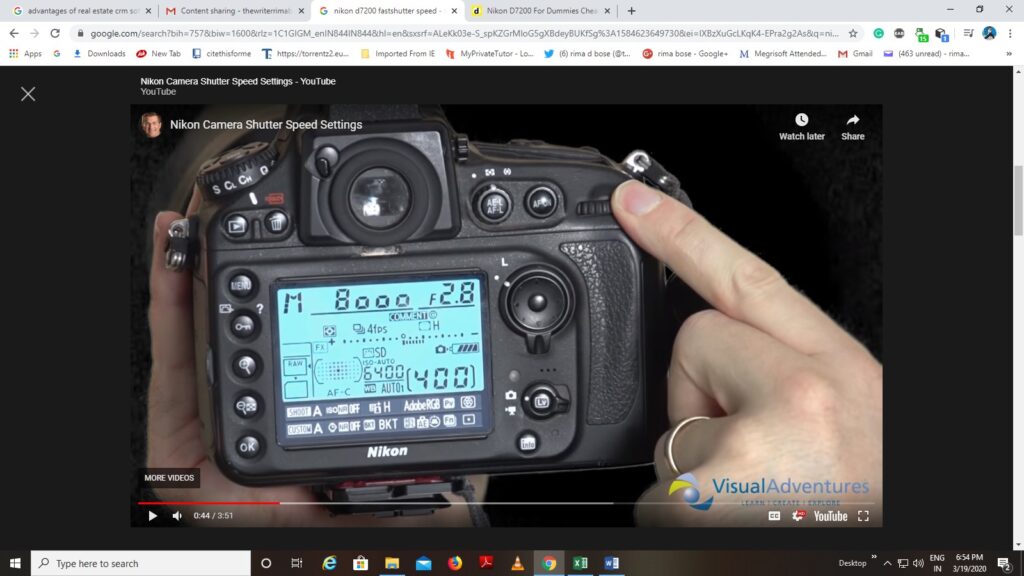
Nikon D7200 Shutter Speed – 1-8000
The Nikon D7200 comes with a speed of 1/8000 of a second down to 30 seconds, which gives the user enough latitude to capture almost any subject/object.

Nikon D7200 Shutter Speed – shooting
Shooting with Nikon D7200 shutter speed:
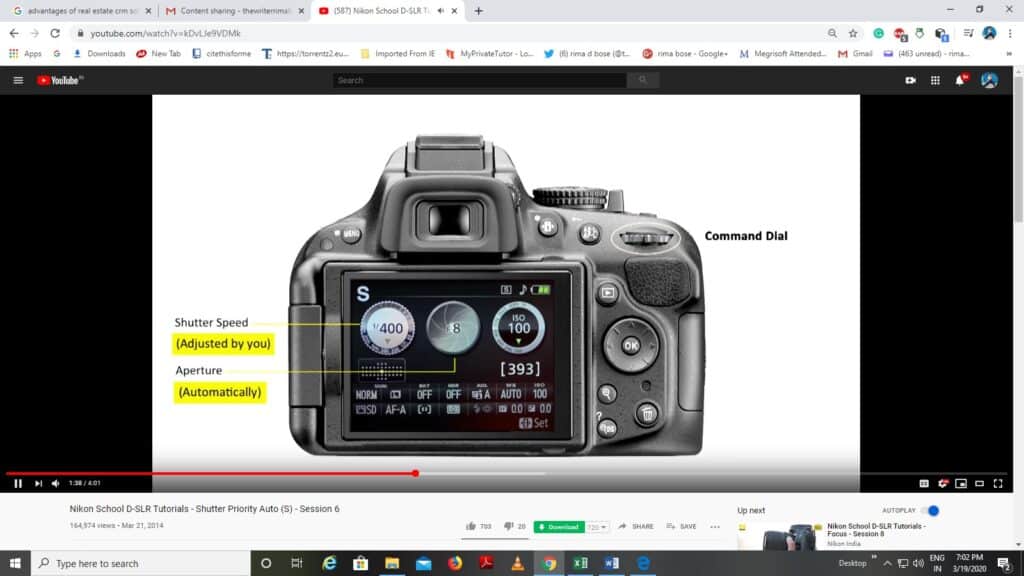
Nikon D7200 Shutter Speed – shutter priority mode
It may happen that sometimes you want to capture a picture at a particular shutter speed but are unable to do so as your lens won’t allow it.
For example: In low light conditions, if you want to capture a fast-moving subject, it will get blurred if used a shutter speed slower than 1/125 of a second.
But, if your lens’s largest aperture is f/3.5, you will notice that your aperture display in the viewfinder and the rear LCD panel is blinking.
You must understand that there is an absence of enough light for the shot. Also, there lie limitations of the lens. Overall, you will get an underexposed photograph.
Hence, it would help if you increase your ISO to prevent the adverse situation.
Shoot in shutter priority mode:
- Turn the mode dial of Nikon D7200 and align the S with the indicator.
- On the back left of the camera, you will get the ISO button. Press and hold the button while rotating the main command dial.
- You will get the ISO appeared on the top display. Choose the preferred ISO, and release the ISO button on the left to lock in the change.
- Now, point the camera at your subject. Activate the camera meter by pressing the shutter button halfway.
- View the exposure information at the bottom area of the viewfinder or by looking at the top display panel.
- After the meter is activated, use your thumb to roll the main Command dial left and right to see the changed exposure values. Roll the dial to the right for faster shutter speeds and to the left for slower speeds.
Follow the guidelines to capture fantastic photography with Nikon D7200 shutter speed.