When you purchase through links on our site, we may earn an affiliate commission. Here’s how it works.
How to customize Nikon D500 flash sync speed
The Nikon D500 is currently gaining popularity for its amazing performance in clicking pictures with precision.
Still, while looking to capture better snaps with Nikon D500, it is good to remember that the camera and flash sync feature has to work with the right settings.
So, before adjusting, the user must look for the instructions for the Nikon D500 Flash sync speed.
Right after that, the user needs to look at the LCD on the back of Speedlight where the letters FP is available. Only then you will get the confirmation whether or not the camera and flash are available in the high-speed sync mode.
Before starting to discuss high-speed synchronization (sync), let’s have a look at the flash sync property.
What is Flash sync?
Flash sync refers to the computer-controlled feature where the flash and the shutter release together while getting synchronized for the illumination of the subject.
The flashlights up the subject perfectly when the shutter stays open at 1/60s, 1/125s 1/250s, etc.
Various settings for Nikon D500 flash sync speed
Step 1. Set the aperture
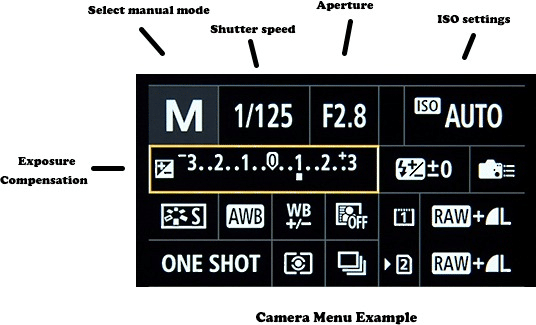
Nikon D500 flash sync speed – aperture
- If you want to take a portrait outdoors and the TTL meter reminds you that the f-stop should be f/16; but, you still want to capture a sharp subject with a soft, and blurred background, keep the aperture at about f/2. For achieving this objective, you can set the flash to High Sync Speed.
- Take an example. The scene is outdoors with broad daylight and the flash works only at 1/200th or below. In that case, the aperture must be at f/16 or f/22. Only this customized setting can remove the issue of sync speed.
- If you are shooting in direct sunlight, set your aperture to f/16. If you’re wishing to capture the richer sky background, set the aperture at f/22.
Step 2. Set the shutter speed
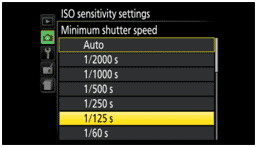
Nikon D500 flash sync speed – shutter speed
For an outdoor portrait, with a 1/125s shutter, you can stay assured that the subject is in focus. Moreover, to obtain a soft blurred background, the shutter speed must be set at 1/5000s.
- Use High Shutter Sync while you’re choosing to shoot with a telephoto lens, or capture fast action. This condition also goes well if you’re attempting to use a high shutter speed with a high f-stop. In sports photography, the best recommendation is to go ahead with a High Shutter Sync. The condition is the same for wildlife situations as well.
- If you’re wishing to achieve arresting, along with creative motion-blur and playing light effects, it’s advisable to choose the front and rear curtain sync. At this time, you must keep longer shutter speeds (usually 1 second or more).
- For shooting in direct sunlight, your shutter speed must be set at one-over ISO value. Let me explain to you with an example. Suppose you are keeping the ISO set to 100, your shutter speed must be 1/100th (and f/16). Similarly, if your ISO is 200, the shutter speed should be 1/200th.
- To obtain a richer sky, you probably cannot get faster than 1/250 (sync speed). Only increasing the aperture will solve the problem.
- To get the picture of clouds properly exposed, drop the shutter speed to 1/4000th.
Step 3.
Add power light for better lighting
If you’re using speed lights at full power, or bare bulb, they can only let in enough power to make the shot look natural. But, do note that the bare flash is certainly not enough to get a better flattering.
So, If you want a better flattering tone, you must add power lights. You can also make use of a bracket that will include multiple-speed lights.
Step 4. Use HSS
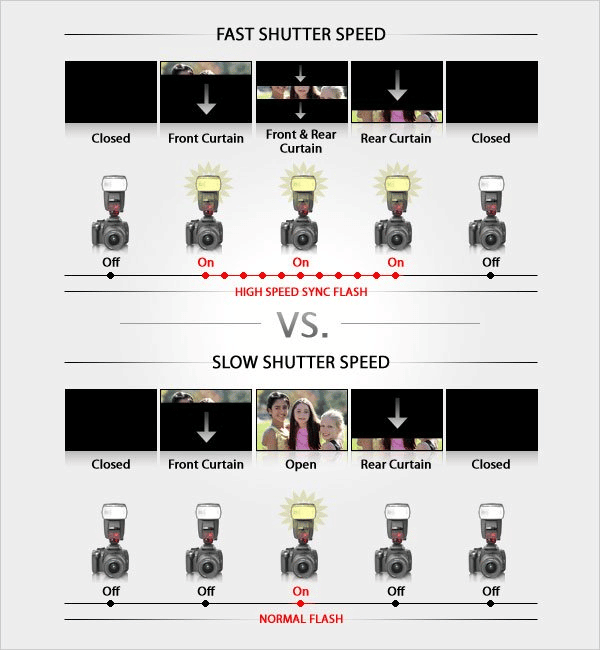
Nikon D500 flash sync speed – HSS
High-speed sync flash is the ability to use flash at varying shutter speeds that are much faster than the native sync of the camera.
While reducing the depth of the field, it can also effectively freeze any fast action.
Conclusion
The high-speed sync feature will provide more artistic control over photos, especially when you are trying to shoot in aperture-priority mode.
Only if you master the use of the flash, you’ll get eye-catching pictures. High-speed sync will overcome the limitations of native flash sync.
So, these features work as a boon for modern-day photographers in every field.
See Also