When you purchase through links on our site, we may earn an affiliate commission. Here’s how it works.
How to shoot landscape photos with Nikon D5600
Landscape Photography with Nikon D5600
The Nikon D5600, featuring a 24-megapixel sensor, is celebrated for its exceptional image quality and agility, making it a favorite among photography enthusiasts, especially those new to the DSLR world. Its compatibility with a wide range of lenses, including wide-angle lenses essential for landscape photography, adds to its versatility and appeal.
Landscape photography with the Nikon D5600 becomes an exploratory journey, capturing the vastness and beauty of nature in stunning detail.
NIKON D5600 + 18-55mm f/3.5-5.6 @ 18mm, ISO 100, 1/40, f/8.0
Navigating through various challenges, photographers can master capturing landscapes by adhering to the following steps.
Step 1. Setting the ideal shot with Programmed Auto Mode
The Nikon D5600 offers several shooting modes, including Programmed Auto (P), Shutter-priority (S), Aperture-priority (A), and Manual (M). Each provides different levels of control over the shooting process. Programmed Auto mode is particularly beneficial for beginners, as it automatically allows the camera to select the best settings for any scene.
These modes offer flexibility, allowing photographers to experiment and find the best settings for their vision.
Step 2. Fixing the aperture in desirable modes
Playing with aperture settings is crucial for landscape photography. In modes P, A, or M, setting a higher f-number, like f/11, ensures a wide field depth, keeping foreground and background elements in sharp focus. Adjusting shutter speed accordingly and using a tripod if necessary can help avoid camera shake and ensure clear, sharp images.
The “i” button on the Nikon D5600 provides access to additional settings, such as metering mode, allowing for further exposure refinement based on the scene’s lighting conditions.
Step 3. Setting the focusing techniques
Employing autofocus single (AF-S) mode enables precise focusing for landscape shots. Experimenting with different angles and compositions can help photographers discover the perspectives that most effectively convey the beauty of the landscape.
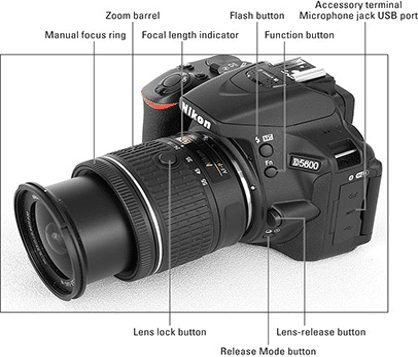
Nikon landscape focusing settings
Step 4. Focus locking of Nikon D5600
Nikon cameras, including the D5600, offer focus lock functionality, allowing photographers to focus sharply on a chosen subject even after recomposing the shot. This feature is invaluable for creating more dynamic and interesting landscape compositions.
Step 5. Setting the right subject
Choosing the right subject and focus point in landscape photography can sometimes be challenging. The Nikon D5600’s autofocus system, when set to AF-S mode, provides flexibility in selecting focus points, ensuring sharp focus on the desired subject within the frame.
For simplicity and optimized landscape settings, starting with the SCENE mode and selecting the Landscape option can offer beginners a solid foundation for capturing beautiful landscape images.
Following these steps, photographers can effectively utilize the Nikon D5600 to capture breathtaking landscapes, from vast, sweeping vistas to intricate natural details.
See Also