When you purchase through links on our site, we may earn an affiliate commission. Here’s how it works.
How to configure Canon 5D Mark IV settings
Step 1. Changing shutter speed
Changing the shutter speed will help you create more artistic photos. It is done by controlling the dial arrows. You can increase or decrease the shutter speed according to the kind of photography you want.
In Canon 5D Mark 4, shutter speed is in 1/4,1/2,1/1000,1/250, etc. with more digits in the denominator. The shutter speed of 1/1000 means one fraction from the thousand fractions in a second.
For nighttime photography, the shutter speed should be set to the lowest, whereas, for daytime photography, the shutter speed should be set to the highest.
Step 2. Pre-setting white balance
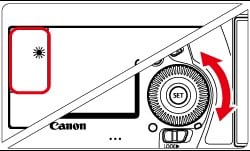
Canon 5D Mark IV settings – white balance
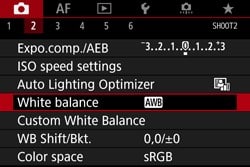
Canon 5D Mark IV settings – white balance AWB
It is a handy feature to have as you can adjust the white balance for certain scenes and moments.
Instances like the early morning fresh blue hue, and, warm color of the sunset. The white balance preset presents the right image, which is not possible manually.
Step 3. Focus and autofocus

Canon 5D Mark IV settings – focus and autofocus
Focus came before autofocus was introduced in the world of the camera. A photo taken from Canon mark 4 comes out as sharp and crisp.
When the light goes precisely to the center of the camera, the image is entirely focused. You can focus the image manually.
Step 4. Changing the film speed
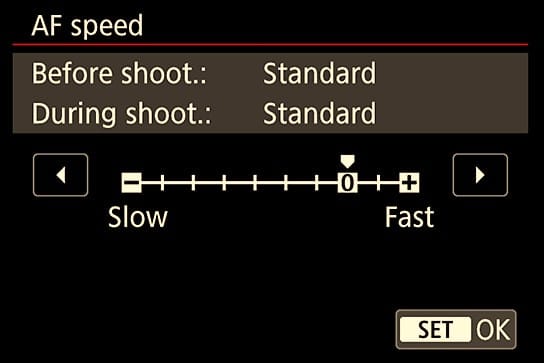
Canon 5D Mark IV settings – changing the film speed
Changing film speed results in an increase in grains or noise in an image. With every increase in the film speed of the camera, the image will be grainier.
When you look into your camera’s LCD screen, it’s quite challenging to see grains or noise unless you get them on your computer or print them out.
Step 5. Working with aperture, film speed, and shutter speed

Canon 5D Mark IV settings – aperture
Film speed works hand in hand with aperture and shutter speed. Adjust the aperture and shutter speed to lower ISO.
You can customize your combination and let more light capture in to make the photograph more bright and accurate. You can also increase the speed to bring down your ISO, and, this will give a better finish to your photo.
Never forget to undo your ISO setting, as it will be a bad idea to get grainy photographs in good-lit moments.
Step 6. Change in Exposure settings
There is an auto-exposure setting for every moment. If you want to have it in your way, you can always go for the manual setting, which will not only affect the exposure but also create an exposure triangle named aperture, ISO, and shutter speed.
Using these three combinations, your photography skills will be boosted.
The shutter speed will control the incoming light from the camera lens. A faster shutter speed means a short exposure.
Aperture controls the area the light can pass through the lens of the camera and, ISO speed will look at how diverse is the incoming light.
Step 7. Take advantage of the WiFi syncing

Canon 5D Mark IV settings – wifi syncing
You can control your camera through a smartphone using WiFi syncing. You can have remote access in terms of stating, stopping, reviewing, and monitoring the shots. You can set certain shots difficult to reach.
With the above steps and tricks, you can also take amazing pictures with Canon 5D Mark IV.
See Also